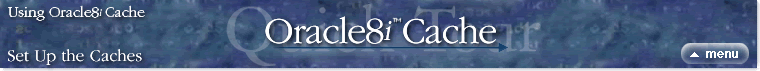
| Set Up the Caches |
 back
|
1
2
3
4
5
6
|
next back
|
1
2
3
4
5
6
|
next
|
|
|
After you install Oracle8i Cache, you specify which tables are stored in which middle-tier cache
and the synchronization policy for each table.
Cache Manager provides the Add Tables Wizard, which leads you through the steps to configure your middle-tier caches. The wizard makes it easy to add the same tables to many caches at the same time. The wizard displays all tables in the origin database. From those tables, you select the tables to be stored in one or more caches. Alternatively, you can configure one cache, then copy its attributes to other caches, in effect cloning the cache. |
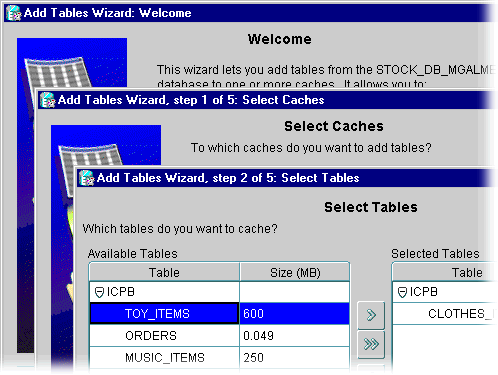
|