Release 1.0.2.2
A86635-02
Library |
Service |
Contents |
Index |
| Oracle Portal-to-Go Implementation Guide Release 1.0.2.2 A86635-02 |
|
This document introduces Portal-to-Go. Topics include:
Oracle Portal-to-Go is a portal service for delivering information and applications to mobile devices. Portal-to-Go makes Web and database applications, such as email, news, and directory services, accessible to mobile device users.
Unlike other solutions, Portal-to-Go does not require you to rewrite content for every target platform. Portal-to-Go uses transformers to dynamically convert content into the format and form factor of the target device. Portal-to-Go provides transformers for a variety of mobile platforms, including smart-phones, Windows CE devices, and Palm Computing Platform devices.
Portal-to-Go works by isolating content acquisition from content delivery. It provides an intermediary format layer, Portal-to-Go XML, between the source format and the target format. This enables you to easily adapt new content sources for your existing target platforms, or new target platforms for your existing content.
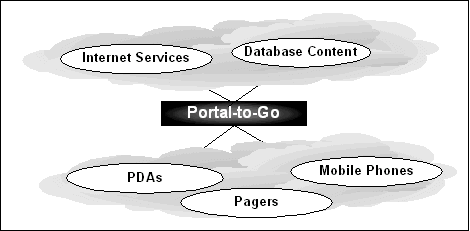
Portal-to-Go end users access mobile services from the Portal-to-Go device portal. The device portal displays a list of Portal-to-Go-generated services and folders. Users can configure their device portals by selecting the services that they want to access by creating bookmarks and by organizing services in folders.
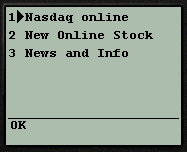
Users configure their device portals from the Portal-to-Go Personalization Portal. The Personalization Portal is a Web-based interface that users access from their desktop computers.
The Personalization Portal enables users to set frequently entered parameters, such as email addresses, passwords, PINs, and account numbers.
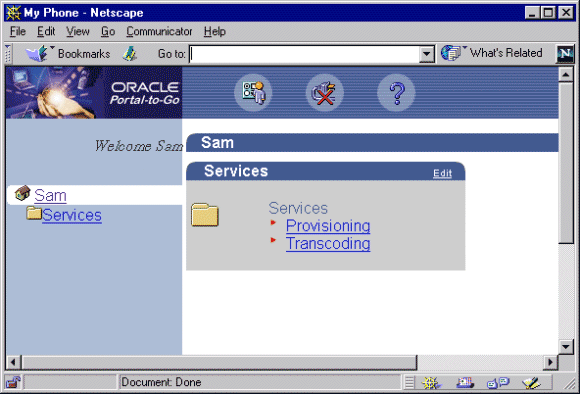
By modifying the elements Portal-to-Go uses to generate the Personalization Portal, you can rebrand the Personalization Portal. Portal-to-Go uses JavaServer Pages, image files, and stylesheets to generate the Personalization Portal.
When a user requests a Portal-to-Go service, Portal-to-Go processes the request as follows:
|
Note: A user request is not the only event that can initiate a Portal-to-Go service; a scheduled job can also initiate a service. |
The following figure illustrates the Portal-to-Go request and response sequence.
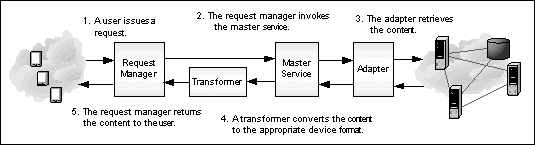
Portal-to-Go provides the following pre-built adapters.
The provisioning adapter enables you to manage Portal-to-Go users from a service interface. It allows you to add, remove, or modify users by invoking a Portal-to-Go service. You must have administrative privileges to use the provisioning adapter.
Additionally, Portal-to-Go provides sample adapters that illustrate how you can build your own adapters for other content sources.
The SQL adapter accesses any JDBC-enabled data source. You can use the SQL adapter to create services that query databases, invoke PL/SQL procedures, or call stored procedures in the database.
The Servlet adapter enables you to integrate other applications you might have which are already Java servlets. This provides a convenient way to call them as Portal-to-Go services and make them wirelessly available.
Given a URL, the stripper adapter dynamically retrieves and converts the content of the URL target. Unlike the Web Integration adapter, which uses a predefined mapping of the source content, the stripper adapter dynamically processes the markup tags in the content. Currently, the stripper adapter either removes the original markup tags or leaves them intact. You can extend the stripper adapter, however, so that it processes the tags in another way.
The URL adapter retrieves the contents of a URL pointing to an XML document that conforms to the SimpleResult DTD. There are no Init Parameters for the URL adapter.
The Web Integration adapter retrieves and adapts Web content. The Web Integration adapter works with Web Interface Definition Language (WIDL) files to map source content to Portal-to-Go XML. Typically, the source format for the Web Integration adapter is HTML, but you can also use the adapter to retrieve content in other formats, such as XML.
Portal-to-Go provides a visual tool for creating WIDL files, the Web Integration Developer. To create a WIDL file, you identify the elements of a Web page that you want to make accessible to a service. You then associate output and input parameters to the source elements that you want to access in a Portal-to-Go service.
Once you create the WIDL file, you publish it to the Web Integration Server. Publishing a WIDL file to the server makes it accessible to master services in the Portal-to-Go repository. For more information on using WIDLs, see the Web Integration Developer User's Guide and Web Integration Server User's Guide.
Portal-to-Go provides transformers for the following target formats:
The wireless markup language defined by the WAP Forum. Portal-to-Go provides transformers for a general WML implementation, as well as for device-specific WML implementations.
A minimal HTML implementation suitable for handheld devices, such as Palm Computing Platform and Windows CE devices.
The Motorola markup language that enables voice interaction with applications.
The Handheld Devices Markup Language is a simplified version of HTML designed specifically for handheld devices.
The plain text transformer converts content for Short Message Service-capable devices and email applications.
You can supplement the adapters and transformers that Portal-to-Go provides with those you create. Portal-to-Go provides tools and interfaces you can use to create your own adapters and transformers. By isolating the content source format from the target format, Portal-to-Go enables you to easily plug in new content sources or target platforms. When you create an adapter for a new content source, or customize a Portal-to-Go adapter, the content is immediately available to all target platforms.
Similarly, when you create a transformer for a new device platform, all your existing content is immediately available to the new target platform.
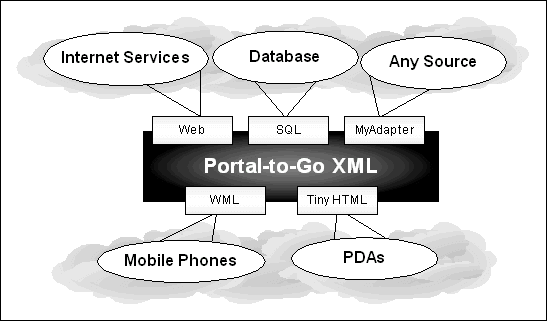
This provides flexibility for adapting and delivering content, but it also enables you to present information in a device-specific manner. That is, information and applications can be customized for the form factor of each device.
|
|
 Copyright © 2000 Oracle Corporation. All Rights Reserved. |
|