Use the Object Navigator to view or modify an object's properties – its function and appearance.
Double-click the icon next to an object to edit its properties.
You can also show the property sheet by selecting the object and choosing Properties from the pop-up menu.
|
|
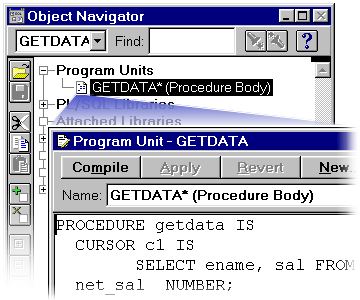
|
|