To embed an existing display in a report, build your chart object manually.
Click the Chart tool and drag out a rectangular region on the layout. Make sure the display is within the repeating frame of the master record, as you need a frame that contains the detail records for each master record. You may have to increase the size of the repeating frame of the master record on the layout to accommodate the chart.
|
|
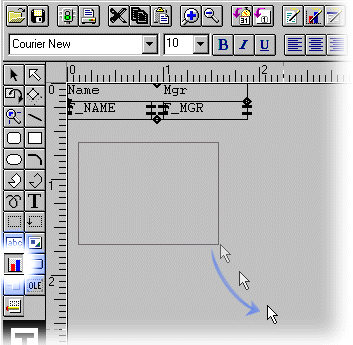
|
|