Release 2 (9.0.3)
Part Number B10004-01
Core |
Platform |
Contents |
Index |
| Oracle9i Application Server Web Services Developer's Guide Release 2 (9.0.3) Part Number B10004-01 |
|
Oracle9iAS Containers for Java2 Enterprise Edition (J2EE), or OC4J, provides a Universal Discovery Description and Integration (UDDI) Web Services registry in which Web Services provider administrators in an enterprise environment can publish their Web Services for use by Web Services consumers (programmers). Web Services consumers can use the UDDI inquiry interface to discover these published Web Services by browsing, searching, and drilling down in the UDDI registry to select one or more Web Services from among those registered to be used in their applications for a particular enterprise process.
For example, a Web Services provider administrator working with programmers who have completed a Web Services implementation using the J2EE stack (either EJBs, JavaBeans, JSP, or servlets) and exposing the implementation as a Simple Open Access Protocol (SOAP)-based Web Services, can publish the Web Services by providing all the metadata and pointers to the interface specification in the UDDI registry. In this way, the Web Services provider administrator publishes the availability of these Web Services for the Web Services consumer to discover and select for use in their own applications.
The information provided in a UDDI registration can be used to perform three types of searches:
UDDI uses standards-based technologies, such as common Internet protocols (TCP/IP and HTTP), XML, and SOAP, which is a specification for using XML in simple message-based exchanges. UDDI is a standard Web Services description format and Web Services discovery protocol; a UDDI registry can contain metadata for any type of service, with best practices already defined for those described by Web Services Description Language (WSDL).
The UDDI registry consists of the following four data structure types that group information to facilitate rapid location and understanding of registration information:
tModel -- descriptions of specifications for Web Services or classifications that form the basis for technical fingerprints; represents the technical specification of the Web Services, in order to facilitate Web Services consumer searching for registered Web Services that are compatible with a particular technical specification. That is, based on the descriptions of the specifications for Web Services in the tModel structure, Web Services consumers can easily identify other compatible Web Services.
Figure 10-1 shows the UDDI information model and the relationships among its four data structure types.
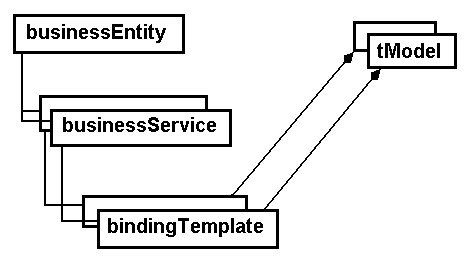
Because UDDI makes use of XML and SOAP, each of these data structure types contains a number of elements and attributes that further serve to describe a business or have a technical purpose. See UDDI Data Structure Reference V1.0 Open Draft Specification 30 September 2000 and UDDI Programmer's API 1.0 Open Draft Specification 30 September 2000 for a complete description of the UDDI service description framework, including its XML schema, and the approximately 20 request messages and 10 response messages that comprise the request/response XML SOAP message interface that is used to perform publishing and inquiry functions against the UDDI business registry.
This section describes a subset of features that provide UDDI support for Web Services deployed in OC4J as the Oracle9iAS Release 2 UDDI enterprise implementation of OC4J Web Services and the UDDI enterprise-wide Web Services registry.
The Oracle UDDI registry support for Web Services deployed in OC4J is composed of two parts:
Web Services provider administrators can also update published Web Services by searching, locating, and drilling down to OC4J Web Services using the Application Server: iAS: OC4J home: Administration: Related Links: UDDI Registry link provided through Oracle Enterprise Manager.
Web Services are discovered in the Oracle UDDI Registry by browsing the registry using tools or using the Inquiry API.
Consumers can create their own inquiry browse tool or use third-party tools to browse and drill down for information about Web Services from the Oracle UDDI registry as well as from any other accessible UDDI Version 1.0 Web Services registry. Consumers can use the Inquiry API available for Java programmers to implement their own Web Services discovery interface.
The Inquiry API lets consumers search for the available registered Web Services by providing find (browse and drill-down) calls and get calls for locating and getting information in each of the four data structures shown in Figure 10-1.
The Inquiry API allows consumers to discover and use Web Services using the Java language. Programs can be written in any language and can use the SOAP protocol to discover Web Services. The Java API is provided as a convenience for Java programmers. The URL for the UDDI registry is http://<ias-http-server-host-name><ias-port-number>/uddi/inquiry, where <ias-http-server-host-name> is where the Oracle HTTP Server powered by Apache is installed and <ias-port-number> is the port number for the Oracle HTTP Server.
The Inquiry API is located in the Oracle9iAS installation directory, <ORACLE_HOME>/ds/uddi/ for UNIX and <ORACLE_HOME>\ds\uddi\ for Windows. The API documentation that describes how to use this Inquiry API can be found on the Oracle9iAS Documentation Library as UDDI Client API Reference (Javadoc) under Oracle9iAS Web Services, which is located under the J2EE and Internet applications tab.
A set of sample demo files are located in the following directory:
<ORACLE_HOME>/ds/uddi/demo/demo.zip for UNIX
<ORACLE_HOME>\ds\uddi\demo\demo.zip for Windows
Within the demo.zip file is a Java program file, UddiInquiryExample.java, that provides Java programmers with a starting point that demonstrates the key constructs and the sequence in using the Oracle UDDI client library.
The program example does the following:
SoapTransportLiaison transport = new OracleSoapHttpTransportLiaison();
-Dhttp.proxyHost=<hostname> -Dhttp.proxyPort=<portnum>.
setHttpProxy((SoapHttpTransportLiaison)transport);
UddiClient uddiClient = new UddiClient(szInquiryUrl, null, transport);
// Find a business with a name that starts with "T" String szBizToFind = "T"; System.out.println("\nListing businesses starting with " + szBizToFind); // Actual find business operation: // First null means no specialized FindQualifier. // Second null means no max number of entries in response. // (For example, maxRows attribute is absent.) BusinessList bl = uddiClient.findBusiness(szBizToFind, null, null); // Print the response. System.out.println("The response is: "); List listBusinessInfo = bl.getBusinessInfos().getUddiElementList(); for (int i = 0; i < listBusinessInfo.size(); i++) { BusinessInfo businessInfo = (BusinessInfo)listBusinessInfo.get(i); System.out.println(businessInfo.getName()); System.out.println(businessInfo.getFirstDescription());
UddiElementFactory uddiEltFactory = uddiClient.getUddiElementFactory();
CategoryBag cb = (CategoryBag)uddiEltFactory.createCategoryBag(); KeyedReference kr = (KeyedReference)uddiEltFactory.createKeyedReference(); kr.setTModelKey(szCategoryTModelKey); kr.setKeyValue(szCategoryKeyValue); kr.setKeyName(""); cb.addUddiElement(kr);
ServiceList serviceList = uddiClient.findService("", cb, null, new Integer(30));
XmlWriter writerXmlWriter = uddiEltFactory.createWriterXmlWriter( new PrintWriter(System.out)); serviceList.marshall(writerXmlWriter); writerXmlWriter.flush(); writerXmlWriter.close();
uddiClient.close();
Web Services are published in the Oracle UDDI Registry by using Oracle Enterprise Manager or using the Publishing API.
Using Oracle Enterprise Manager, Web Services provider administrators can publish Web Services in the Oracle UDDI Registry in two ways:
The second-to-last step, the Publish Web Services step, of the Deploy Applications Wizard lets Web Services provider administrators publish Web Services (servlets) that are found in the EAR file. Any Web Services servlet in an application that you want to access must be published to the Oracle UDDI Registry to one or more desired categories within one or more of the classifications provided. Any unpublished Web Services in an application appears with the status of Not Published and when the Web Services is published, the status changes to Published.
Web Services provider administrators can update the discovered published Web Services. They find these published Web Services through the Oracle Enterprise Manager Discovery tool using the UDDI Registry link in the Related Links column within the Administration section of the OC4J: home window from the Application Server: iAS: window.
The Oracle UDDI Registry uses the following three standard classifications:
This is a classification system for each industry and corresponding code. For more information about NAICS, see the Web site at
http://www.census.gov/epcd/www/naics.html
This is the first coding system to classify both products and services for use throughout the global marketplace. For more information about UNSPSC, see the Web site at
http://eccma.org/unspsc/
This a list of all country names and each corresponding two-character code element. For more information about ISO-3166, see the Web site at
http://www.din.de/gremien/nas/nabd/iso3166ma/
When Web Services provider administrators publishes Web Services, they can select the classification and the category to which they want to register the Web Services. They have the option of publishing their Web Services to any or all three of these classifications and to as many categories and subcategories as they wish within each classification.
Web Services provider administrators can publish Web Services using the Oracle Enterprise Manager Deploy Applications Wizard. They do this as follows:
Not Published by clicking its corresponding radio button in the Select column, and click Publish to continue to the Web Services Details window.
After deployment, metadata describing the Web Services that you chose to publish has been added to the UDDI registry.
Web Services provider administrators can publish Web Services using the Oracle Enterprise Manager Web Services Details window. They do this as follows:
Click the UDDI Registry link.
Click the Administration link.
Oracle Enterprise Manager provides a user interface for Web Services provider administrators to browse, drill down, and get information about Web Services published for categories in the Oracle UDDI Registry. Web Services provider administrators can update the discovered published Web Services. They find these published Web Services through the Oracle Enterprise Manager Discovery tool using the UDDI Registry link within the Administration section of the OC4J: home window from the Application Server: iAS window.
To update published Web Services using Oracle Enterprise Manager to discover that Web Services, do the following:
Click the UDDI Registry link.
Click the desired classification link.
Navigate to the desired category or subcategory by successively clicking the desired category links.
Select the corresponding radio button in the Select column for the desired category and click View Services.
To view the complete details of a particular published Web Services listed for a category, either click its service name link or select its corresponding radio button in the Select column and click View Details.
Click the desired service name link.
Service details include information such as the Web Services name, Web Services description, and the URL of the Web Services access point.
Category
Category information includes the classification and the corresponding code value and its category name.
tModel details include information that describes the interface that the Web Services implements, such as the tModel name, tModel description, and URL to the interface specification, typically a WSDL document.
Category
Category information includes the classification and the corresponding code value and its category name.
Category information can be added or deleted for both the Service Details and tModel Details sections. You can browse the Oracle UDDI Registry (click Browse UDDI Registry) looking for categories in which to register this Web Services. You can add categories (click Add Category) to which both this Web Services and tModel are to be registered. You can remove categories (click Delete) to which this Web Services and tModel are registered.
Service and tModel detail information can be modified by moving the cursor to the appropriate field and making the necessary changes.
After making all selections or completing all changes for this Web Services, click Apply to save your changes.
If you have made changes to any field and you decide you want to return to the original set of values for all selections, click Revert. The window refreshes with the original set of values for all selections as if you had just begun your current session.
Make your modifications and click Apply to save your changes.
Alternatively, you can select the UDDI Registry link at the top of the Web Services Details window to return to the UDDI Registry window where you can navigate to another classification to discover Web Services for other categories. At each desired category, select the desired Web Services to view its details, make any necessary changes, and finally click Apply to save your changes.
The UDDI publishing API lets programmers, following authentication, publish Web Services by providing save and delete calls for each of the four key UDDI data structures (businessEntity, businessService, bindingTemplate, and tModel).
The publishing API allows programmers to publish Web Services using the Java language. Programs can be written in any language and use the SOAP protocol to publish Web Services. The Java API is provided as a convenience for Java programmers.
The Publishing API is located in the Oracle9iAS installation directory, <ORACLE_ HOME>/ds/uddi/ for UNIX and <ORACLE_HOME>\ds\uddi\ for Windows. The API documentation that describes how to use this publishing API can be found on the Oracle9iAS Documentation Library CD-ROM as UDDI Client API Reference (Javadoc) under Oracle9iAS Web Services, which is located under the J2EE and Internet Applications tab.
A set of sample demo files are located in the <ORACLE_ HOME>/ds/uddi/demo.zip file for UNIX and the ORACLE_ HOME>\ds\uddi\demo.zip file for Windows.
Within the demo.zip file is a Java program file, UddiPublishingExample.java, that provides Java programmers with a starting point that demonstrates the key constructs and the sequence in using the Oracle UDDI client library.
The program example does the following:
SoapTransportLiaison transport = new OracleSoapHttpTransportLiaison();
TransportAuthenticationLiason auth = new TransportAuthenticationLiason(); UddiClient uddiClient = new UddiClient(null, szPublishingUrl, transport, auth);
UddiClient.authenticate();
UddiElementFactory uddiEltFactory = uddiClient.getUddiElementFactory();
TModel tModel = (TModel)uddiEltFactory.createTModel(); tModel.setName("urn:google.com:search-interface");
OverviewDoc overviewDocTm = (OverviewDoc)uddiEltFactory.createOverviewDoc(); tModel.setOverviewDoc(overviewDocTm); overviewDocTm.setOverviewURL("http://api.google.com/GoogleSearch.wsdl");
CategoryBag catBagTm = (CategoryBag)uddiEltFactory.createCategoryBag(); tModel.setCategoryBag(catBagTm); KeyedReference krTm1 = (KeyedReference)uddiEltFactory.createKeyedReference(); catBagTm.addUddiElement(krTm1); krTm1.setTModelKey(CoreTModelConstants.TAXONOMY_KEY_UDDI_TYPE); krTm1.setKeyName("wsdlSpec"); krTm1.setKeyValue("wsdlSpec"); KeyedReference krTm2 = (KeyedReference)uddiEltFactory.createKeyedReference(); catBagTm.addUddiElement(krTm2); krTm2.setTModelKey(CoreTModelConstants.TAXONOMY_KEY_UDDI_TYPE); krTm2.setKeyName("wsdlSpec"); krTm2.setKeyValue("wsdlSpec"); KeyedReference krTm3 = (KeyedReference)uddiEltFactory.createKeyedReference(); catBagTm.addUddiElement(krTm3); krTm3.setTModelKey(CoreTModelConstants.TAXONOMY_KEY_UNSPSC_7_3); krTm3.setKeyName("application service providers"); krTm3.setKeyValue("81.11.21.06.00");
System.out.println("\nPublish the google search interface tModel."); TModel tMSaved = uddiClient.saveTModel(tModel); String szGoogleTModelKey = tMSaved.getTModelKey(); System.out.println("The tModel is saved with tModelKey assigned to be " + szGoogleTModelKey);
BusinessEntity businessEntity = (BusinessEntity)uddiEltFactory.createBusinessEntity(); businessEntity.setName("ACME search Inc.");
In the businessEntity data structure, uses the UddiElementFactory instance to create a CategoryBag data structure and its KeyedReference data structure, which will be used for searching. Classify the businessEntity data structure under the "information services and data processing services" category.
KeyedReference krBe1 = (KeyedReference)uddiEltFactory.createKeyedReference(); catBagBe.addUddiElement(krBe1); krBe1.setTModelKey(CoreTModelConstants.TAXONOMY_KEY_NAICS_1997); krBe1.setKeyName("Information Services and Data Processing Services"); krBe1.setKeyValue("514");
BusinessServices businessServices = (BusinessServices)uddiEltFactory.createBusinessServices(); businessEntity.setBusinessServices(businessServices); BusinessService businessService = (BusinessService)uddiEltFactory.createBusinessService(); businessServices.addUddiElement(businessService); businessService.setName("ACME Web Search service");
In the businessService data structure, uses the UddiElementFactory instance to create a CategoryBag data structure and its KeyedReference data structure, which will be used for searching. Classify the businessService data structure under the "application service providers" category.
CategoryBag catBagBs = (CategoryBag)uddiEltFactory.createCategoryBag(); businessService.setCategoryBag(catBagBs); KeyedReference krBs1 = (KeyedReference)uddiEltFactory.createKeyedReference(); catBagBs.addUddiElement(krBs1); krBs1.setTModelKey(CoreTModelConstants.TAXONOMY_KEY_UNSPSC_7_3); krBs1.setKeyName("application service providers");krBs1.setKeyValue("81.11.21.06.00");
BindingTemplates bindingTemplates = (BindingTemplates)uddiEltFactory.createBindingTemplates(); businessService.setBindingTemplates(bindingTemplates); BindingTemplate bindingTemplate = (BindingTemplate)uddiEltFactory.createBindingTemplate(); bindingTemplates.addUddiElement(bindingTemplate);
AccessPoint accessPoint = (AccessPoint)uddiEltFactory.createAccessPoint(); bindingTemplate.setAccessPoint(accessPoint); accessPoint.setUrlType("http"); accessPoint.setContent("http://foobar.net/search-g");
TModelInstanceDetails tModelInstanceDetails = (TModelInstanceDetails)uddiEltFactory.createTModelInstanceDetails(); bindingTemplate.setTModelInstanceDetails(tModelInstanceDetails);
TModelInstanceInfo tModelInstanceInfo = (TModelInstanceInfo)uddiEltFactory.createTModelInstanceInfo(); tModelInstanceDetails.addUddiElement(tModelInstanceInfo); tModelInstanceInfo.setTModelKey(szGoogleTModelKey);
System.out.println("Publish the ACME Search Inc. businessEntity..."); BusinessEntity bESaved = uddiClient.saveBusiness(businessEntity); System.out.println("The saved businessEntity (in XML) is:");
XmlWriter writerXmlWriter = uddiEltFactory.createWriterXmlWriter(new PrintWriter(System.out)); bESaved.marshall(writerXmlWriter); writerXmlWriter.flush(); writerXmlWriter.close();
uddiClient.close();
The following sections describe new UDDI registry administration features.
Oracle9iAS Release 2 UDDI Registry has two types of users, as defined by two different J2EE security roles.
User management, including operations such as creation, deletion, suspension, role management, and so forth, is handled by OC4J Java Authentication and Authorization (JAAS) service. Refer to Oracle9iAS Containers for J2EE Services Guide for more information.
There is a set of additional UDDI-specific user operations. See User Account Management for more information about UDDI registry administration.
On the back end of an Oracle database, UDDI servlets, and the associated JDBC connection pools can all be monitored using Oracle Enterprise Manager and other standard database monitoring and tuning utilities.
In an OC4J standalone environment, performance information is typically available at
http://<oc4j-host-name>:<port-number>/dmsoc4j/Spy
Registry data backup and restore operations can be done by using the standard Oracle database backup and restore operations.
The command-line tool uddiadmin.jar is located in the ds/uddi/lib/uddiadmin.jar file for UNIX and in the ds\uddi\lib\uddiadmin.jar file for Windows. Administrators can use this tool for various administrative activities. In general, the command-line tool takes the command-line parameters of the following form:
java -jar uddiadmin.jar <registry publishing URL> <username> <password> [-verbose] <action to perform and additional parameters>
The user name is ias_admin and the password is ias_admin.
Note that the -verbose option will cause stack trace information to be printed out when an exception is encountered.
Server Configuration through Import Operation and Built-in Validated Category Management describe the administrative uses of this command-line tool.
The following parameters are used for server configuration operations. See Server Configuration Parameters Reference Information for more information about these configuration parameters.
Parameter: <registry publishing URL> <username> <password> [-verbose] -getProperties
Description: Lists the current registry configuration parameters.
For example:
java -jar uddiadmin.jar <registry publishing URL> <username> <password>
[-verbose] -getProperties
Parameter: <registry publishing URL> <username> <password> [-verbose] -setProperty <name>=<value>
Description: Changes the value of the named configuration parameter. The UDDI registry J2EE application needs to be restarted for the parameters to take effect.
In general, user management is handled by the OC4J JAAS service. This section describes UDDI-registry-specific operations that are not handled by the OC4J JAAS service. The following parameters are used for user account management:
Parameter: <registry publishing URL> <username> <password> [-verbose] -getUsers
Description: Lists all existing users who have entities in the registry.
For example:
java -jar uddiadmin.jar <registry publishing URL> <username> <password>
[-verbose] -getUsers
Parameter: <registry publishing URL> <username> <password> [-verbose] -getUserDetail <username_to_retrieve>
Description: Retrieves the details of the named user, currently the authorizedName of each user.
The following parameters are used for administrative entity management.
Parameter: <registry publishing URL> <username> <password> [-verbose] -deleteEntity [-businessKey <businessKey> | -serviceKey <serviceKey> | -bindingKey <bindingKey> | -tModelKey <tModelKey>]
Description: Deletes the named entity irrespective of the owner of the entity. Note that this operation performs a nonpermanent delete (hide) operation in the case of a tModel entity.
Parameter: <registry publishing URL> <username> <password> [-verbose] -destroyTModel <tModelKey>
Description: Permanently deletes the named tModel from the registry (as opposed to the UDDI-defined delete_tModel call, which is just hiding the tModel).
Parameter: <registry publishing URL> <username> <password> [-verbose] -changeOwner <new username> [-businessKey <businessKey> | -tModelKey <tModelKey>]
Description: Changes the ownership of the named entity to the new specified user.
The following parameter is used for importing entities:
Parameter: <registry publishing URL> <username> <password> [-verbose] -import [-businesses <filename> | -tmodels <filename>]
Description: Imports all businessEntity or tModel data structures in the named file. For importing the businessEntity data structure, the named file (<filename>) for importing should contain a UDDI businessDetail XML document. For importing tModels, the named file should contain a UDDI tModelDetail XML document. By importing them, the entityKeys (such as, businessKey, serviceKey, bindingKey, tModelKey) are preserved. The operatorName and authorizedName fields, however, are not preserved. The operatorName field will be replaced by the operatorName configuration parameter of the registry. The owner of the imported entities is the administrator; hence, the authorizedName field will be the authorizedName of the administrator.
The import parameter is particularly useful in importing the well-known service interface specification tModel and classification tModel data structures from some authoritative sources.
Because the entity keys are preserved, administrators should be careful in evaluating the source of the entities to ensure that there will not be a collision in entity keys.
The following sections describe some database-specific configuration information.
The database character set should be UTF-8 to accommodate all possible characters. However, if a customer knows for sure that the data to be stored in the registry contains characters of a specific country or region (such as western Europe), the customer may use the appropriate database character set.
The functional index must be enabled to support index-based case-insensitive search. The following init.ora parameters are involved: query_rewrite_enabled=true
In addition, the cost-based optimizer must be turned on for analyzing all tables or indexes in the UDDISYS schema. For example:
execute dbms_stats.gather_schema_stats(ownname=>'UDDISYS',cascade=>true);
The accuracy of modified timestamps of UDDI entities is dependent on the version and compatibility of the database. If the database compatibility is release 9.0.1 or higher, the modified timestamps are of SQL type TIMESTAMP with an accuracy up to microseconds. If the database compatibility is below release 9.0.1, the modified timestamps are of SQL type DATE with an accuracy up to seconds.
Oracle9iAS Release 2 UDDI Registry can perform a spell-check form of category value validation, increasing the data accuracy in the registry. An administrator can add or remove the set of categories that will be validated by the registry.
To add a new category, you must load the category values into the database and register the category with the registry. Perform the following steps:
<category value> | <description of category value> | <category value of the parent>
Examples can be found in the ds/uddi/taxonomy directory for UNIX and in the ds\uddi\taxonomy directory for Windows. Excerpts from the NAICS file are as follows:
22|Utilities|22 221|Utilities|22 2211|Electric Power Generation, Transmission|221
It is recommended that you save the file with UTF-8 encoding.
ds/uddi/admin/naics-97.ctl for UNIX and ds\uddi\admin\naics-97.ctl for Windows. Copy the file and replace the name of the category file in the control file with the one you create.
ntis-gov:naics:1997. You can use the included sample Web applications link http://<ias-web-server-host>:<ias-web-server-port>/uddi/ or a third-party UDDI v1.0-compliant tool. If the tModel data structure has been defined in some other registry, you can also import it (instead of creating a new one, which results in different tModelKeys entities) using the uddiadmin.jar utility. See Import Operation for more information.
uddiadmin.jar. For example, to add a new tModel entity with key UUID:FFFFFFFF-FFFF-FFFF-FFFF-FFFFFFFFFFF0, issue the setProperty command for the property oracle.uddi.server.categoryValidationTModelKeys as follows:
java -jar uddiadmin.jar <registry publishing URL> <username> <password> -setProperty "oracle.uddi.server.categoryValidationTModelKeys= 'UUID:C1ACF26D-9672-4404-9D70-39B756E62AB4', 'UUID:4E49A8D6-D5A2-4FC2-93A0-0411D8D19E88', 'UUID:C0B9FE13-179F-413D-8A5B-5004DB8E5BB2', 'UUID:CD153257-086A-4237-B336-6BDCBDCC6634', 'UUID:FFFFFFFF-FFFF-FFFF-FFFF-FFFFFFFFFFF0' "
Notice that because the setProperty command defines all categories that need to be validated, to add a new category, you should set the property with all the existing tModelKeys values plus the new tModelKey value that needs to be added.
To remove a category from registry-based validation, you should deregister the category with the registry and remove the category values in the database. Perform the following steps:
uddiadmin.jar setProperty command for the property oracle.uddi.server.categoryValidationTModelKeys.
You do not have to (and in general should not) delete the tModel entity from the registry.
udivcrm.sql in the ds/uddi/admin directory for UNIX and in the ds\uddi\admin directory for Windows. For example:
sqlplus uddisys/uddisys @udivcrm.sql
When running this script, you will be prompted for the tModelKey value of the category to be removed. You should see that a set of rows is deleted. If the result shows that 0 rows are deleted, you have entered an invalid tModelKey value.
The Inquiry API in general does not require authentication. However, if the inquiry end point needs to be protected, transport level authentication, such as HTTP BASIC authentication and HTTPS SSL client authentication, can be enabled by configuring the web.xml file. A security role, uddiguest, is reserved for accessing the protected inquiry end point. Refer to Oracle9iAS Containers for J2EE Services Guide and Oracle9iAS Containers for J2EE User's Guide for more information about security roles and related security configuration.
For the Publishing API, you may want to allow HTTPS access only. To disable HTTP access, edit the web.xml file of the orauddi application to enforce data confidentiality and make adjustments to HTTP servers accordingly. Refer to Chapter 8 Security in Oracle9iAS Containers for J2EE User's Guide and Oracle9iAS Containers for J2EE Services Guide for more information. For example, to disable HTTP access in the web.xml file, use the following code:
<user-data-constraint> <transport-guarantee>CONFIDENTIAL</transport-guarantee> </user-data-constraint>
The UUID generation algorithm used generates version 4 UUID, which creates UUIDs from random numbers.
All built-in tModel data structures as specified in the UDDI v1 specification are included. An additional tModel data structure uddi-org:operators, defined in the UDDI v2 specification, is also included to classify the bootstrap node businessEntity that represents the UDDI registry itself.
This section describes reference information for some UDDI server configuration parameters. It is divided into two sections:
These server configuration parameters are referenced in Server Configuration. As each example shows, these configuration parameters can be changed only by using the command-line administration tool, uddiadmin.jar, which is described in Using the Command-Line Tool uddiadmin.jar.
The following UDDI server parameters can be configured for advanced use.
Parameter name: identifierValidation (Advanced use parameter)
Description: Determine if the registry internally validates identifierBag upon save_xxx calls. In a typical case, there is no reason to change it.
Parameter Type/allowable values: Boolean (true, false)
Initial value: true
Typical value: true
Guideline: N/A
Example:
java -jar uddiadmin.jar <registry publishing URL> <username> <password> [-verbose] -setProperty oracle.uddi.server.identifierValidation=true
Parameter name: operatorCategory (Advanced use parameter)
Description: If categoryValidation is true, this property determines whether or not the uddi-org:operators category scheme is validated. If uddi-org:operators is validated, in a single-node scenario, it implies no additional businessEntity data structures can be classified in uddi-org:operators
Parameter type/allowable values: Boolean (true, false)
Initial value: true
Typical value: true
Guideline: N/A
Example:
java -jar uddiadmin.jar <registry publishing URL> <username> <password> [-verbose] -setProperty oracle.uddi.server.categoryValidation.operatorCategory=true
Parameter name: categoryValidation (Advanced use parameter)
Description: Determine if the registry internally validates categoryBag upon save_xxx calls. In a typical case, there is no reason to change it.
Parameter type/allowable values: boolean (true, false)
Initial value: true
Typical value: true
Guideline: N/A
Example:
java -jar uddiadmin.jar <registry publishing URL> <username> <password> [-verbose] -setProperty oracle.uddi.server.categoryValidation=true
Parameter name: categoryValidationTModelKeys (Advanced use parameter)
Description: If categoryValidation is true, this property defines the list of categories to be validated internally by the registry. The validation is essentially a spell-check: compare the value with the set of valid values to make sure it is one.
Parameter type/allowable values: A list in the form of '<tModelKey1>', '<tModelKey2>', '<tModelKey3>'.
Initial value: 'UUID:C1ACF26D-9672-4404-9D70-39B756E62AB4', which represents (uddi-org:types classification). The pre-installed value, however, is UDDI types classification plus the three classifications defined in UDDI v1 specification: (uddi-org:types, uddi-org:iso-ch:3166-1999, ntis-gov:naics:1997, unspsc-org:unspsc).
Note: The uddi-org:types classification should not be removed from the list.
Typical value: The pre-installed value.
Example:
java -jar uddiadmin.jar <registry publishing URL> <username> <password> [-verbose] -setProperty "oracle.uddi.server.categoryValidationTModelKeys= 'UUID:C1ACF26D-9672-4404-9D70-39B756E62AB4', 'UUID:4E49A8D6-D5A2-4FC2-93A0-0411D8D19E88', 'UUID:C0B9FE13-179F-413D-8A5B-5004DB8E5BB2', 'UUID:CD153257-086A-4237-B336-6BDCBDCC6634' "
The following two parameters operatorName and businessEntityURLPrefix should be changed immediately after an installation, but should not be changed afterward.
Parameter Name: operatorName
Description: The name of the operator, appearing in the operator attribute of UDDI responses.
Parameter type/allowable values: A non-null string.
Initial value: OracleUddiServer
Typical value: <domain of the UDDI registry>/uddi
Guideline: N/A
Example:
java -jar uddiadmin.jar <registry publishing URL> <username> <password> [-verbose] -setProperty oracle.uddi.server.operatorName=OracleUddiServer
Parameter Name: businessEntityURLPrefix
Description: This parameter customizes the URL prefix for the generated businessEntity URL for discoveryURL[@useType='businessEntity']. The actual URL is in the form of <businessEntityURLPrefix>?businessKey=<businessKey>.
Parameter type/allowable values: A valid URL.
Initial value: The UDDI registry will prompt an administrator for an initial value upon server initalization.
Typical value: The host name and port should be the host name and port of the Web server (which may or may not be the same as the servlet container).
Guideline: N/A
Example:
java -jar uddiadmin.jar <registry publishing URL> <username> <password> [-verbose] -setProperty oracle.uddi.server.businessEntityURLPrefix=
Parameter name: defaultLang
Description: The default language of the registry, used when a description element given in a save_xxx call is not qualified by the xml:lang attribute.
Parameter type/allowable values: Values of xml:lang
Initial value: en
Typical value: The locale of the primary region the registry serves.
Guideline: N/A
Example:
java -jar uddiadmin.jar <registry publishing URL> <username> <password> [-verbose] -setProperty oracle.uddi.server.defaultLang=en
The UDDI specification mandates that the registry support the full UTF-8 character set. Oracle recommends, though does not require, using UTF-8 as the character set for the Oracle9iAS infrastructure database if the UDDI registry is used.
If the database is not configured with the UTF-8 character set or its equivalent or superset, there could be data corruption and error due to loss in character set conversion to or from UTF-8. Refer to Oracle9i Globalization Support Guide for details.
In particular, the descriptions in UDDI built-in ISO-3166 classification contains descriptions with non-ASCII characters, such as some Western European characters and some Eastern European characters for the names of cities or regions. In order to support the non-UTF-8 database, all non-ASCII characters in the descriptions are replaced with ASCII characters as an approximation.
If you do have a UTF-8 database, you can upgrade the built-in ISO-3166 classification to the one with accurate descriptions using the following instructions:
clrISO.sql, for example:
cd <ORACLE_HOME>/ds/uddi/admin sqlplus system/manager @clrISO.sql
iso3166-99.ctl, for example:
cd <ORACLE_HOME>/ds/uddi/admin sqlldr userid=system/manager control=iso3166-99.ctl
The following information describes some post-installation configuration steps that you should do immediately after the installation. These steps are not mandatory, but are highly recommended in a production environment.
jazn-data.xml) is deployed with two users: ias_admin and publisher. You should customize the repository. For example, LDAP directory or a centralized jazn-data.xmlshould be your user repository. Refer to Chapter 7 Managing the JAAS Provider in Oracle9iAS Containers for J2EE Services Guide for more information. Examples of using command-line utilities are as follow:
java -jar jazn.jar -listusers jazn.com java -jar jazn.jar -listroles jazn.com java -jar jazn.jar -adduser jazn.com myname mypassword java -jar jazn.jar -grantrole webserviceuserrole jazn.com myname java -jar jazn.jar -revokerole webserviceuserrole jazn.com myname java -jar jazn.jar -remuser jazn.com myname
|
|
 Copyright © 2002 Oracle Corporation. All Rights Reserved. |
|