Release 2 (9.0.3)
Part Number B10201-01
Core |
Platform |
Contents |
Index |
| Oracle9iAS DataDirect Connect JDBC Installation Guide Release 2 (9.0.3) Part Number B10201-01 |
|
Before you start installation, verify that your system meets the specified requirements. Refer to Chapter 1, "Before You Install" for a list of these requirements.
This chapter covers the following topics:
To install Connect JDBC on your local drive:
jar -xvf jar_filename
where jar_filename is the name of the Connect JDBC jar file.
The Connect JDBC files are unjarred in the correct structure inside the installation directory. Included in these files is the License Tool.
java -cp LicenseTool.jar com.merant.datadirect.jdbc.licensetool.LicenseTool
The JDBC License Tool dialog box appears.
You can exit at any time by clicking Close.
Key: Type the key for a licensed installation, which is provided to you by DataDirect.
Driver: Type one of the following:
pack
db2
db2OS390
informix
sybase
sqlserver
Pack includes all the drivers; the other options are single-driver installations.
Installation Directory: Type the full path, including the drive letter on Windows machines, of the Connect JDBC installation directory that you have chosen. Or, you can browse to the directory by clicking the Browse (...) button.
Skip to Step 5
Key: Type EVAL.
Driver: Type EVAL.
Installation Directory: Type the full path, including the drive letter on Windows machines, of the Connect JDBC installation directory that you have chosen. Or, you can browse to the directory by clicking the Browse (...) button.
java -cp LicenseTool.jar com.merant.datadirect.jdbc.licensetool.LicenseTool -k key -d driver_package -i installation_directory
where:
key is the key for a licensed installation, which is provided to you by DataDirect.
driver_package is one of the following:
pack
db2
db2OS390
informix
sybase
sqlserver
Pack includes all the drivers; the other options are single-driver installations.
installation_directory is the full path, including the drive letter on Windows machines, to the Connect JDBC installation directory.
To license the Sybase driver, for example, located in /home/users/jdbc/install on a UNIX machine, you would enter the following command:
java -cp LicenseTool.jar com.merant.datadirect.jdbc.licensetool.LicenseTool -k xxxxxxxx -d sybase -i /home/users/jdbc/install
java -cp LicenseTool.jar com.merant.datadirect.jdbc.licensetool.LicenseTool -k EVAL -d EVAL -i installation_ directory
where installation_directory is the full path, including the drive letter on Windows machines, to the Connect JDBC installation directory.
For example, to complete an evaluation installation located in c:\jdbc drivers\install, you would enter the following command:
java -cp LicenseTool.jar com.merant.datadirect.jdbc.licensetool.LicenseTool -k EVAL -d EVAL -i "c:\jdbc drivers\install"
To uninstall, delete the entire installation directory.
We recommend that you read the README text file that accompanies the product for current information regarding the release.
|
|
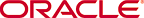 Copyright © 2002 Oracle Corporation. All Rights Reserved. |
|