Release 2 (9.0.2)
Part Number A97300-01
Home |
| Oracle9iAS Containers for J2EE Release Notes Release 2 (9.0.2) Part Number A97300-01 |
|
April 2002
Part No. A97300-01
This document summarizes the differences between Oracle9iAS Containers for J2EE (OC4J) and its documented functionality. It covers the following topics:
This section includes issues with J2EE Connector Architecture that are not reflected in the Oracle9iAS 9.0.2 documentation.
A bug causes an IllegalArgumentException; an example is:
java.lang.IllegalArgumentException: No such property: ConnectionURL, existing writable properties are: [logWriter, connectionURL]
Such an exception may occur if the resource adapter deployment descriptor specifies any configuration property whose <config-property> element name attribute setting begins with a capital letter when the second character is not a capital. This includes the standard properties defined in section 10.4.3 in Sun Microsystems' J2EE Platform Connector Architecture 1.0 Specifications, such as ConnectionURL. This is in conflict with sections 8.3.1 and 8.8 of Sun's JavaBeans 1.01 Specifications, which states that a JavaBean with methods setConnectionURL() and getConnectionURL() should have a property name connectionURL, not ConnectionURL.
The workaround here is to change the <config-property> element name attribute setting in the resource adapter's ra.xml file from ConnectionURL to connectionURL. The ra.xml file is found in the
$J2EE_HOME/connectors/connector-name/rar-file-name/ META-INF
directory if the resource adapter is deployed standalone, or
$J2EE_HOME/applications/app-name/rar-file-name/META-INF
directory if the resource adapter is packaged within an EAR file. ($J2EE_HOME is j2ee/home.) If the resource adapter has been deployed, also change the value of the name setting in the <config-property> element in the generated oc4j-ra.xml file under the application-deployment directory. For example, change the following <config-property> element from:
<config-property name="ConnectionURL" value="jdbc:cloudscape:rmi:CloudscapeDB;create=true"/>
to:
<config-property name="connectionURL" value="jdbc:cloudscape:rmi:CloudscapeDB;create=true"/>
and restart OC4J.
The -deployconnector switch in the admin command line tool (admin.jar) documented in Oracle9iAS Containers for J2EE Services Guide is not available for deploying standalone resource adapters.
Standalone resource adapters can be deployed manually. Follow these steps:
$J2EE_HOME/connectors directory.
$J2EE_HOME/config/oc4j-connectors.xml file:
<connector name="your_resource_adapter_name" path="your_resource_adapter.rar"> </connector>
$J2EE_HOME/config/server.xml file, make sure that the connector-directory attribute is specified in the <application-server> element as follows:
<application-server application-directory="../applications" deployment-directory="../application-deployments" connector-directory="../connectors">
In the $J2EE_HOME/config/application.xml file, if there is no <connectors> element under <orion-application> that looks like this, add it:
<connectors path="./oc4j-connectors.xml"/>
In these first four steps, you have deployed the standalone resource adapter to OC4J.
$J2EE_HOME/connectors/your-directory-name/your-resource-adapter-name/
directory.
In step 5, OC4J created a directory called your_resource_adapter_name in $J2EE_HOME/application-deployments/default/ when you started the OC4J process.
oc4j-ra.xml file under the
$J2EE_HOME/application-deployments/default/your_resource_adapter_name
directory with the desired connector property settings, each with its distinct JNDI name for look-up from application components, and, optionally, with different configuration property values. Here is an example of an oc4j-ra.xml file:
<oc4j-connector-factories> <connector-factory location="eis/eisJNDIforCloudscape" connector-name="BlackBoxNoTx"> <config-property name="connectionURL" value="jdbc:cloudscape:rmi:CloudscapeDB;create=true"/> </connector-factory> <connector-factory location="eis/eisJNDIforOracle" connector-name="BlackBoxNoTx"> <config-property name="connectionURL" value="jdbc:oracle:thin:@localhost:1521:orcl"/> </connector-factory> </oc4j-connector-factories>
Restart the OC4J process again for the configuration to take effect.
The <native-library> element under <connector> in oc4j-connectors.xml does not work.
Copy the native libraries, such as .so or .dll files, if any, to the top-level directory in which the resource adapter files are expanded when your application is deployed into OC4J. For example, suppose a standalone resource adapter named myRAfile.rar is deployed into the
$J2EE_HOME/connectors/myRAname
directory. The top-level directory would be
$J2EE_HOME/connectors/myRAname/myRAfile
Copy any native libraries that are packaged within that RAR file to this directory.
This section includes issues with EJB that are not reflected in the Oracle9iAS 9.0.2 documentation.
exclusive-write-access is set to true.
OrionCMTDataSource data sources for database operations in one transaction. Having multiple non-emulated OrionCMTDataSource data sources result in a two-phase commit operation.
cacheScheme for non-emulated data sources takes integer values, not String, as indicated in Oracle9iAS Containers for J2EE Enterprise JavaBeans Developer's Guide and Reference.
The correspondence is as follows:
DYNAMIC_SCHEME = 1 FIXED_WAIT_SCHEME = 2 FIXED_RETURN_NULL_SCHEME = 3
The following example sets the cache scheme to FIXED_WAIT_SCHEME:
<data-source class="com.evermind.sql.OrionCMTDataSource" name="OracleDS" location="jdbc/OracleCMTDS1" connection-driver="oracle.jdbc.driver.OracleDriver" username="scott" password="tiger" url="jdbc:oracle:thin:@localhost:5521:derdbms" inactivity-timeout="30" max-connections="2"> <property name="cacheScheme" value="2"/> </data-source>
wsdl2ejb demos:
The shipped build.xml ant script generates and deploys EJBs from sample WSDL files. The deployment is performed using OC4J's admin.jar file. This technique works for the OC4J standalone package, but fails under a full Oracle9iAS installation. To execute the demo in an Oracle9iAS environment, run the ant EJB generation target (rpc_dog_gen or interop_gen), deploy the generated EAR file using recommended Oracle9iAS tools, and then run the EJB client target.
com.evermind.server.rmi.RMIPermission)
com.evermind.server.AdministrationPermission)
Both of these permissions are automatically granted to a group. EJB clients must have the RMI permission assigned to themselves before accessing an EJB.
See the Oracle9iAS Containers for J2EE Services Guide for information on how to assign permissions using the JAZN-XML or JAZN-LDAP providers.
max-connection-attempts in data-sources.xml, then you must also specify connection-retry-interval in data-sources.xml, or else there will be a null pointer exception (bug 2282743).
data-sources.xml, you can specify a minimum number of connections. However, emulated data sources do not support a setting for minimum number of connections.
dedicated.rmicontext instead of dedicated.connection. In either case, whenever you create a new InitialContext instance, a new RMI context is created. With dedicated.rmicontext, these RMI contexts all share the same RMI connection. With dedicated.connection, the RMI contexts do not share the same RMI connection.
disable-wrapper-cache attribute is set to true (the default) in the orion-ejb-jar.xml configuration file.
This section includes issues with SQLJ that are not reflected in the Oracle9iAS 9.0.2 documentation.
bmp.
runtime12ee.jar:
oracle.sqlj.runtime.SqljConnBean oracle.sqlj.runtime.SqljConnCacheBean
Instead, they are provided with ojsputil.jar, which also contains the other OJSP connection bean classes. This library is located at:
$ORACLE_HOME/jsp/lib/ojsputil.jar
To use the SQLJ-specific OJSP connection beans in Oracle9iAS, ensure that ojsputil.jar is either directly included in server.xml or in a path specified in server.xml.
For example, the following entry in server.xml makes SQLJ-specific connection beans available to Oracle9iAS, assuming that $ORACLE_HOME has been set to /iasv2:
<library path = "/iasv2/jsp/lib">
This section includes issues with JDBC that are not reflected in the Oracle9iAS 9.0.2 documentation.
The JDBC drivers shipped with this Oracle9iAS version have known problems. The supplemental CD contains a JDBC patch (with patch instruction). Follow the instructions in the Oracle9iAS Installation Guide to install the necessary patches before you run Oracle9iAS. Also, read the accompanying release note, which includes the list of known problems.
This section includes issues with servlets that are not reflected in the Oracle9iAS 9.0.2 documentation.
For security reasons, OC4J uses the class java.security.SecureRandom for secure seed generation. Session-based requests use this facility. Unfortunately, the amount of time required for the first instantiation to complete can be unacceptable, depending upon your application needs. Since OC4J makes this call lazily, it can cause an unexpected delay when it is first called during the course of application execution. If this occurs, one solution is for an application to enable the load-on-startup attribute in the <web-site> element of the web-site.xml configuration file and to create an instance of SecureRandom during the class initialization of the application. The result will be a longer startup time in place of a delay during the course of servicing clients.
This section includes issues with JSP that are not reflected in the Oracle9iAS 9.0.2 documentation.
global-web-application.xml. However, some JSP-related attributes in the Orion configuration files, such as development in global-web-application.xml, are not applicable.
page scope, a new check_page_scope parameter has been introduced. Users can set this parameter to true to enable page scope checking by the JspScopeListener utility for OC4J environments. It would be false by default, for performance reasons, but is set to true in your predefined global-web-application.xml file.
location or ejb-location element (but not the deprecated element pooled-location as mentioned in Oracle9iAS Containers for J2EE Support for JavaServer Pages Reference).
Follow these security practices:
_pages directory be denied. On Oracle9iAS 9.0.2, access is denied in the default _pages directory. However, if you are using aliases, be sure to deny access to any _pages directory generated under each alias.
globals.jsa be denied. On Oracle9iAS 9.0.2, such access is denied by default.
dbSetParam tag to supply only parameter values rather than textual completion of the SQL statement itself. This avoids "SQL poisoning," which is the possibility of users entering additional SQL along with the expected value.
debug_mode parameter to false.
<esi:inline> within the same HTTP response. For example, there will be Web Cache errors if you use a JSP page with <jesi:template> and <jesi:fragment> tags, and the page includes a servlet that generates HTML with <esi:inline> tags in it.
uri="oracle.jsp.parser.OpenJspRegisterLib" in the taglib directive. Now that 1.1 fully supports custom tag libraries, we intend to desupport this mechanism in favor of the standard tag library mechanism.
Alias /foo/bar1 "/path/to/my/dir/x/bar1" Alias /foo/bar2 "/path/to/my/dir/y/bar2"
An initial request for /foo/bar1/bar1.jsp will work, but a subsequent request for /foo/bar2/bar2.jsp will incorrectly look in /path/to/my/dir/x for bar2.jsp, and will fail with a FileNotFound exception. This is due to further limitations with the JServ getRealPath() implementation, which returns incorrect information. There are two workarounds for this situation:
or:
Alias /foo/bar1 "/path/to/my/dir/x_bar1" Alias /foo/bar2 "/path/to/my/dir/y_bar2"
Note the use of x_bar1 instead of bar1 and y_bar2 instead of bar2. In the problematic example earlier, the first alias used bar1, which is the same as the directory name, and the second alias used bar2, which is the same as the directory name.
ojspc translator tool does not support wildcards in file lists. Wildcards will work on UNIX shells, as the shell expands them.
oracle.jdbc2 package. This is to be consistent with different JDK versions.
StringIndexOutOfBoundsException (bug 1234581). For example, the following directive:
<jsp:include page="" flush="true" />
would result in the following error:
java.lang.StringIndexOutOfBoundsException: String index out of range: Provide a non-empty string for the page attribute.
In Oracle9iAS, a null value printed from a JSP page displays, by default, as the string "null." To display nothing instead, set the attribute jsp-print-null to false in the <web-app> element ofglobal-web-app.xml or orion-web.xml.
This section includes issues with JAZN that are not reflected in the Oracle9iAS 9.0.2 documentation.
The JAZN Admintool now enforces authentication and authorization for most of the JAZN commands, including the JAZN shell. There are two ways to specify the user name and password for authentication purposes:
-user and -password switches.
This option is considered insecure as the password is specified in clear text.
The Admintool obfuscates the password as you type it in. Unfortunately, due to limitations with the JDK I/O library, the mechanism sometimes does not fully obfuscate your password on the screen. Note that authentication is not required for the -checkpasswd and -setpasswd commands, and when JAZN-LDAP is the specified provider.
JAZNUserManager now supports the OC4J "user manager delegation" model. If a user or group is not found at the application level JAZNUserManager instance, it delegates the request to the global user manager.
A known limitation is that delegation between principals.xml, which is the storage for XMLUserManager) and JAZNUserManager is not supported. For example, a configuration that sets principals.xml as the global user manager and JAZNUserManager as the application level user manager is not supported. (JAZNUserManager is the implementation class; it can be configured to use an XML file, jazn-data.xml, as storage or OID as storage.) This feature should be distinguished from the "identity delegation" feature discussed in the Oracle9iAS Containers for J2EE Services Guide. The "identity delegation" feature refers to the fact that when a servlet calls an enterprise bean on behalf of a client's request, the primary caller's identity is propagated to the enterprise bean for authorization purposes.
JAZN-XML is integrated with DCM/SMI (System Management Interface, an API that EM uses to manage OC4J and OC4J applications) to provide cluster support. Any changes to jazn-data.xml via EM will be automatically propagated to all nodes participating in the same cluster.
However, be aware that any modification of jazn-data.xml will not be instantly picked up by the running OC4J instances. An OC4J instance needs to be restarted for the changes to take effect.
The description regarding our demo application, callerInfo, is out of date. Refer to the file README.txt located at$ORACLE_HOME/j2ee/home/jazn/demo/callerInfo for a more up-to-date description of this JAZN demo.
Oracle9iAS 9.0.2 does not support using the JAAS provider as the J2SE policy (the Java 2 security policy) provider. For code-based security, we recommend using the J2SE 1.3.1 reference implementation. We provide a J2SE policy file that works with the J2SE 1.3.1 reference implementation. This file is located at $J2EE_HOME/config/java2.policy.
To enable an application with Java 2 security, do one of the following:
java.security.manager (and, optionally, java.security.policy).
For example, you can start up a JVM with Java 2 security enabled by the following command:
> java -Djava.security.manager -Djava.security.policy= $OH/j2ee/home/config/java2.policy ...
System.setSecurityManager() API.
OPMN (Oracle Process Management Notification) supports specification of Java options in opmn.xml. The following opmn.xml fragment illustrates how to enable OC4J for Java 2 security in an ADE view:
<oc4j instanceName="home" numProcs="1" maxRetry="3"> <config-file path= "/ade/rkng_oc4j902/oracle/j2ee/home/config/server.xml" /> <java-bin path="/usr/local/packages/jdk1.3.1/bin/java" /> <java-option value="-Djava.security.manager -Djava.security.policy=/ ade/rkng_oc4j902/j2ee/home/config/java2.policy"/> <port ajp="0"/> ... </oc4j>
To start up OC4J in standalone mode, specify the relevant system properties before the -jar option. For example:
> java -Djava.security.manager -Djava.security.policy=$ORACLE_HOME/j2ee/home/config/java2.policy -Doracle.home=$ORACLE_HOME -jar oc4j.jar
At the minimum, the following system properties must be set:
The JAZN-XML provider type of JAZN is also a JAAS login module configuration provider.
This subsection documents JAAS login module support.
Add the following lines to your java.security configuration file, if not present already:
auth.policy.provider=oracle.security.jazn.spi.PolicyProvider login.configuration.provider=oracle.security.jazn.spi. LoginConfigProvider
This indicates that JAZN is to be used as the provider for JAAS login configuration as well as policy. This is the default configuration for the JDK shipped with Oracle9iAS release 2.
The java.security file is located at $JAVA_HOME/jre/lib/security.
Configure your jazn.xml file to use JAZN-XML as the provider:
For example, consider this simple jazn.xml file:
<jazn provider="XML" location="jazn-data.xml" />
This informs JAZN that JAZN-XML is the provider of choice (as opposed to JAZN-LDAP, which does not yet support login module configuration).
You must also configure jazn-data.xml properly for login module configuration. You can accomplish that by invoking the oracle.security.jazn.login.LoginModuleManager API or editing jazn-data.xml manually.
Here is a sample fragment of jazn-data.xml that configures a login module for an application:
<!-- Login Module Data --> <jazn-loginconfig> <application> <name>JAZNUserManager</name> <login-modules> <login-module> <class>oracle.security. jazn.realm.RealmLoginModule</class> <control-flag>required</control-flag> <options> <option> <name>addRoles</name> <value>true</value> </option> </options> </login-module> </login-modules> </application> </jazn-loginconfig>
The preceding fragment specifies that for the application JAZNUserManager, the login module RealmLoginModule is a required component in the authentication process, with the addRoles option set to true.
For more information about JAAS and JAAS login modules, refer to the JAAS Web site (http://java.sun.com/products/jaas/).
Since JAAS is based on Java 2 security, you must first enable the Java 2 security manager according to Section 7.5, "JAAS and Java 2 Security".
In addition to the system properties related to Java 2, the following property must be set:
| Property Name | Description |
|---|---|
|
oracle.security.jazn.config |
The location of your |
For example, the following script starts up OC4J with Java 2 and JAAS enabled, in an ADE view:
${JAVA_HOME}/bin/java \ -Djava.security.manager \ -Djava.security.policy=${J2EE_HOME}/config/java2.policy \ -Doracle.home=${ADE_VIEW_ROOT} \ -Doracle.security.jazn.config=${J2EE_HOME}/config/jazn.xml \ -jar oc4j.jar
This feature is not supported by JAZN-LDAP in release 9.0.2.
In an Oracle9iAS environment, the tools and steps used to manage OC4J processes and modify XML configuration files are not the same as for a standalone OC4J environment. This is a change from the Oracle9iAS 1.0.2.2 release.
In particular, in an Oracle9iAS environment you can no longer do the following:
-jar commands to start oc4.jar.
admin.jar for any purpose.
In Oracle9iAS, two Oracle tools--Oracle Enterprise Manager and the command-line dcmctl tool--are used to start, stop, and configure OC4J.
You must run the dcmctl tool appropriately after any manual modifications to XML configuration files.
Refer to the Oracle9iAS Containers for J2EE User's Guide for additional information. (There are separate versions of this document for Oracle9iAS and OC4J standalone. The standalone version is available through OTN.)
Oracle is a registered trademark, and Oracle9i is a trademark or registered trademark of Oracle Corporation. Other names may be trademarks of their respective owners.
Copyright © 2002 Oracle Corporation.
All Rights Reserved.
|
|
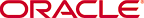 Copyright © 2002 Oracle Corporation. All Rights Reserved. |
|