Release 2 (9.0.2) for AIX-Based Systems, Compaq Tru64 UNIX, HP 9000 Series HP-UX, and Linux Intel
Part Number A96168-01
Home |
Contents |
| Oracle9i Application Server Release Notes Release 2 (9.0.2) for AIX-Based Systems, Compaq Tru64 UNIX, HP 9000 Series HP-UX, and Linux Intel Part Number A96168-01 |
|
This chapter summarizes issues associated with Oracle9i Application Server. Topics include:
The following are known issues associated with Oracle HTTP Server:
If running more than 1024 Oracle HTTP Server processes in the same box that are accessing OC4J instances, set the Oc4jCacheSize directive in mod_oc4j.conf to 0. This disables the use of persistent connections between mod_oc4j and OC4J instances and improves performance.
After installation of Oracle9iAS, the following error messages may appear in the error_log file in $ORACLE_HOME/Apache/Apache/logs:
[Fri Apr 5 15:17:50 2002] [error] (2)No such file or directory: FastCGI: access for server (uid -1, gid 10) failed: read not allowed by group [Fri Apr 5 15:17:50 2002] [error] (2)No such file or directory: FastCGI: can't create dynamic directory "/tmp/fcgi_10258/dynamic": access for server (uid -1, gid 10) failed: read not allowed by group
These error messages are harmless and will not affect the operation of FastCGI. They are caused by a re-ordering of directives in httpd.conf during installation. To eliminate these messages, the directives User and Group should be moved from their location at the end of the file to be located before the FastCGI server directives in httpd.conf.
The following are known issues with Oracle9i XML Developer Kit:
The following is additional support provided by Oracle9i XML Developer Kits (XDKs):
This following lists additional support and options provided by Oracle9i XML Developer Kits (XDKs):
XSLT Processor for Java is now threadsafe.
The following are known issues with Oracle9iAS Portal:
You can not log in to Oracle9iAS Portal using Microsoft Internet Explorer when two Oracle HTTP Servers are running on the same host, such as when an Infrastructure and a Portal and Wireless installation reside on the same host. This problem has been verified with Internet Explorer versions 5.5 and 6.0. The problem does not occur with Netscape Navigator versions 4.6 and 4.7.
When this error occurs, one of the following messages may appear:
The workaround for the problem is to install each application server installation and infrastructure on a separate host.
You cannot create PL/SQL functions and procedures in languages other than English when using Oracle9iAS Portal from a browser. You must create them using SQL*Plus.
The link to Portal Monitoring Services does not work, i.e. the link displayed on the Administer tab.
A workaround is to cut and paste the block below into a SQLPLUS session that is connected as sys or portal on the same database as the PORTAL schema. If the portal schema name is not PORTAL the script will need updating accordingly, see text highlighted in bold below:
/* * * This patch script inspects and updates the Portal Service Monitoring * link (to the Oracle Enterprise Manager Portal Target) on the * Portal Administer Tab. It strips the link of redundant extra host * entries, if necessary i.e. the URL on 9.0.2 incorrectly has the * following parameters: * $target=<iASName>.<host>%5F<host>%5FPortal%3Aportal%3A7778$ctxName1=<iASName>.<host>%5F<ho st> * it should be of the form: * $target=<iASName>.<host>%5FPortal%3Aportal%3A7778$ctxName1=<iASName>.<host> * * There is logic in the script to prevent it running twice. * NOTE: if running against a PORTAL schema named something other than * PORTAL please update the two PORTAL schema references accordingly */ DECLARE CURSOR c1 is SELECT url FROM PORTAL.wwptl_other_services_link$ where NAME='MONITORING'; workerURL VARCHAR2(2000); newURL VARCHAR2(2000); host VARCHAR2(1000); testIndex NUMBER; indexOfStartClip NUMBER; indexOfEndClip NUMBER; urlLength NUMBER; BEGIN OPEN c1; FETCH c1 INTO workerURL; indexOfEndClip:= INSTR (workerURL,'%5FPortal%3',1,1) ; urlLength := LENGTH(workerURL); newURL := SUBSTR (workerURL, 0, indexOfEndClip-1); indexOfStartClip:= INSTR (newURL,'%5F',-1,1) ; /********************************* * Test to see if the patch has already been run * and if so don't do anything * if the ias$ string is present the extra host has * already been clipped *********************************/ host := SUBSTR (newURL, indexOfStartClip+3, indexOfEndClip); testIndex := INSTR (host,'ias$',1,1); IF testIndex = 0 THEN newURL := SUBSTR (newURL, 0, indexOfStartClip); workerURL := SUBSTR(workerURL, indexOfEndClip+1,urlLength-indexOfEndClip); indexOfStartClip:= INSTR (workerURL,'%5F',-1,1) ; workerURL := SUBSTR(workerURL, 0,indexOfStartClip-1); newURL := newURL||workerURL||'?event=doLoad'; update PORTAL.wwptl_other_services_link$ set URL = newURL where NAME = 'MONITORING'; COMMIT; END IF; CLOSE c1; END; /
Next you need to clear the mod_plsql cache and re-start Oracle9iAS Web Cache to flush out existing pages with the incorrect link. To do this:
plsql directory:
rm -fr ORACLE_HOME/Apache/modplqsl/cache/plsql/*
cd ORACLE_HOME/webcache/bin ./webcachectl restart
The following are known issues with Oracle9iAS Wireless:
In this release, it is not possible to create a quicklink for a module.
This version of Oracle9iAS Wireless requires a user with the distinguished name:
cn=orcladmin, cn=Users, default_subscriber_dn
to exist in the upgraded OID. If you are using wireless functionality (for example, Self Registration), with user-related model APIs against this OID instance, then this user should be granted CREATE, DELETE, and EDIT privileges for all the users in the default subscriber.
Before installing Oracle9iAS Wireless against an upgraded OID the above mentioned entity must be created with appropriate privileges. For details on creating such an entity with appropriate privileges refer to Chapter 12 - "Managing Oracle Internet Directory" in Oracle9i Application Server Administrator's Guide, and Chapter 13 - "Directory Access Control" in Oracle Internet Directory Administrator's Guide.
The following are known issues associated with Oracle9iAS Web Cache:
Oracle9iAS Web Cache may crash if the host name of a request URL is ambiguous, for example, http://myhost:7777/ojspdemos/fragment.jsp.
To avoid potential problems, specify all possible variations of the site name with site aliases in the Site Definitions page (General Configuration > Site Definitions).
When Web Cache receives a request for a document, it looks at one of the following:
<esi:include> tag to determine the destination site
Web Cache then looks up the configured site settings and mappings (aliases) to determine if the site is supported. If the request does not include host information, then Web Cache sends the request to the default site.
The DAVOraWebCacheReadOnly parameter, if specified in the httpd.conf file, does not work with Web Cache version 9.0.2.0.0.
As a workaround, you can use the <LimitExcept> directive in the httpd.conf file, as described in the OraDAV module configuration chapter of the Oracle HTTP Server Administration Guide. Applying access restrictions to a location for all methods except GET, HEAD, and OPTIONS requests will essentially achieve the goal of using the DAVOraWebCacheReadOnly parameter. However, a caveat is that end users will always be restricted to GET, HEAD, and OPTIONS requests, even when Web Cache is not being used.
In the Oracle9iAS Web Cache Manager, you cannot change the wallet directory from "System Default Location". To change the wallet directory, you must make the following changes to ORACLE_HOME/webcache/webcache.xml:
CACHE element for your host.
OSWALLET element exists in webcache.xml (either as an element or an empty element), then change the text to the new wallet directory.
If there is no OSWALLET element, then you must create it between the RESOURCELIMITS and CALYPSONETINFO elements.
Example 4-1 shows a sample OSWALLET element.
<CACHE NAME="myhost.us.oracle.com-WebCache" ORACLEHOME="/u1/ora9ias" ...> ... <RESOURCELIMITS MAXINBOUNDCONNECTIONS="700" MAXCACHESIZE_MB="500"/> <OSWALLET>/u1/ora9ias/webcache/wallets/default</OSWALLET> <CALYPSONETINFO/> ... </CACHE>
For HTTPS requests, Internet Explorer 5.5 may send requests after Oracle9iAS Web Cache has already tried to close the connection. To resolve this issue, disable keep-alive by setting Keep-Alive to 0 on the Network Timeouts page (Cache-Specific Configuration > Network Timeouts) of the Oracle9iAS Web Cache Manager. This closes the connection between Oracle9iAS Web Cache and the client browser after the browser returns a response.
Avoid using the newgrp command on Linux Intel before installation to change the primary group. If you use newgrp before installation, the Web Cache Configuration Assistant might fail to start Web Cache after installation is complete. Using newgrp before installation creates a mismatch between the group identifier in the webcache.xml file (the primary group id) and the group identifier of the installed files (the changed group id).
If you must use newgrp, modify the webcache.xml file (line number 258) using the correct group id after installation is complete and run the following commands to start Web Cache:
$ cd $ORACLE_HOME/webcache/bin $ webcachectl start
You can ignore the webcache configuration assistant failure warning at the end of installation.
The following are known issues associated with Oracle9iAS Reports Services:
Oracle9iAS Reports Services allows you to run Oracle6i Graphics for backward compatibility purposes. This is because Oracle9iAS Reports Services can open a Reports6i report. Therefore, the Oracle6i Graphics charts in the Reports6i report should continue to run correctly in the Oracle9iAS Reports Services environment.
However, in Oracle9iAS Reports Services environment, when you run a report that contains Oracle6i Graphics, you may get the following error message:
REP-1811: Error while generating graph. SSL fatal error: Cannot execute g90runm.
If this happens, you need to create a link from g90runm to g90runm.sh in your ORACLE_HOME/bin directory.
Note that you also need to specify the path of your Oracle6i home in the ORACLE_GRAPHICS6I_HOME variable in g90runm.sh and ensure that your Oracle6i home directory is in that path.
After installation, the Reports Server instance is not accessible from Oracle Enterprise Manager. This is because the password for the Reports target is not the Oracle9i Application Server administration password.
To fix this problem:
ORACLE_HOME/sysman/emd/targets.xml.
oracle_repserv. The target definition contains a property for Password, for example:
<Property NAME="Password" VALUE="3f769c1e7cfd7411" ENCRYPTED="TRUE"/>
VALUE to the Oracle9i Application Server admin password and set ENCRYPTED to FALSE. For example:
<Property NAME="Password" VALUE="adminpasswd" ENCRYPTED="FALSE"/>
#ORACLE_HOME/bin/emctl stop #ORACLE_HOME/bin/emctl start
Oracle Enterprise Manager automatically encrypts the password and set the ENCRYPTED flag to TRUE.
When running in secure mode, the Reports Server cannot be shut down from Oracle Enterprise Manager. In this case, you must shut down the Reports Server from the Reports Server dialog box or kill the process.
The following sections should be noted when installing, configuring, and using Oracle9iAS Clickstream Intelligence:
During the Oracle9iAS installation process, if you do not choose to configure Clickstream via Oracle Universal Installer, Clickstream is not deployed during the installation.
If you decide to configure Clickstream at a later time after installing Oracle9iAS, use Oracle Enterprise Manager. Otherwise, you can also use the Oc4jDeploy command line tool to deploy Clickstream as follows:
java -classpath $ORACLE_HOME/dcm/lib/dcm.jar: $ORACLE_HOME/jlib/emConfigInstall.jar: $ORACLE_HOME/lib/classes12.zip: $ORACLE_HOME/lib/dms.jar: $ORACLE_HOME/j2ee/home/oc4j.jar: $ORACLE_HOME/lib/xschema.jar: $ORACLE_HOME/lib/xmlparserv2.jar: $ORACLE_HOME/opmn/lib/ons.jar: $ORACLE_HOME/j2ee/home/jaas.jar: $ORACLE_HOME/j2ee/home/jazn.jar: $ORACLE_HOME/j2ee/home/jaznplugin.jar: $ORACLE_HOME/dcm/lib/oc4j_deploy_tools.jar oracle.j2ee.tools.deploy.Oc4jDeploy -oraclehome $ORACLE_HOME -verbose -inifile $ORACLE_HOME/click/deploy.ini
Ensure that you use the Java executable from $ORACLE_HOME/jdk/bin. The executed command line will deploy Clickstream into OC4J. You can access Clickstream through the URL http://IAS_HOST:PORT/clic.
After deploying Clickstream, perform the following steps to configure it:
$ORACLE_HOME/click/conf/click-app.properties file.
%ps_databaseHostname% %pn_databaseNetListenPort% %ps_databaseSid%
An intermittent "Page Not Displayed" error may be experienced when using certain versions of Microsoft Internet Explorer to access Clickstream Runtime Administrator. This is due to issues between Oracle9iAS Web Cache and Internet Explorer when SSL is enabled.
This problem can be worked around using one of the following methods:
To do this, edit the file $ORACLE_HOME/click/conf/click-apache.conf to comment out the following lines (by adding a '#" character at the beginning of each line):
<Location /click> RewriteEngine on RewriteCond %{HTTPS} !=on RewriteRule ^(config/.*)$ https://%{SERVER_NAME}:%{APACHEPORTSSL}/click/$1 [R] </Location>
Restart Oracle9iAS using Oracle Enterprise Manager or the following commands:
$ORACLE_HOME/dcm/bin/dcmctl stop $ORACLE_HOME/dcm/bin/dcmctl start
Perform the following steps:
$ORACLE_HOME/Apache/Apache/conf/httpd.conf
Port 7777 Port 4443
The actual port numbers may vary if they have been modified from the default shown.
$ORACLE_HOME/click/conf/click-apache.conf and change the line
RewriteRule ^(config/.*)$ https://%{SERVER_NAME}:4443/click/$1
to
RewriteRule ^(config/.*)$ https://%{SERVER_NAME}:4444/click/$1
Again, you may have set up your port numbers differently. 4444 is the SSL listener port defined in the SSL configuration section in $ORACLE_HOME/Apache/Apache/conf/httpd.conf.
httpd.conf (by default it is 7778).
The following are known issues associated with Oracle9iAS Single Sign-On:
For non-ASCII usernames to work, the default encoding of the OC4J Java VM running the Oracle9iAS Syndication Server should be compatible with the character set of the Oracle9iAS Single Sign-On Login Server. The Java VM default encoding is determined by the locale on which OC4J is started. The character set of the Oracle9iAS Single Sign-On Login Server is the character set of the database on which the Oracle9iAS Single Sign-On Login Server is deployed.
For example, when OC4J is deployed on a Japanese locale environment with Shift-JIS as the character set of the locale, the default encoding of the Java VM is SJIS (Java encoding name for the Shift-JIS character set). In this case, the database character set of the Oracle9iAS Single Sign-On Login Server should also be JA16SJIS (Oracle's character set for SJIS) in order to use Japanese multibyte usernames.
Not all applications are integrated with Oracle9iAS Single Sign-On. If an application is not integrated with Oracle9iAS Single Sign-On, then its logout function is also not integrated. That means that when users click the logout button, they are logged out of that application only; they are not logged out applications that are integrated with Oracle9iAS Single Sign-On. Users may mistakenly assume that they are logged out of all Oracle9i Application Server, which is not the case. Conversely, when users click the logout button from an Oracle9iAS Single Sign-On-enabled application, they are logged out of all Oracle9iAS Single Sign-On-enabled applications, but not out of applications that are not Oracle9iAS Single Sign-On-enabled.
On most UNIX systems, sendmail is configured by default and is started when the system comes up. To enable the Oracle9iAS Unified Messaging SMTP server to listen to the default SMTP protocol port (port 25), sendmail must be shut down.
Run the following command as root to shut down sendmail:
For HP:
/sbin/init.d/sendmail stop
For Linux:
/etc/init.d/sendmail stop
To prevent sendmail from restarting if the system is rebooted, remove the sendmail startup from the OS init files. If no other application running on that server uses it, rename the sendmail executable under /usr/lib.
|
|
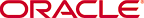 Copyright © 2002 Oracle Corporation. All Rights Reserved. |
|