| Oracle Files Administration Guide 9.0.3 Part Number A97358-01 |
|
| View PDF |
| Oracle Files Administration Guide 9.0.3 Part Number A97358-01 |
|
| View PDF |
Oracle Files is designed as an enterprise file server replacement, with added content management features (for example, versioning) that enable users to collaborate more productively.
Oracle Filess includes:
These features and capabilities are designed to help IT managers lower costs through file server consolidation while simultaneously making employees more productive.
This chapter discusses basic concepts you should understand when administering Oracle Files. Topics include:
Oracle Files supports a wide range of protocols through its various protocol server implementations, including:
All content is stored in an Oracle database, not on the file system of the server machine. No additional client software is required.
For example, Mac users can connect from the Chooser to Oracle Files as if it were any other AppleShare server. Windows users map a network drive or connect using Web Folders; UNIX clients can connect using NFS.
Oracle Files is middle-tier software that leverages the capabilities of both Oracle9i Database Server and Oracle9i Application Server.
Oracle Files uses the database to store all content and metadata about the content and the system itself.
All content and metadata about the Oracle Files instance is stored in an Oracle database. A database user owns all objects created in the database that comprise Oracle Files. These objects include the schema itself (ifssys, or whatever name you provide during installation), and several tablespaces, tables, indexes, and views owned by the schema that ultimately provide the unperpinnings of the fully functioning system.
User content--word processing files, spreadsheets, sound files, presentations, and all manner of other business content--is stored by Oracle Files in the database as LOBs (large objects).
LOBs enable fast access and optimized storage for large bits of content, often binary, stored in the database. Otherwise, all content in the Oracle Files schema is stored as standard data types in various tables.
Many operations, such as browsing a directory, join data across a wide range of tables in this schema. If you want read-only access to the data through a relational tool or application, you can do so through a set of predefined views (see Appendix E, "Oracle Files SQL View Reference").
Although you can examine the tables by using the provided SQL views, direct access to the tables is not recommended--nor is it necessary.
Oracle Advanced Queuing provides an infrastructure for distributed applications to communicate asynchronously using messages. Oracle Advanced Queueing is built into the Oracle9i Database Server. Oracle Files leverages this feature of the database and provides a queueing framework to enable you to build asynchronous, message-based communications in your custom content-management applications. For example, you can build in routing and approval functionality into your custom application using this framework.
For additional details, see the example that leverages the queueing framework to integrate Oracle Workflow in the $Oracle_Home/ifs/samplecode/oracle/ifs/examples/workflow directory of the Oracle Files installation.
Oracle Text is integrated full-text retrieval technology built into the Oracle9i Database Server for indexing, searching, and analyzing text and documents stored in the Oracle database. Oracle Text supports multiple languages and uses advanced relevance-ranking technology to improve search quality. Oracle Files uses many of the advanced text indexing and retrieval features of Oracle Text, including:
The Document Services feature of Oracle Text enables search results to be rendered in various formats including unformatted text, HTML with term highlighting, and original document format.
Metadata formatted in XML is easily indexed and queried using the Oracle Text syntax. Special components called Sectioners are used to limit the scope of a query according to XML tags, with the Autosectioner indiscriminately indexing every XML tag it encounters, and the XML Sectioner requiring more input in return for greater power and flexibility.
For more information about defining sections using XML, see the Oracle Text Reference.
Using the Oracle interMedia Annotator agent, Oracle Files automatically extracts color depth, play length, closed caption text, and other types of information encoded in audio, video, and image files, then makes this information into searchable and editable attributes of these files. Using Oracle Files Manager, you can search on categories then use the Property Inspector to view the attributes of the category.
Oracle Text can generate themes based on a file's content. By default, Oracle Files disables theme indexing because of the overhead involved with indexing thematic content.
To use themes, you must enable the feature in Oracle Text; see "Enabling Theme Indexing" in Appendix A, "Oracle Text Reference" for how to do so. In addition to enabling the feature, you must do some coding because the themes are not exposed in any of the protocol servers. See the Javadoc for the "Document" class object for for more information about the methods available to use in your application for generating themes and making use of other Oracle Text features: for example, getThemes( ), generateThemes( ).
Note that the methods refer to "Context," which is the previous name of the Oracle Text product.
Oracle Files is supported by the Oracle9i Application Server (Oracle9iAS) and is especially designed to integrate with several important components from the Oracle9iAS product family, Oracle Internet Directory, Oracle Enterprise Manager Website, and Oracle9iAS Containers for J2EE (OC4J).
For detailed information on recommended Oracle Files installation and deployment models, please see the Oracle Collaboration Suite Installation Guide.
Oracle9iAS Containers for J2EE (OC4J) is a J2EE-compliant application server provided by Oracle9i Application Server that supports Java Server Pages (JSP), Java servlets, Enterprise Java Beans, and many other APIs from the Java 2 Platform, Enterprise Edition (J2EE). OC4J is a middle-tier application server designed to support Enterprise Java Beans (EJB) components, Web components, and other services. Such services are deployed to an OC4J instance using XML-based configuration files as standard .WAR (Web Application Archive), .EAR (Enterprise Application Archive), and .JAR (Java Archive) files. Oracle Files uses the Java Servlet and the runtime environment of OC4J to support the HTTP/DAV servlet and the admin servlet (CMSDK).
(If you're familiar with prior releases of Oracle Files, note that OC4J replaces Apache JServ.)
OC4J is configured for the Oracle Files HTTP node automatically as part of the Oracle Files configuration process. Whether you install Oracle Files on one machine or multiple machines, you can use a browser to connect to the HTTP nodes in the domain on a server-by-server basis.
OC4J also supports Oracle Files servlets; specifically, the DAV servlet and the portlet servlet.
OC4J provides a complete set of Java 2 Enterprise Edition containers that allow you to deploy all types of J2EE applications. Archive the .JAR and .WAR files that belong to the Java application into an .EAR file for deployment to OC4J. The J2EE specification defines the layout for an .EAR file. When you deploy an application within a .WAR file, the application.xml file is created for the Web application. When you deploy an application within an .EAR file, you must create the application.xml file. The application.xml file acts as a manifest file. See the Oracle9i Application Server Administrator's Guide for details.
Each specific release of Oracle Files uses its own set of configuration files and deploys a specific set of servlets. In addition, OC4J supports the Oracle Enterprise Manager Website software across all Oracle9iAS components and integration products, including Oracle Files.
Oracle Enterprise Manager is systems management software that enables you to manage and monitor Oracle9i Application Server instances and other Oracle server products. Oracle Files uses the Oracle Enterprise Manager Website to operate and monitor system processes associated with the Oracle Files domain and nodes.
Using a Web browser from anywhere on the network, you can connect to an Oracle9i Application Server instance Web site, from which you can launch the domain controller process; start nodes; stop nodes; and monitor the domain and nodes.
The administration page you see when you access an Oracle Files node is called the "Oracle9iAS Home page."
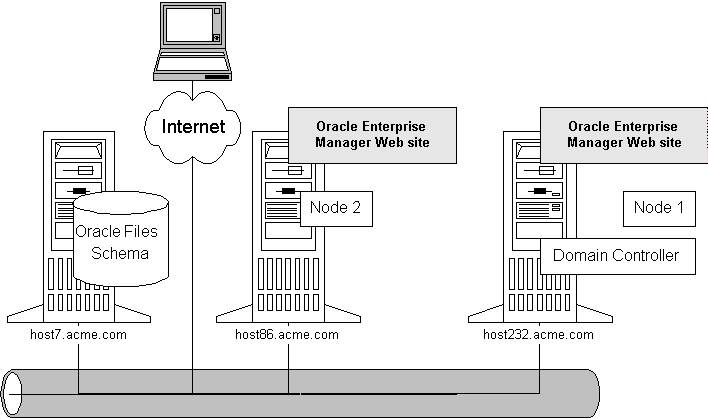
Text description of the illustration fig1c7.gif
Oracle Internet Directory is Oracle's LDAP (Lightweight Directory Access Protocol) v.3-compliant directory service implementation. Oracle Internet Directory can provide user authentication and other directory-service features to Oracle9i Application Server components, including Oracle Files.
An Oracle Files service handles user authentication by means of a credential manager. A user's credentials authenticate the user to the system being accessed, in this case, any one of the many Oracle Files protocol servers. The credential manager associated with the service tells the service where and how to obtain the credential.
Services can use the native Oracle Files credential manager, which stores credential information in the Oracle Files schema. Or, services can use one or more Oracle Internet Directory instances for user authentication (see Figure 1-2).
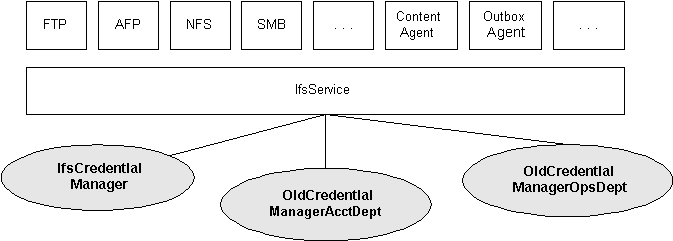
Text description of the illustration fig1c6.gif
For more information about Oracle9i Application Server and its components, see the Oracle9i Application Server Installation Guide; Oracle Internet Directory Administrator's Guide; and Oracle Enterprise Manager Administrator's Guide.
Oracle Workflow is business-process automation software. Oracle Workflow lets you automate the process of routing and approving information, according to business rules you specify. Key components include Oracle Workflow Builder, a modeling tool that lets you define and model your business processes in a graphical environment; Workflow Engine, which coordinates the routing activities and approvals at runtime; a notifications system for sending notifications to and receiving notifications from users (such as approvers) in a workflow; and a Web-based graphical monitoring tool for tracking workflow processes.
Before installing, configuring, or attempting to operate an Oracle Files instance, you should understand how the domain controller, nodes, and other processes interact.
An Oracle Files domain is a logical grouping of Oracle Files nodes, running under the control of the domain controller process, and an Oracle9i database instance, which contains the Oracle Files data.
The Oracle Files schema is created in an Oracle database during the configuration process. The schema owns all database objects, including metadata about Oracle Files and configuration information (see Figure 1-3).
An Oracle Files node is the application software that comprises the product, and the underlying Java VM (virtual machine) required to support the software at runtime. The Oracle Files domain controller process (the "domain controller") controls and manages the nodes making up the domain.
|
Note:: The single-machine configuration illustrated in Figure 1-3 is not recommended for production environments. |
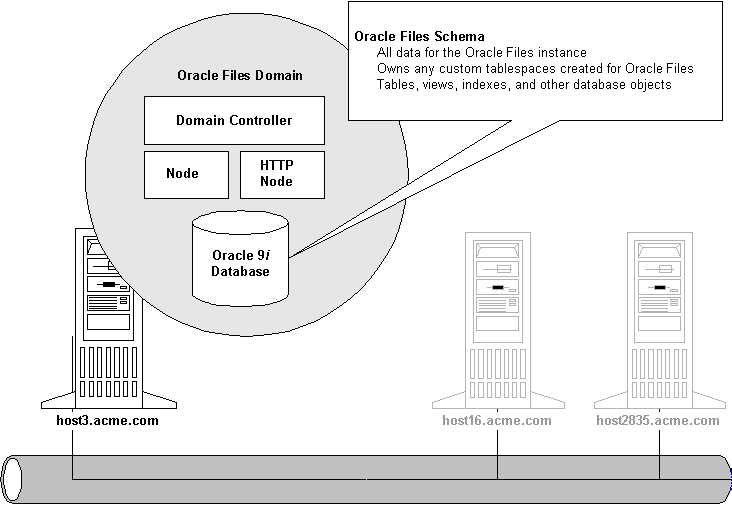
Text description of the illustration fig1c1.gif
Important concepts to understand about nodes include:
Each Oracle Files node is monitored by a node guardian process, which automatically attempts recovery when error conditions occur. This means that the Oracle Files node has built-in fault tolerance.
The HTTP node is not guarded by a separate guardian process. However, administrators can use Oracle Enterprise Manager Website to monitor the HTTP node and re-start it when necessary.
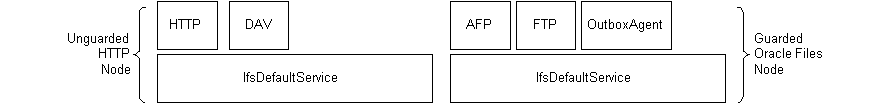
Text description of the illustration fig1c2.gif
The relationship between the domain, the Oracle Files schema, and the domain controller is 1:1:1. However, the Oracle Files domain is a logical construct, not a physical one, which means that the Oracle Files domain controller process, node processes, and the database itself can be physically configured on a single host machine, as shown in Figure 1-3, or across several, separate hosts, as shown in Figure 1-5.
Users aren't aware of whether the Oracle Files instance is running across one machine or several machines. Users access content, such as folders and documents, using the appropriate client application for a particular Oracle Files protocol server.
For example, Macintosh users connect to the Oracle Files instance using the Mac Chooser, just as they do to connect to Macintosh-based AppleShare servers. Windows users map a network drive or use the Web folders feature (WebDAV) of Window's Map Network Drive dialog, or use a Windows-based NFS client to map to an NFS share. UNIX clients connect using NFS, FTP, or HTTP. And so on.
In addition, however, Windows users can take advantage of the Oracle Files client program, FileSync, to work offline, in disconnected mode, and then synchronize your file changes with a remote Oracle Files server. Windows and UNIX users can use the CUP client to quickly execute a variety of administrative and development tasks from the command line.
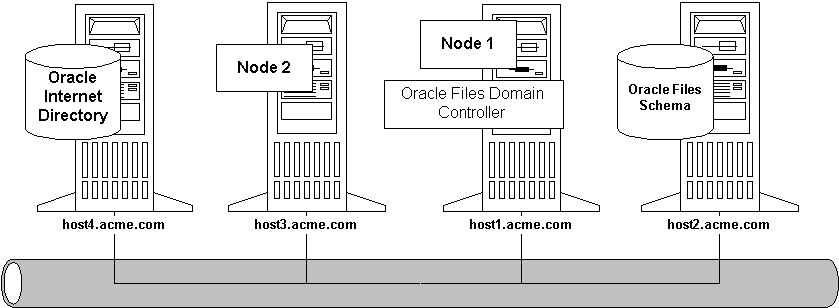
Text description of the illustration fig1c3.gif
When users connect to a specific protocol server, the underlying service on the node manages authentication of that end user (by means of the associated credential manager, either the IfsCredentialManager or one of possibly several OidCredentialManagers), and ultimately, manages the connection to the database where the content is actually stored.
Each node supports a service with specific configuration parameters, such as language, default character set, credential managers, and many other characteristics, including connections to the database and other features affecting performance. A node can support multiple services.
The service, in turn, supports the servers. Each server is either a protocol server or an agent. The protocol servers function as typical protocol servers in that they listen for requests from clients on a specific IP port and respond to requests according to the rules of the protocol specification. By default, each protocol server listens on the industry-standard well known port (for example, FTP listens on port 21) and adheres to the specification of the protocol server. For example, when inserting a file, FTP inserts the file, while SMB tries to create a 0-byte dummy version of the file before creating the actual file.
Agents adhere to the same design pattern as protocol servers, but rather than responding to requests from clients, agents perform operations periodically or in response to operations executed by other servers. For example, the Content Garbage Collection Agent, which is installed automatically during configuration, deletes objects no longer associated with any document in Oracle Files. It does so based on an activation period parameter that you set for the server configuration object (see Appendix C, "Server Configuration Properties"). If you don't configure the Garbage Collection Agent to run, performance of your Oracle Files instance can be adversely affected.
The Oracle Files architecture is flexible: services and servers are de-coupled so that you can configure services, protocol servers, and agents across a wide array of hardware to best meet your business needs. For example, you can run all protocol servers on one node, and run all agents on another node.
By default, a single service starts on each node, and that service supports all protocol servers selected during installation.
Given the flexibility and granularity of the deployment options, it's important to think about the physical configuration before you install and configure the system. You should plan how the various processes that comprise the system--the domain controller, nodes, agents, and so on--will be configured across your hardware.
The Oracle Files Configuration Assistant sets up an initial domain and node configuration for you, but you can change this later. You can configure the protocol servers however you like at any point by using the Oracle Enterprise Manager Website.
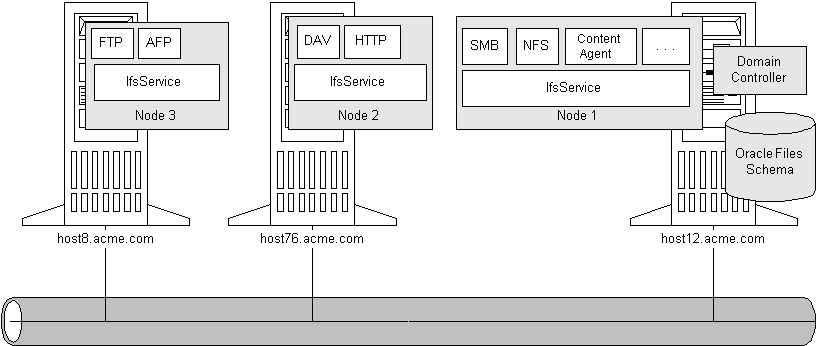
Text description of the illustration fig1c4.gif
You could configure a service on one node to support the Chinese language and character set or other languages, and configure another service on the same node to provide the same servers (on different port numbers) in English. You could also create an additional separate node to accomplish this, but the node comprises another JVM, which consumes more resources.
For information about viewing or modifying service parameters, see Appendix B, "Service Configuration Reference".