Release 2 (9.0.2.0.1) for AIX-Based Systems, Compaq Tru64 UNIX, HP 9000 Series HP-UX, and Linux Intel
Part Number B10056-02
Home |
Contents |
| Oracle9i Application Server Release Notes Release 2 (9.0.2.0.1) for AIX-Based Systems, Compaq Tru64 UNIX, HP 9000 Series HP-UX, and Linux Intel Part Number B10056-02 |
|
This chapter describes installation and migration issues and their workarounds. Topics include:
This section covers these installation issues:
If you are installing more than one Oracle9i Application Server instance on a single computer, then you must perform all of the installations as the same operating system user.
Oracle9iAS supports multiple infrastructure installations. The first (or primary) infrastructure installation must contain SSO, Oracle Internet Directory, a Metedata Repository, and, optionally, Oracle Management Server. Any subsequent (or secondary) infrastructure installations:
The purpose of a secondary installation is to provide an additional Metadata Repository in case the load on the primary Metadata Repository is excessive.
You can install a secondary infrastructure by choosing a custom installation and selecting Metadata Repository and optionally Oracle Management Server. You will be prompted for SSO and Oracle Internet Directory information, at which time you should supply the information for the primary infrastructure.
The middle tier application server installations that are installed after a secondary infrastructure can use that secondary infrastructure. This means that you cannot change existing middle tier application server installations to use the secondary infrastructure.
If you want a middle tier installation to use the secondary infrastructure, specify the SSO and Oracle Internet Directory from the primary infrastructure at install time. When you are prompted to specify which infrastructure's Metadata Repository you would like to use, choose the Metadata Repository from the secondary installation.
When installing Oracle9iAS against an existing Oracle9iAS Infrastructure, ensure that the following infrastructure components are running:
If you are installing an Oracle9iAS Infrastructure component, then ensure that its dependencies are running before starting the installation process. For example, before installing Oracle9iAS Single Sign-On, start Oracle9iAS Metadata Repository, Oracle Internet Directory, and Oracle HTTP Server.
If Oracle HTTP Server is not running on the Infrastructure, then you might get the following error message when you try to use the Infrastructure during installation:
An error occured while attempting to verify your host and port. Please verify your host and port values and that you can connect to this host, or enter new values. User Output Stringlist is: <infra_host>:<port>. Return value from SSORunning function is INVALID.
If your computer does not have enough space in the Oracle home directory to create the database files required by the Oracle9iAS Metadata Repository, then you will be prompted to select another location to install them.
If you are using Oracle9iAS Metadata Repository, edit the init.ora file to remove the following entry:
_optim_peek_user_binds=FALSE
Multiple Oracle9iAS Portal & Wireless installations pointing to a single Portal instance in the metadata repository would override the existing entries. Entries related to Web Cache would get overwritten in the Portal instance each time you run the mid-tier installation.
As a workaround, disable Web Cache for Portal in all the Oracle9iAS instances with the following procedure:
Note that each time you install the mid-tier, you drop and recreate the Portal users from Oracle Internet Directory. The password for the Portal lightweight user is the mid-tier instance name from the most recent installation.
During the installation process, when the component configuration screen appears, if you select to install Wireless, ensure that Portal is also selected. The configuration tool for Wireless requires Portal to work.
If the Oracle9iAS Infrastructure Configuration Assistant fails to register Oracle9iAS Single Sign-On Server /mod_osso during installation, Oracle HTTP Server will not start. There are two options to correct this problem.
ORACLE_HOME/Apache/Apache/conf/httpd.conf. Add a # character in front of the line to comment out the line.
# include ORACLE_HOME/Apache/Apache/conf/httpd.conf/mod_osso.conf
Note that you should use Oracle Enterprise Manager to edit the file.
SSOregistrar tool to generate a valid osso.conf file.
If SSOregistrar returns a non-zero status or throws an exception indicating some errors occurred, then you should not use mod_osso. To disable mod_osso, comment the line that includes mod_osso by adding a # character in front of the line, as shown in the first option.
When the Oracle9iAS installer initially registers mod_osso with the Oracle9iAS Single Sign-On, it passes the registration URLs containing the port number of the Oracle HTTP Server, instead of the port number of Oracle9iAS Web Cache. Since the installer passes the incorrect port number, it bypasses Oracle9iAS Web Cache.
For mod_osso to work correctly, manually re-register mod_osso using URLs that have the Oracle9iAS Web Cache port.
Another alternative workaround is to shutdown Oracle9iAS Web Cache instead of re-registering the SSO partner. Since the entry point is now Oracle HTTP Server instead of Oracle9iAS Web Cache, the error would not show up.
On Microsoft Internet Explorer, refresh the page once the changes are made. Otherwise, you might encounter the following error:
Forbidden You don't have permission to access /osso_login_success on this server.
During installation, if the Reports Configuration Assistant fails and give the following message:
Process destroyed exception (in the installer configuration palette)
then perform the following steps:
ORACLE_HOME/portal/admin/plsql/wwd/rwaddpag.sql
This creates the Reports portlet.
Alternatively, you can create a tnsnames entry and execute the script as Portal user with the Portal user password obtained from the Oracle Internet Directory, as described in Step 1.
After accessing a large number of different module services or HTTP adapter-based services (with JSP-based content sources hosted on the same Java VM), some of the services fail with a 'service error'. Accessing the target JSPs results in a 'NoClassDefFound' exception. Restarting the server corrects the problem.
When an application is loaded for the first time, the OC4J classloaders read the class bytes in the library jars into memory; it does so even without the classes being instantiated (because the application instantiates classes from an in-memory array).
Class files resulting from compiling JSP files are loaded dynamically. With time, the heap gets filled up and newer classes from compiled JSPs cannot be read into the memory array(s), nor instantiated on the heap. Hence the top-level classloaders fail with a 'NoClassDefFound' exception. In subsequent lookups, the 'OutOfMemoryError' is not thrown since the JDK classloader loadClass( ) implementation semantics prescribe NOT reloading classes that could not deterministically be loaded earlier.
To determine if this is the case, check the number of OutOfMemoryErrors in sys_panama.log. That number should be the same as the number of times the server has been restarted.
If it is the case, increase the heap-size for the VM by modifying the Java option subelement of the OC4J element corresponding to the instanceName OC4J_Wireless.
http://<host>:1810.
ias_admin/<password supplied at install time>.
OC4J_Wireless. The OC4J_Wireless screen appears.
OC4J_Wireless page) to invoke the Server Properties page. A page with command-line options appears which includes an editable field for Java Options which you use to set the heap size.
-noclassgc.
Oracle Corporation recommends setting the following ulimit parameters before installation:
| Parameter | Recommended Value |
|---|---|
|
time |
unlimited |
|
file |
unlimited |
|
data |
1048576 |
|
stack |
32768 |
|
memory |
2045680 |
|
coredump |
unlimited |
|
nofiles |
4096 |
|
vmemory |
4194304 |
On Linux, Oracle Corporation recommends setting the swap file size to 3 times the size of RAM before installation.
Install the ksh package if you have not already installed it on your machine. Oracle Corporation recommends installing one of the following ksh packages:
| Operating System | Recommended Package |
|---|---|
|
SuSE SLES7 |
pdksh-5.2.14-206 |
|
Red Hat AS |
pdksh-5.2.14-13 |
If you are installing Oracle9iAS on Red Hat Linux, make sure to
http://metalink.oracle.com, search for Patch number 2389349.
/usr/bin directory as the first entry of the PATH environment variable.
If either of these requirements above are not satisfied, relinking will fail.
Also, create a link from the /sbin/fuser file to /bin/fuser. This is required to succesfully detect whether Oracle Enterprise Manager is running during second and subsequent installations on the same machine.
For Oracle 9iFS release 9.0.2 to work on Red Hat AS, you need to apply the patch for bug 2037255 to the backend database. This patch is available at:
On Linux, port number 389 is reserved in the /etc/services file. If you want Oracle9iAS to install using the default port number for Oracle Internet Directory, delete the entries in the /etc/services file.
The Oracle Universal Installer fails on Linux if you try to perform multiple installations or deinstallations from the same Oracle Universal Installer session. If you encounter this problem, restart Oracle Universal Installer.
If you are installing on HP 9000 Series HP-UX, you must manually create some symbolic links before performing the installation. This is due to a known HP-UX problem, Doc. ID. KBRC00003627. To create the required links:
root.
/usr/lib directory:
# cd /usr/lib
# ln -s /usr/lib/libX11.3 libX11.sl # ln -s /usr/lib/libXIE.2 libXIE.sl # ln -s /usr/lib/libXext.3 libXext.sl # ln -s /usr/lib/libXhp11.3 libXhp11.sl # ln -s /usr/lib/libXi.3 libXi.sl # ln -s /usr/lib/libXm.4 libXm.sl # ln -s /usr/lib/libXp.2 libXp.sl # ln -s /usr/lib/libXt.3 libXt.sl # ln -s /usr/lib/libXtst.2 libXtst.sl
This section covers the following postinstallation issues:
The installation sets the DISPLAY variable in opmn.xml to localhost:0 by default. If your machine is not equipped with a graphics card, you need to set the variable in opmn.xml to point to a virtual frame buffer such as X Virtual Frame Buffer (XVFB) or Virtual Network Computing (VNC). Refer to Chapter 3 of the Oracle9i Application Server Installation Guide for instructions.
There are no known issues associated with deinstallation.
There are no known issues associated with reinstallation.
This section covers the following migration issues:
If you are migrating from Oracle9i Application Server Release 1 (1.0.2.2.x) to Release 2 (9.0.2.0.1) on IBM AIX 5L, install Release 2 (9.0.2.0.1) in 32-bit kernel mode. You may change the kernel mode to 64-bit after the migration is complete.
Release 1 (1.0.2.2.x) is supported only in 32-bit kernel mode, whereas Release 2 (9.0.2.0.1) is supported both in the 32-bit and 64-bit kernel mode of IBM AIX 5L-based systems.
|
|
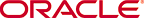 Copyright © 2002, 2003 Oracle Corporation. All Rights Reserved. |
|