10g (9.0.4)
Part Number B10268-01
Contents |
Home | Solution Area | Index |
| Oracle Application Server Discoverer Plus User's Guide 10g (9.0.4) Part Number B10268-01 |
|
Use this tab to control how Discoverer populates cells for aggregated values (sometimes referred to as roll-up values). For more information about aggregated values in Discoverer, see "What are aggregated values in Discoverer?".
In most cases, Discoverer calculates aggregated values by simply adding up a series of data points. In some cases however, Discoverer cannot compute aggregated values in this way and requires a more complex calculation to obtain the correct results. For example, if you are using an Oracle8i database, Discoverer cannot compute aggregated values for certain specific non-linear calculations, or worksheet items based on the following SQL functions:
Note: For more information about linear and non-linear calculations in Discoverer, see "What are linear and non-linear calculations?".
In these cases, you might want to use the aggregation options on this tab (for more information about aggregation options, see "Aggregation options") to control how the aggregated values are computed, as follows:
In the unlikely event that you want Discoverer to compute an aggregated value by simply add up a series of data points, select the Show the sum of the values displayed in the contributing cells option.
For more information, see:
"What are linear and non-linear calculations?"
"Examples of worksheet aggregation in Discoverer"
"Notes on sharing worksheets between Discoverer Desktop and Discoverer Plus/Viewer users"
Use these options to specify how you want Discoverer to populate cells for aggregated values. If you clear the Use the aggregation behavior selected by the Discoverer manager check box, the radio button options beneath become active.
Use this check box to control whether you specify how Discoverer calculates aggregated values, or whether you accept the default Discoverer behavior specified for you by the Discoverer manager, as follows:
Note: This is the recommended option. To avoid getting non-meaningful results, do not clear this check box unless you are advised to do so by the Discoverer manager.
Hint: For more information about the Discoverer manager, see "Who is the Discoverer manager and what do they do?".
If you clear the Use the aggregation behavior selected by the Discoverer manager check box, use these options to manually control how Discoverer populates cells for aggregated values.
Use this radio button if you are using an Oracle9i database and you want Discoverer to compute an aggregated value by adding up data points and applying the calculation to the result. For an example, see "Example 1: Example of a Rank calculation using an Oracle9i database".
Note: This field is only displayed when you are using an Oracle9i database.
Use this radio button if you have an Oracle8i database and you want Discoverer to display the non-aggregable label (e.g. N.A.) for certain specific non-linear calculations that cannot be aggregated. For an example, see "Example 2: Example of a weighted margin calculation using an Oracle8i database".
The non-aggregable label is the display text that you specify on the "Options dialog: Sheet Format tab (on a crosstab worksheet)".
Note: You typically will not use this option if you are using an Oracle9i database.
Use this radio button when you want Discoverer to compute an aggregated value by simply adding up a series of data points. For an example, see "Example 3: Example of a weighted margin calculation using an Oracle8i database".
Aggregated values in Discoverer are:
For example, the table worksheet below contains a worksheet total (i.e. displayed as Sum: $877,594) that aggregates the Sales Sum values for regions to create a yearly total.
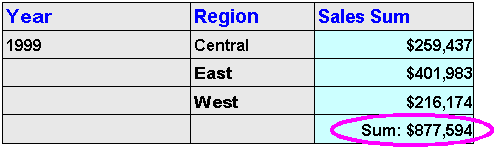
For more information about worksheet totals, see "What are totals?".
For example, in the crosstab worksheet below Discoverer adds up the Profit Sum and Sales Sum for Chicago and Louisville to create aggregated values for the Central region (i.e. $49,246, $77,668).
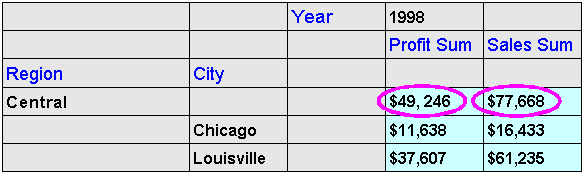
Note: Discoverer calculates aggregate values on a crosstab worksheet if the worksheet uses the Outline style (i.e. if you select the Outline radio button from the Style options on the "Options dialog: Sheet Format tab (on a crosstab worksheet)".
Linear calculations are worksheet calculations that Discoverer aggregates by simply adding up a series of data points. For example, in the crosstab worksheet below Discoverer adds up the Profit Sum and Sales Sum for Chicago and Louisville to create aggregated values for the Central region (i.e. $49,246, $77,668).
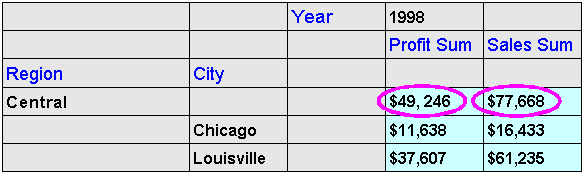
Non-linear calculations are worksheet calculations that Discoverer aggregates by adding up data points and applying the calculation to the result. For example, in the crosstab worksheet below Discoverer calculates the aggregated value for the Sales Margin item by applying the calculation 'Profit Sum/Sales SUM' to the aggregated values for Profit Sum and Sales Sum. In other words Discoverer calculates the aggregated value for the Sales Margin item for the Central region as 0.634 (i.e. 49,246/77,668), not as 1.322 (i.e. 0.708 + 0.614).
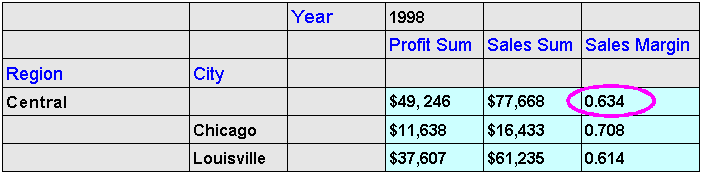
The following examples show how the aggregation options affect how Discoverer displays aggregated values:
In this example (using an Oracle9i database), you want to calculate a ranked list of cities based on profits. You want the highest profits to have the highest rank. You create a Discoverer calculation called 'Rank' with the following formula:
You want Discoverer to calculate the 'Rank' aggregated value as follows:
The worksheet below shows how Discoverer calculates the ranks if you select the Show the aggregated value calculated by the database. The database uses the same aggregation method as Discoverer option on the "Options dialog: Aggregation tab".
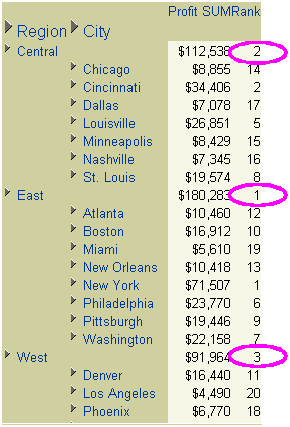
The table below shows how Discoverer calculates the 'Rank' aggregated values for the different options on the "Options dialog: Aggregation tab".
In this example (using an Oracle8i database), a worksheet displays profits and sales data for cities in regions. You want to calculate a weighted margin increase of 10% for Chicago and no margin increase for other cities. You create a Discoverer calculation called 'Weighted Profits/Sales' with the following formula:
CASE WHEN Video Analysis Information.City = 'Chicago' THEN Profit SUM/Sales SUM*1.1 ELSE Profit SUM/Sales SUM END
With an Oracle8i database, Discoverer cannot compute aggregated values for certain specific non-linear calculations, or worksheet items based on CASE SQL statements. Therefore, you cannot display the 'Weighted Profits/Sales' aggregated value as 0.66 (i.e. $112, 538/$171,028). In this scenario, you can either display the non-aggregable label (e.g. N.A.) or compute an aggregated value by simply adding up the 'Weighted Profits/Sales' values to get 4.86. In this example you want to display the non-aggregable label (e.g. N.A.).
The worksheet below shows how Discoverer displays the 'Weighted Profits/Sales' aggregated value as the non-aggregable label 'N.A' if you select the Show <Non-aggregable label>, the "values that cannot be aggregated" option, set on the Sheet Format tab option on the "Options dialog: Aggregation tab".
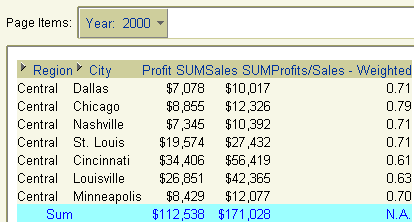
The table below shows how the 'Weighted Profits/Sales' aggregated value is calculated for the different radio button options on the "Options dialog: Aggregation tab".
In this example (using an Oracle8i database), a worksheet displays profits and sales data for cities in regions. You want to calculate a weighted margin increase of 10% for Chicago and no margin increase for other cities. You create a Discoverer calculation called 'Weighted Profits/Sales' with the following formula:
CASE WHEN Video Analysis Information.City = 'Chicago' THEN Profit SUM/Sales SUM*1.1 ELSE Profit SUM/Sales SUM END
With an Oracle8i database, Discoverer cannot compute aggregated values for certain specific non-linear calculations, or worksheet items based on CASE SQL statements. Therefore, you cannot display the 'Weighted Profits/Sales' aggregated value as 0.66 (i.e. $112, 538/$171,028). In this scenario, you can either display the non-aggregable label (e.g. N.A.) or compute an aggregated value by simply adding up the 'Weighted Profits/Sales' values to get 4.86. In this example you want to compute an aggregated value by simply adding up the 'Weighted Profits/Sales' values to get 4.86.
The worksheet below shows how Discoverer calculates the 'Weighted Profits/Sales' aggregated value as 4.86 if you select the Show the sum of the values displayed in the contributing cells option on the "Options dialog: Aggregation tab".
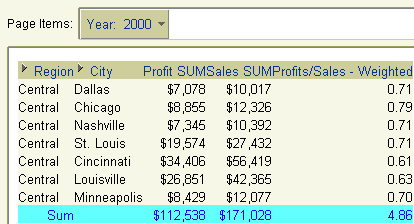
The table below shows how the 'Weighted Profits/Sales' aggregated value is calculated for the different radio button options on the "Options dialog: Aggregation tab".
This example (using an Oracle9i database) shows how Discoverer does not aggregate repeated values, whichever aggregation option you choose on the "Options dialog: Aggregation tab".
In this example, a worksheet displays sales values (i.e. the Sales SUM item) for regions for each year. The worksheet also displays the target sales value set by the company (i.e. the Target Sales SUM item) for each region. Each region has the same target sales value.
You create a Discoverer total to calculate total values for each year.
It is not meaningful to aggregate Target Sales Sum values at the Year level because there is no logical relationship between the Sales item and the Target Sales item. If you are familiar with entity-relationship diagrams, the figure below shows that this is because the Sales SUM item is dimensioned by store (i.e. in the Sales Facts table) but the Target Sales Sum item is dimensioned by date (i.e. in the Date table).
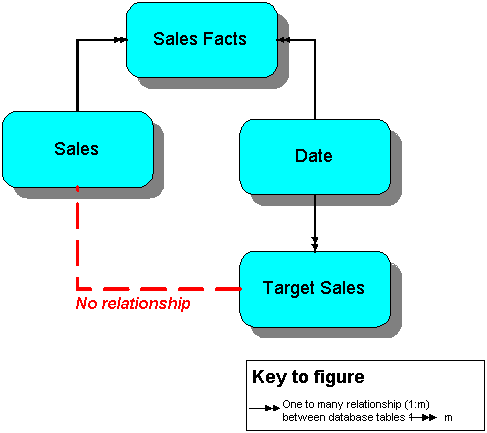
Therefore, you want Discoverer to display a non-aggregable label (e.g. N.A.) for the yearly total values for the Target Sales Sum item. The worksheet below shows how Discoverer displays a non-aggregable label (i.e. N.A.) for the yearly totals for the Target Sales Sum item (regardless of which aggregation option you choose on the "Options dialog: Aggregation tab").
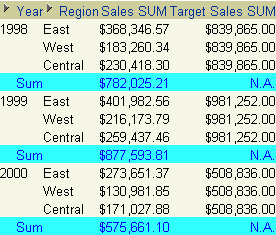
The table below shows how Discoverer the Target Sales Sum aggregates are calculated for the different radio button options on the "Options dialog: Aggregation tab".
This section explains how Discoverer computes aggregated values if you share Discoverer worksheets with other Discoverer Desktop or Discoverer Plus/Viewer users.
Note: If a potential fan trap situation exists, make sure that Discoverer users specify the same fan trap settings (for more information, see "About fan traps").
To make sure that a Discoverer worksheet contain the same aggregated values regardless of which Discoverer Plus user opens it, do one or both of the following:
If you want to share a Discoverer worksheet between Discoverer Plus and Discoverer Desktop, note the following:
|
|
 Copyright © 1999, 2003 Oracle Corporation. All Rights Reserved. |
|