10g (9.0.4)
Part Number B10274-01
Contents |
Home | Solution Area | Index |
| Oracle Discoverer EUL Command Line for Java User's Guide 10g (9.0.4) Part Number B10274-01 |
|
This chapter provides detailed reference information for the Discoverer EUL Command Line for Java, and contains the following topics:
This guide uses the following command syntax conventions:
Hint: Do type the dash.
Hint: Do not type the angle brackets.
Hint: Do not type the square brackets.
Note: Do not type the pipe character.
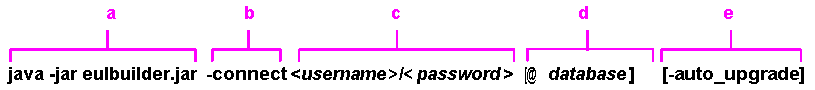
Key to figure:
Use the following syntax for Discoverer EUL Command Line for Java commands:
java -jar eulbuilder.jar -connect <username>/<password>[@database] <-command> [-argument(s)] [-modifiers] [-argument(s)]
For example, to refresh the Sales1 and Sales2 folders, you repeat the -refresh_folder command, as follows:
java -jar eulbuilder.jar -connect jchan/12345@my_database -refresh_ folder Sales1 -refresh_folder Sales2
java -jar eulbuilder.jar -cmdfile connect.txt
When using the Discoverer EUL Command Line for Java, the following rules apply:
Hint: Where possible, use identifiers rather than item names to specify EUL objects. Using identifiers avoids translation issues and EUL update problems caused by names being changed arbitrarily (for more information, see -identifier).
For more information about Discoverer identifiers, see Oracle Discoverer Administrator Administration Guide.
For more information about TNS settings, see Oracle Enterprise Manager Administrator's Guide.
This section contains detailed reference information about each command in the Discoverer EUL Command Line for Java. Note the following:
Use this command to manage Discoverer's Automated Summary Management facility (ASM).
| Information | Details |
|---|---|
|
Syntax: |
-asm -asm_space <bytes> |
|
Modifiers: |
|
|
Notes: |
If -asm_space, -asm_tablespace modifiers are not specified, the ASM policy tablespace and space will be used. |
|
Examples: |
java -jar eulbuilder.jar -connect jchan/12345@my_ database -asm -asm_space 2182 -asm_tablespace user_data |
Note: For more information about Automated Summary Management in Discoverer, see Oracle Discoverer Administrator Administration Guide.
Use this command to automatically run Discoverer EUL Command Line for Java commands stored in a text file.
| Information | Details |
|---|---|
|
Syntax: |
-cmdfile <command file> |
|
Modifiers: |
-character_set_encoding |
|
Notes: |
To create a command file, create a text file containing one or more Discoverer EUL Command Line for Java commands using a standard text editor. To run the command(s) in the text file, type the following at the command prompt: java -jar eulbuilder.jar -cmdfile <command file> If you omit a directory path when you specify <command file>, the default Discoverer EUL Command Line for Java directory is used. For more information, see Section 1.11, "What is a command file?". |
|
Examples: |
Example 1: To run command(s) stored in the text file refresh.txt, type the following at the command prompt: java -jar eulbuilder.jar -connect jchan/12345@my_ database -cmdfile c:\scripts\refresh.txt |
This command enables you to specify a database username and password, and to connect to an EUL.
| Information | Details |
|---|---|
|
Syntax: |
|
|
Modifiers: |
-apps_fndnam <foundation name> -apps_fndnam_password <foundation name password> -apps_gwyuid <gateway user ID> -apps_responsibility <responsibility> -apps_security_group <security group> -eul <EUL> |
|
Notes: |
The database that you specify using <database> must either:
If no database is specified, Discoverer uses the default database for the specified username. |
|
Examples: |
Example 1: A typical Oracle Applications connection, specifying an Oracle Applications username and password: java -jar eulbuilder.jar -connect sysapps/sysapps@apps_ db -apps_user apps -apps_responsibility "sysresp1 UK" -eul AppsEUL Example 2: A new Oracle Applications connection specifying a Oracle Applications username and FNDNAM password: java -jar eulbuilder.jar -connect sysapps/sysapps@apps_ db -apps_user -apps_responsibility sysresp1 -fndnam_ password APPS -eul AppsEUL Example 3: A non-Oracle Applications connection: java -jar eulbuilder.jar -connect jchan/12345@my_ database -eul eultest |
Use this command to create a Discoverer EUL.
Note: To create an Oracle Applications Mode EUL, use the -apps_mode modifier.
| Information | Details |
|---|---|
|
Syntax: |
-create_eul |
|
Modifiers: |
-apps_grant_details <fnd user/password> -apps_mode [-apps_grant_details] -default_tablespace <default tablespace name> -eul_language <EUL language> -log <log file name> [-log_only] -password <password> -temporary_tablespace <tablespace name> -user <username> |
|
Notes: |
Use the -user command modifier to specify the username that will own the new EUL. If you do not specify a username, the currently connected username becomes the owner of the new EUL. Use the -overwrite command modifier to overwrite any existing EUL owned by the intended owner of the new EUL. Use the -private command modifier to specify that the new EUL is private. The default setting for the new EUL is 'public'. |
|
Examples: |
Example 1: To create a private EUL for a user named 'Bob', whose password is 'welcome', overwriting any existing EUL and recording all log entries in a file named create.log, enter: java -jar eulbuilder.jar -connect jchan/12345@my_ database -create_eul -overwrite -user bob -password welcome -private -log create.log Example 2: To create an Oracle Applications Mode EUL, enter: java -jar eulbuilder.jar -connect jchan/12345@my_ database -create_eul -apps_mode -apps_grant_details apps/apps Example 3: To create an EUL and specify tablespace details to store EUL tables: java -jar eulbuilder.jar -connect jchan/12345@my_ database -create_eul -user bob -password 3728372 -default_tablespace usr -temporary_tablespace temp |
Use this command to remove EUL objects from an EUL.
Note: To remove an entire EUL, use the -delete_eul command.
| Information | Details |
|---|---|
|
Syntax: |
-delete <modifiers> |
|
|
-asm_policy <ASM policy> -business_area <business area> -business_area_and_contents <business area> -ba_link <business area>.<folder> -condition <folder>.<condition> -folder <folder> -function <PL/SQL function> -hierarchy < hierarchy> -hier_node <hierarchy>.<hierarchy node> -item <folder>.<item> -item_class <item class> -join <join name> -log <log file name> [-log_only] -summary <summary> -workbook <workbook> |
|
Notes: |
You can delete one or more EUL objects at a time (see examples below). |
|
Examples: |
Example 1: To delete two business areas named Test BA and Final BA from an EUL named eul51, and write to a log file named delba.log, enter: java -jar eulbuilder.jar -connect jchan/12345@my_ database -delete -business_area "Test BA" -business_ area "Final BA" -eul eul51 -log delba.log Example 2: To delete a folder named Sales, and a Summary named Sum1 from an EUL named eul51, and write to a log file named del.log, enter: java -jar eulbuilder.jar -connect jchan/12345@my_ database -delete -folder Sales -summary Sum1 -eul eul51 -log del.log |
|
|
Example 3: To delete three items from an EUL. You store the identifiers of the items you want to delete in a text file called delete.txt. The -identifier command modifier specifies that the EUL items are identified by identifier, rather than item name. Log information is stored in delete08082003.log. Note: The file delete.txt contains the following text: Enter: java -jar eulbuilder.jar -delete -identifier -connect jchan/12345@my_database -cmdfile delete.txt -log delete08082003.log |
Use this command to delete the current Discoverer EUL.
Note: To selectively remove individual EUL objects, use the -delete command.
| Information | Details |
|---|---|
|
Syntax: |
- |
|
Modifiers: |
|
|
Notes: |
You can only delete EULs for which you are the registered owner (i.e. the username specified by the -connect command). |
|
Examples: |
Example 1: To delete an EUL and store processing details in a log file. java -jar eulbuilder.jar -connect jchan/12345@my_ database -delete_eul -log "c:\my log dir\delete_ eul.log" |
Use this command to export EUL objects to a Discoverer export file (i.e. a file with an EEX extension). You can selectively export individual EUL objects (e.g. folders, business areas, functions) or entire EULs (using the -all modifier).
| Information | Details |
|---|---|
|
Syntax: |
-export <export file> <modifiers> |
|
Modifiers: |
-asm_policy <ASM policy> -audit_info <audit details> -business_area <business area> -business_area_and_contents <business area> -external_element <name of external XML file> -folder <folder> -function <function> -hierarchy <hierarchy> -item_class <item_class> -log <log file name> [-log_only] -summary <summary> -workbook <workbook> [-xml_workbooks] |
|
Notes: |
The <export file> argument specifies the name of the target EEX file into which you export EUL objects. If a directory path is not specified, the target file is created in the default Discoverer folder. To override the default target directory setting, specify a directory path for the file (e.g. c:\data\sales.eex). Note: The directory path must be an absolute path, not a relative path. Use the -business_area_and_contents modifier to export an entire business area and contents. If you only want to export the business area definition, use the -business_area modifier. When you export a business area using the -business_area modifier, Discoverer exports only business area definitions and links to the folders in the business area. Discoverer will export the folders and workbooks only when they are specified by name. When specifying EUL objects, you can use either their Display Name or Identifier. To maintain data relationships, you must also export linked (or joined) objects. The EUL export file produced using the export command is in XML format. |
|
Examples: |
Example 1: To export two business areas named Test BA and Final BA from an EUL named eul51, into a file named export.eex, and write to a log file named export.log, enter: java -jar eulbuilder.jar -connect jchan/12345@my_ database -export export.eex -business_area "Test BA" -business_area "Final BA" -eul eul51 -log export.log Example 2: In another example, you want to export four items. You store the names of the items you want to export in a text file called export.txt. The -identifier command modifier specifies that the EUL items are identified by identifier, rather than item name. Log information is stored in export07222001.log. The -audit_info command modifier is also used to store update information. Note: The command file 'export.txt' contains this text: -hierarchy FII_ACCOUNT_LOCATION Enter: java -jar eulbuilder.jar -identifier -export test.eex -connect jchan/12345@my_database -audit_info -created_ by ORACLE_APPS -set_updated_by ORACLE_APPS -cmdfile export.txt -log export07222001.log |
Use this command to grant Discoverer privileges to database users and roles for specified actions (e.g using drills, saving workbooks).
| Information | Details |
|---|---|
|
Syntax: |
- |
|
Modifiers: |
-apps_responsibility <responsibility> -business_area_access <business area> -business_area_admin_access <business area> -log <log file name> [-log_only]
-privilege -role <role> -user <username> -workbook_access <workbook> |
|
Notes: |
Examples of privileges include: administration, user_edition, format_business_area, and create_edit_business_area. For more information about privileges available, see Section 2.6.49, "-privilege". See also: -revoke_privilege. |
|
Examples: |
Example 1: To grant the create edit business area privilege to user JOE: java -jar eulbuilder.jar -connect jchan/12345@my_ database -eul eultest -grant_privilege -privilege create_edit_business_area -user JOE Example 2: To grant workbook access to role USER_ROLE: java -jar eulbuilder.jar -connect jchan/12345@my_ database -grant_privilege -workbook_access jchan."Workbook one" -role USER_ROLE Note: When identifying EUL objects, you are recommended to use identifiers rather than display names. If you are using display names rather than identifiers to identify EUL objects, specify the owner of the object. For example, to specify a workbook owned by jchan, use jchan."Workbook one" rather than "Workbook one". For more information about identifiers, see Section 2.6.36, "-identifier". Example 3: To grant all administration privileges to users JOE and JCHAN: java -jar eulbuilder.jar -connect jchan/12345@my_ database -grant_privilege -user JOE -user JCHAN -privilege all_admin_privs |
This command displays a list of Discoverer commands and their syntax and arguments.
Use this command to selectively import EUL objects from one or more Discoverer export files (i.e. EEX files). Discoverer export files are created using the -export command, and contain EUL objects (e.g. folders, business areas, functions, or an entire EUL). For example, if you export a business area using the -export command, you can import the business area from the EEX file created by the export.
When you import multiple files, Discoverer automatically resolves references between the files. For example, you can export the Emp folder in fileA.eex and the Dept folder in fileB.eex. If Emp and Dept are joined, the join information is in both files, but neither file contains the information for both folders. If you import both files, the join will be recreated when the second file is processed.
| Information | Details |
|---|---|
|
Syntax: |
- |
|
Modifiers: |
-import_rename_mode <rename_new|rename_old|do_not_import|refresh> |
|
Notes: |
The <import file(s)> argument specifies the name(s) of the source EEX file(s). You must specify the full path name for the files (e.g. c:\data\sales.eex). Note: The directory path of the EEX file must be an absolute path, not a relative path. Where an import filename include spaces, enclose the filename in double quotes (""). Separate multiple import filenames with a space. |
|
Examples: |
Example 1: To import EUL objects from three files (file1.eex, file2.eex, and file3.exx), enter: java -jar eulbuilder.jar -connect jchan/12345@my_ database -import file1.eex -import file2.eex -import file3.eex Example 2: In another example, you want to import four files. You store the names of the files you want to import in a text file called import.txt. This file also contains the -import command. Log information is stored in import07222003.log. Note: The command file import.txt contains: -import C:\bblock\discover\US\file1.eex -import C:\bblock\discover\US\file2.eex -import C:\bblock\discover\US\file3.eex -import C:\bblock\discover\US\file4.eex Enter: java -jar eulbuilder.jar -connect jchan/12345@my_ database -eul EUL4_US -apps_user -apps_responsibility "System Administrator" -apps_gwyuid applsyspub/pub -apps_fndnam APPS -apps_security_group Standard -import_rename_mode refresh -auto_refresh -identifier -cmdfile import.txt -log import07222003.log |
Use this command to bulk load objects from a database into a Discoverer business area.
| Information | Details |
|---|---|
|
Syntax: |
- |
|
Modifiers: |
-aggregate -date_hierarchy <date hierarchy> -db_link <database link> -eul <EUL> -description <description> -join <join policy> -log <log file name> [-log_only]
-lov -source <source> -user <username> |
|
Notes: |
To maximize Discoverer performance, it is recommended that you use the -auto_summaries command modifier to automatically create summary folders. For more information, see Section 2.6.15, "-auto_summaries". Use the -source modifier to specify the source of the data (default is the current database server). If you are loading data from an EUL Gateway, the source name must exactly match the EUL Gateway name. Use the -eul modifier to specify an EUL into which to load the objects (default is the Discoverer manager's own EUL). If you specify an EUL, you must have access privileges to the named EUL in order for the operation to succeed. When doing a bulk load from an Oracle9i database, constraints on views are also considered when Discoverer creates joins. |
|
Examples: |
Example 1: To bulk load into an EUL named eul51 from an Oracle Designer source on the current connection, creating a new business area named Test BA, enter: java -jar eulbuilder.jar -connect jchan/12345@my_ database -load "Test BA" -source "Designer 6i - bobsworkarea" -eul eul51 -user bob -capitalize -remove_ prefix -replace_blanks -lov CHAR, INTEGER, DECIMAL -aggregate AVG -log load.log -description "Test BA" |
Use this command to refresh one or more Discoverer business areas by retrieving an up-to-date EUL structure from the database.
| Information | Details |
|---|---|
|
Syntax: |
- |
|
Modifiers: |
-log <log file name> [-log_only] -source <server|gateway> -user <username> |
|
Examples: |
Example 1: To refresh two business areas named Test BA and Final BA that reside in an EUL named eul_a, from an Oracle Designer source on the current connection owned by user Bob, and summarize information in a log file named refba.log, enter: java -jar eulbuilder.jar -connect jchan/12345@my_ database -refresh_business_area "Test BA" -refresh_ business_area "Final BA" -source "Designer 6i - bobsworkarea" -eul eul_a -user bob -log refba.log Example 2: To refresh a number of business areas identified by identifier, enter: |
|
|
java -jar eulbuilder.jar -connect jchan/12345@my_ database -eul eul4138_us -apps_user -apps_ responsibility "Business Views Setup" -apps_gwyuid APPLSYSPUB/PUB -apps_fndnam apps -apps_security_group STANDARD -identifier -log refresh_all_bas_eul4138.log -refresh_business_area ABM_ACTIVITIES -refresh_ business_area ABM_COST_OBJECTS -refresh_business_area ABM_DEPARTMENTS -refresh_business_area ABM_MATERIALS -refresh_business_area AMS_MARKETING_ONLINE -refresh_ business_area... |
Use this command to refresh one or more Discoverer folders. When you refresh folders, the metadata for the folder is updated. For example, if a new database column has been added to a table, the EUL is updated with details of the new column.
| Information | Details |
|---|---|
|
Syntax: |
- |
|
Modifiers: |
-log <log file name> [-log_only] -source <server|gateway> -user <username> |
|
Examples: |
Example 1: To refresh two folders named Sales1 and Sales2 and write to a log file named reffol.log, enter: java -jar eulbuilder.jar -connect jchan/12345@my_ database -refresh_folder Sales1 -refresh_folder Sales2 -log reffol.log |
Use this command to refresh one or more Discoverer summary folders. The query on which the summary folder is based is re-run to retrieve up-to-date data.
| Information | Details |
|---|---|
|
Syntax: |
- |
|
Modifiers: |
-business_area <business area> -eul <EUL> |
|
Examples: |
Example 1: To refresh two summary folders named Summary1 and Summary2 from a business area named Test BA, in an EUL named eul51, and write to a log file named refsum.log, enter: java -jar eulbuilder.jar -connect jchan/12345@my_ database -refresh_summary Summary1 -refresh_summary Summary2 -business_area "Test BA" -log refsum.log -eul eul51 |
Use this command to remove Discoverer privileges from database users for specified actions (e.g using drills, saving workbooks).
| Information | Details |
|---|---|
|
Syntax: |
- |
|
Modifiers: |
-apps_responsibility <responsibility> -business_area_access <business area> -business_area_admin_access <business area> -log <log file name> [-log_only]
-privilege -role <role> -user <username> -workbook_access <workbook> |
|
Notes: |
Examples of privileges include: administration, user_edition, format_business_area, and create_edit_business_area. For a complete list of privileges, see the -privilege modifier. See also: -grant_privilege. |
|
Examples: |
Example 1: To revoke the create edit business area privilege from user JOE: java -jar eulbuilder.jar -connect jchan/12345@my_ database -eul eultest -revoke_privilege -privilege create_edit_business_area -user JOE Example 2: To revoke access to a workbook from a role: java -jar eulbuilder.jar -connect jchan/12345@my_ database -revoke_privilege -workbook_access "Workbook one" -role USER_ROLE Example 3: To revoke all administration and user privileges from users JOE and JCHAN: java -jar eulbuilder.jar -connect jchan/12345@my_ database -revoke_privilege -privilege all_admin_privs -privilege all_user_privs -user JOE user JCHAN |
This section contains detailed reference information about optional command modifiers available in the Discoverer EUL Command Line for Java. Command modifiers are used to refine or qualify Discoverer EUL Command Line for Java commands. Note the following:
Use this command modifier to specify the default aggregate to be used during a bulk load.
| Information | Details |
|---|---|
|
Syntax: |
- |
|
Used with: |
Use this command modifier to select every object in an EUL for export. Used with the -help command, this command modifier displays online help for all commands.
| Information | Details |
|---|---|
|
Syntax: |
- |
|
Used with: |
Use this command modifier to override the value of the Applications Foundation name (FNDNAM).
| Information | Details |
|---|---|
|
Syntax: |
-apps_fndnam <foundation name> |
|
Used with: |
|
|
Examples: |
java -jar eulbuilder.jar -connect appsuser:appsresp/appspwd -apps_fndnam apps |
Use this command modifier to specify a Foundation Name password instead of an Oracle Applications user password when you connect to an Applications mode EUL.
| Information | Details |
|---|---|
|
Syntax: |
-apps_fndnam_password |
|
Used with: |
Use this command modifier to specify a Gateway User ID when you use the -apps_fndnam modifier.
| Information | Details |
|---|---|
|
Syntax: |
-apps_gwyuid <gateway user ID>/<password> |
|
Used with: |
|
|
Examples: |
Example 1: java -jar eulbuilder.jar -connect appsuser:appsresp/appspwd -apps_gwyuid applsyspub/pub |
Use this command modifier to specify an Oracle Applications schema and password when creating an Oracle Applications mode EUL.
| Information | Details |
|---|---|
|
Syntax: |
-apps_grant_details |
|
Used with: |
Use this command modifier to create an Applications Mode EUL in the database, and connects you to it. This command modifier is used in conjunction with the -create_eul command.
| Information | Details |
|---|---|
|
Syntax: |
-apps_mode |
|
Used with: |
|
|
Notes: |
See also -apps_grant_details. |
Use this command modifier to specify an Oracle Applications responsibility when connecting as an Oracle Applications user to grant (or revoke) privileges.
Use this command modifier to specify an Oracle Applications security group when connecting as an Oracle Applications user.
| Information | Details |
|---|---|
|
Syntax: |
-apps_security_group |
|
Used with: |
Use this command modifier to connect to Discoverer as an Oracle Applications user.
Use this command modifier to specify which Oracle Automated Summary Management (ASM) policy you want to delete or export.
Note: There is one ASM policy per EUL.
| Information | Details |
|---|---|
|
Syntax: |
-asm_policy <ASM policy> |
|
Used with: |
Use these command modifiers to override space and tablespace values set in the ASM policy and uses space and tablespace constraints that you specify. The following are valid combinations of tablespace and space values:
Use this command modifier to export audit fields with every Created By, Created Date, Updated By, or Updated Date object.
| Information | Details |
|---|---|
|
Syntax: |
- |
|
Used with: |
|
|
Notes: |
Use this command modifier to automatically get up-to-date metadata from the database for all folders imported. For example, you might export a business area called Performance to an EEX file. If you then import the Performance business area from the EEX file at a later date, Discoverer retrieves up-to-date metadata from the data dictionary.
| Information | Details |
|---|---|
|
Syntax: |
- |
|
Used with: |
Use this command modifier to automatically create summary folders during a bulk load using Discoverer's powerful Automated Summary Management (ASM) facility. Summary folders contain data that has already been queried and processed so that it can be re-used. This enables you to improve Discoverer's performance and minimize response times for Discoverer end-users.
| Information | Details |
|---|---|
|
Syntax: |
- |
|
Used with: |
Use command modifier to enable Discoverer to automatically upgrade an EUL when you connect to an EUL. For example, you might need to upgrade when a new version of Discoverer is installed. If you do not use the -auto_upgrade modifier when an upgrade is required, the connect fails and an error message is displayed.
| Information | Details |
|---|---|
|
Syntax: |
- |
|
Used with: |
Use this command modifier to remove a folder from a business area by removing the link between the two.
Hint: To remove a folder from an EUL completely, use '-delete -folder' (for more information, see Section 2.6.32, "-folder").
Use this command modifier to specify a business area for export or deletion.
Note: Only the definition of the business area is exported or deleted, not the objects (e.g. folders, items, item classes) contained within it. To export or delete a business area and the objects contained within it, use -business_area_and_contents.
| Information | Details |
|---|---|
|
Syntax: |
- |
|
Used with: |
Use this command modifier to grant (or revoke) access to business areas to (or from) database users, roles, and Oracle Applications responsibilities.
| Information | Details |
|---|---|
|
Syntax: |
- |
|
Used with: |
Use this command modifier to grant (or revoke) business area administration privileges to business areas to (or from) database users, roles, and Oracle Applications responsibilities.
| Information | Details |
|---|---|
|
Syntax: |
- |
|
Used with: |
Use this command modifier to specify a business area and objects (e.g. folders, items, item classes) contained within it for export or deletion.
Note: To export or delete a business area definition but leave the objects (e.g. folders, items, item classes) contained within it intact, use -business_area).
| Information | Details |
|---|---|
|
Syntax: |
- |
|
Used with: |
Use this command modifier to request that folder names have initial capital letters when they are generated from their respective column names during a bulk load.
| Information | Details |
|---|---|
|
Syntax: |
- |
|
Used with: |
Use this command modifier to specify the character set in which command files are saved (e.g. EUC, Shift_JIS, UTF-8). For example, a command file created on Solaris with a Japanese locale is encoded in the default Java character set (i.e. EUC). However, on Windows, Japanese characters are usually encoded in Shift_JIS or UTF-8, which means that you need to specify a character set so that Java can interpret commands correctly.
Use this command modifier to specify a condition for deletion.
| Information | Details |
|---|---|
|
Syntax: |
- |
|
Used with: |
Use this command modifier to specify the date hierarchy to be used during a bulk load. If you do not specify a date hierarchy, the default date hierarchy is used.
| Information | Details |
|---|---|
|
Syntax: |
- |
|
Used with: |
Use this command modifier to specify the database link to be used during a bulk load.
| Information | Details |
|---|---|
|
Syntax: |
- |
|
Used with: |
Use this command modifier to specify a default tablespace for the current username when you create an EUL. The value specified changes the default tablespace value for the current username (for more information, see Section 1.6, "What privileges do you require to use the Discoverer EUL Command Line for Java?").
| Information | Details |
|---|---|
|
Syntax: |
- |
|
Used with: |
|
|
Notes: |
Database tablespace names are case sensitive. |
Use this command modifier to specify a description for an object.
| Information | Details |
|---|---|
|
Syntax: |
- |
|
Used with: |
|
|
Notes: |
If a description contains spaces, enclose the <description> value in double quotes (""). |
Use this command modifier to specify an EUL on which to run a command. You must have access privileges to the specified EUL. If not specified, the default EUL for the database user is used.
| Information | Details |
|---|---|
|
Syntax: |
- |
|
Used with: |
|
|
Notes: |
<EUL> must be the name of a valid EUL. This modifier does not change the default EUL for the user. |
Use this command modifier to specify a language for the EUL.
| Information | Details |
|---|---|
|
Syntax: |
- |
|
Used with: |
Use this command modifier to place XML code from a specified file at the top of an export file. The -external_element command modifier is used only with the -export command.
Use this command modifier to specify a folder for export or deletion.
| Information | Details |
|---|---|
|
Syntax: |
- |
|
Used with: |
Hint: If you want to remove a folder from a business area without removing the folder from the EUL, use -ba_link.
Use this command modifier to specify a function for export or deletion.
| Information | Details |
|---|---|
|
Syntax: |
- |
|
Used with: |
Use this command modifier to specify a node in a hierarchy for deletion.
| Information | Details |
|---|---|
|
Syntax: |
- |
|
Used with: |
Use this command modifier to specify a hierarchy for export or deletion.
| Information | Details |
|---|---|
|
Syntax: |
- |
|
Used with: |
Use this command modifier to specify EUL objects by identifier, rather than by display name.
Use this command modifier to specify how to manage imported EUL objects that match EUL objects in your current EUL.
| Information | Details |
|---|---|
|
Syntax: |
- |
|
Used with: |
|
|
Notes: |
Use rename_new to rename imported objects that match existing objects. Use rename_old to rename existing objects that match imported objects. Use do_not_import to not import objects that match existing objects. Use refresh to merge imported objects with existing objects. By default, merged objects are matched on display name. Use the -identifier command modifier to match on identifier. |
Use this command modifier to specify an item for deletion.
| Information | Details |
|---|---|
|
Syntax: |
- |
|
Used with: |
Use this command modifier to specify an item class for export or deletion.
| Information | Details |
|---|---|
|
Syntax: |
- |
|
Used with: |
This command modifier is used in two ways depending on which command you use it with:
| Information | Details |
|---|---|
|
Syntax: |
-load -join <NONE|COLUMN_NAME|PRIMARY_KEY> -delete -join <join name> |
|
Used with: |
Use this command modifier to keep existing format properties (e.g. display names, descriptions) on import. If you do not use this command modifier, you update existing format properties with the display names and descriptions in the import file (i.e. the EEX file).
| Information | Details |
|---|---|
|
Syntax: |
- |
|
Used with: |
This enables you to specify a name for the log file that stores command status messages. After each command is executed, Discoverer writes a status message indicating whether the command was successful. You can use -log with the optional -log_only command modifier.
| Information | Details |
|---|---|
|
Syntax: |
- |
|
Used with: |
All commands except -help. |
|
Notes: |
If the file specified by <log file name> already exists, the existing log file is overwritten. If the file specified by <log file name> does not exist, a new file is created. |
Use this command modifier to perform impact analysis by simulating a command and generating a log, without changing live data. Using this command modifier enables you to check for errors and exceptions before changing data.
This command is used in conjunction with the -log command modifier.
| Information | Details |
|---|---|
|
Syntax: |
-log <log file name> |
|
Used with: |
Use this command modifier to specify the data types for which a list of values are generated during a bulk load.
| Information | Details |
|---|---|
|
Syntax: |
- |
|
Used with: |
Use this command modifier to overwrite an existing EUL owned by the intended owner when you create an EUL. If omitted, the default is to not overwrite an existing EUL.
| Information | Details |
|---|---|
|
Syntax: |
-overwrite |
|
Used with: |
Use this command modifier to specify the password for a new user created using the -create_eul command.
| Information | Details |
|---|---|
|
Syntax: |
- |
|
Used with: |
Use this command modifier to specify that the original workbook owners maintain ownership of an imported workbook when you import an EUL.
| Information | Details |
|---|---|
|
Syntax: |
- |
|
Used with: |
Use this command modifier to specify that public access is not granted to a newly created EUL. In other words, only the EUL owner can access the newly created EUL. If omitted, public access is granted to the newly created EUL.
| Information | Details |
|---|---|
|
Syntax: |
- |
|
Used with: |
Use this command modifier to specify the privileges to grant (or revoke) to (or from) database users. For more information about granting and revoking privileges, see Section 2.5.8, "-grant_privilege" and Section 2.5.15, "-revoke_privilege".
Use this command modifier to specify that item names do not include the column name prefix when they are generated from their respective column names during a bulk load.
Use this command modifier to replace underscores with spaces in EUL object names during a bulk load.
Use this command modifier to specify a database role when you grant (or revoke) privileges to (or from) database users.
| Information | Details |
|---|---|
|
Syntax: |
-role <role> |
|
Used with: |
Use this command modifier to specify a schema (user) during a business area refresh.
| Information | Details |
|---|---|
|
Syntax: |
- |
|
Used with: |
Use this command modifier to specify who performed an export for audit purposes (during an export).
Use this command modifier to specify an export date for audit purposes (during an export).
Use this command modifier to specify who updated an EUL for audit purposes (during an export).
| Information | Details |
|---|---|
|
Syntax: |
-audit_info - |
|
Used with: |
Use this command modifier to specify a date of update for audit purposes (during an export).
| Information | Details |
|---|---|
|
Syntax: |
-audit_info - |
|
Used with: |
Use this command modifier to specify that Discoverer will alphabetically sort folders during a bulk load.
| Information | Details |
|---|---|
|
Syntax: |
- |
|
Used with: |
Use this command modifier to specify that Discoverer will alphabetically sort items during a bulk load.
| Information | Details |
|---|---|
|
Syntax: |
- |
|
Used with: |
Use this command modifier to specify a data source.
Use this command modifier to specify a summary for export or deletion.
| Information | Details |
|---|---|
|
Syntax: |
- |
|
Used with: |
Use this command modifier to specify a temporary tablespace when you create an EUL.
| Information | Details |
|---|---|
|
Syntax: |
- |
|
Used with: |
Use this command modifier to specify the username to be used for the operation. When used with the -create_eul command, this command modifier enables you to create a new database user.
| Information | Details |
|---|---|
|
Syntax: |
- |
|
Used with: |
|
|
Notes: |
Any valid username. |
Use this command modifier to specify EUL objects using wildcard characters (for more information, see About using wildcards to identify EUL objects).
Use this command modifier to specify a workbook for export or deletion.
| Information | Details |
|---|---|
|
Syntax: |
- |
|
Used with: |
Use this command modifier to grant (or revoke) access to workbooks to (or from) database users, roles, or responsibilities.
| Information | Details |
|---|---|
|
Syntax: |
- |
|
Used with: |
This command modifier (used with the -export command) forces all workbooks to be exported in XML format and binary large object (BLOB) format. Exporting workbooks in XML format enables you to view the definition of exported workbooks in a text editor or XML browser.
| Information | Details |
|---|---|
|
Syntax: |
-xml_ |
|
Used with: |
|
|
 Copyright © 2003 Oracle Corporation. All Rights Reserved. |
|