|
Oracle® Application Server 10g Concepts
10g (9.0.4) Part No. B10375-01 |
|
|
|
|
|
Oracle® Application Server 10g Concepts
10g (9.0.4) Part No. B10375-01 |
|
|
|
|
This chapter provides an overview of Oracle Application Server recommended topologies. The topics include:
Oracle Application Server, a single integrated platform for any application deployment, offers a variety of topology options. This chapter identifies the most commonly used topologies and discusses some of the major considerations involved with deploying such topologies. The Oracle Application Server recommended topologies fall into three categories:
|
Note: Each real-world deployment will have unique characteristics that may vary the optimal topology for that site. The topologies described here are intended to provide high availability, manageability, security, and performance requirements for a broad range of users. |
General Development Topologies consist of configuration topologies used by the following types of developers:
Java developers
Portal and Wireless developers
Forms and Reports developers
Integration architects and process modelers
General deployment topologies are determined based on the following types of usage:
Enterprise Data Center topologies
Departmental topology
Development Life Cycle Support topology
Oracle Application Server has some special topologies that are consumed as part of the general deployments identified in the previous sections. In order to meet your specific needs, a recommended deployment topology that includes some of the following topologies may be necessary:
High Availability (HA) topologies
The following perspectives are presented to best evaluate and recommend appropriate deployment options to satisfy your enterprise’s individual needs. Detailed information on each of these perspectives is available in additional documents, as listed.
Installation considerations include which install model is best suited for the topology, what types of machines are typically used, and what type of user will be performing the installation. See the Oracle Application Server 10g Installation Guide for your platform for detailed steps to achieve each of these configurations.
Deployment and performance considerations include performance goals, component distribution across hardware, application development strategies, and parameter tuning. See the Oracle Application Server 10g Performance Guide for your platform for more information.
Security considerations include what level of security is required, whether components or applications should be isolated to individual hardware nodes, and what third-party security providers will be involved. See the Oracle Application Server 10g Security Guide for more information.
Management considerations include what facilities are required for management, component and application distribution across hardware nodes, and what sorts of backup and recovery methods will be used. See the Oracle Application Server 10g Administrator's Guide for more information.
High Availability (HA) considerations include which HA methodology will be used. See the Oracle Application Server 10g High Availability Guide for more information.
This section describes the following recommended general development topologies:
Java Developer Topology: Low-end Machines with Java IDE Tools
Portal and Wireless Developer Topology: Medium-sized Machines
Forms, Reports, and Discoverer Developer Topology: Medium-sized Machines
Integration Architect and Process Modeler Topology: Medium-sized Machines
The development requirements for Java developers are mainly related to ease of development and deployment. Table 12-1 outlines the key considerations for Java developers.
Table 12-1 Key Considerations for Java Developers
| Consideration | Developer Assumptions |
|---|---|
| Install |
|
| Management |
|
| Security |
|
| Application Deployment and Performance |
|
| High Availability |
|
| Third Party Products |
|
Figure 12-1 illustrates the recommended topology for the Java developer environment. Note that "O_H" in the figure denotes an Oracle home directory.
Both Oracle Application Server Portal and Oracle Application Server Wireless developers have similar application deployment requirements. They both need Infrastructure to deploy and test their applications. Table 12-2 outlines the key considerations of Portal and Wireless developers.
Table 12-2 Key Considerations for Portal and Wireless Developers
| Considerations | Developer Assumptions |
|---|---|
| Install |
|
| Management |
|
| Security |
|
| Application Deployment and Performance |
|
| High Availability |
|
| Third Party Products |
|
Figure 12-2 illustrates the recommended topology for the Portal and Wireless developer environment.
Oracle Application Server Forms, Oracle Application Server Reports, and Oracle Application Server Discoverer developers have similar application deployment requirements. They need Infrastructure and Oracle Developer Suite to deploy and test their applications. Table 12-3 outlines the key considerations of Forms, Reports, and Discoverer developers.
Table 12-3 Key Considerations for Forms and Reports Developers
| Considerations | Developer Assumptions |
|---|---|
| Install |
|
| Management |
|
| Security |
|
| Application Deployment and Performance |
|
| High Availability |
|
| Third Party Products |
|
Figure 12-3 illustrates the recommended topology for the Forms and Reports developer environment.
Integration architects and process modelers need the Oracle Application Server ProcessConnect middle tier install. They need appropriate adapters and also Infrastructure to deploy and test their integration applications. Table 12-4 outlines the key considerations of integration architects and process modelers.
Table 12-4 Key Considerations for Integration Architects and Process Modelers
| Considerations | Architect/Modeler Assumptions |
|---|---|
| Install |
|
| Management |
|
| Security |
|
| Application Deployment and Performance |
|
| High Availability |
|
| Third Party Products |
|
Figure 12-4 illustrates the recommended topology for the integration architect and process modeler environment.
Figure 12-4 Integration Architect and Process Modeler Topology
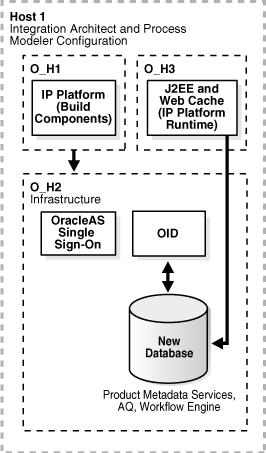
This section describes the following recommended general deployment topologies:
Enterprise Data Center Topology: Multiple Departments Sharing the Same Data Center
Departmental Topology: Departments Hosting Their Applications
Development Life Cycle Support Topology: Test to Stage to Production Support
There are two Enterprise Data Center topologies, one best suited for Java applications, and one for other applications such as Portal, Wireless, Forms, Reports, and Discoverer. Table 12-5 outlines the key considerations for using the Enterprise Data Center topologies.
Table 12-5 Key Considerations for the Enterprise Data Center Topology
| Considerations | Deployment Assumptions |
|---|---|
| Install |
|
| Management |
|
| Security |
|
| Application Deployment and Performance |
|
| High Availability |
|
| Third Party Products |
|
The following recommendation assumes that you want to create new databases for Product, Management, and Security services. If you choose to use an existing database, the product metadata will inherit the high availability solution already deployed for that database.
Figure 12-5 illustrates the recommended topology for the enterprise data center environment when deploying Java applications.
Figure 12-5 Enterprise Data Center Topology for Java Applications
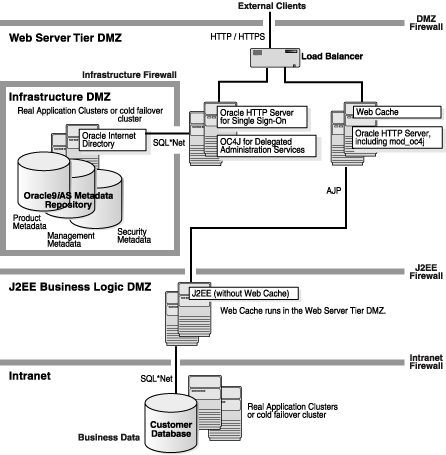
The following recommendation assumes that you want to create new databases for Product, Management, and Security services. If you choose to use an existing database, the product metadata will inherit the high availability solution already deployed for that database.
Figure 12-6 illustrates the recommended topology for the enterprise data center environment when deploying Portal, Wireless, Business Intelligence, and Forms applications.
Figure 12-6 Enterprise Data Center Topology for Portal, Wireless, Business Intelligence, and Forms Applications
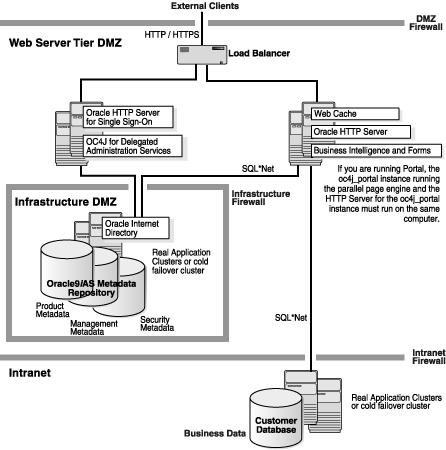
The Departmental topology consists of a subset of considerations and requirements from the Enterprise Data Center topology. Table 12-6 outlines the key considerations for using the Departmental topology.
Table 12-6 Key Considerations for the Departmental Topology
| Considerations | Deployment Assumptions |
|---|---|
| Install |
|
| Management |
|
| Security |
|
| Application Deployment and Performance |
|
| High Availability |
|
| Third Party Products |
|
Figure 12-7 illustrates the recommended topology for the Departmental topology.
There might be a situation using either the Enterprise Data Center and Departmental topologies that would require complete support for the development life cycle. This consists of seamless support to move an application from the test environment to the staging environment, and from there to the production environment. Table 12-7 outlines the key considerations for supporting the entire development life cycle.
Table 12-7 Key Considerations for the Development Life Cycle Support Topology
| Considerations | Deployment Assumptions |
|---|---|
| Install |
|
| Management |
|
| Security |
|
| Application Deployment and Performance |
|
| High Availability |
|
| Third Party Products |
|
The Development Life Cycle Support topology is a combination of other topologies which supports moving applications from test to stage to production environments.
Test environment: Application developers test their applications in their own environments: Examples of testing environments:
Stage environment: QA personnel test all applications before deploying them to the production environment. In this environment, you can use the Departmental Topology: Departments Hosting Their Applications. This topology in a stage environment runs applications from all departments, not just from a single department.
Production environment: Applications are ready for user by both internal and external users. See Enterprise Data Center Topology: Multiple Departments Sharing the Same Data Center.
This section describes the following special topologies:
In Oracle Application Server 10g (9.0.4), all Oracle High Availability (HA) solutions, including Cold Failover Cluster, Data Guard, and RAC, are supported for the Infrastructure.
The topologies described in this section can be combined with any of the general deployment topologies discussed in the previous sections. For example, the following recommended topologies assume that all Infrastructure services are in the same ORACLE_HOME. However, HA deployments can fit into any Infrastructure distributed topology that has been presented in this chapter.
Highlights of Cold Failover Cluster include the following:
Support for all cluster vendors that the database supports, including Sun Clusters, HP Service Guard, and Veritas
There can be any number of file systems making up a shared file location
ORACLE_HOME and Oracle Application Server configuration files are on the shared system
The virtual IP address and virtual hostname are enabled on the active node of the cluster; the ORACLE_HOME should also be in the shared disks
Figure 12-8 illustrates the recommended topology for the HA deployment using Cold Failover Cluster.
In the initial release of Oracle Application Server 10g (9.0.4), Active Failover Cluster is a Limited Release feature. Please check OracleMetaLink (http://metalink.oracle.com) for the most current certification status of this feature or consult your Sales Representative, before deploying this feature in a production environment.
Highlights of Active Failover Clusters include the following:
Support for Active/Active Mode
Infrastructure software on both nodes
Configuration files are present at both nodes
Figure 12-9 illustrates the recommended topology for the high availability deployment using Active Failover Clusters.