10g (9.0.4)
Part Number B10404-01
Home |
Solution Area |
Contents |
Index |
| Oracle Application Server InterConnect User's Guide 10g (9.0.4) Part Number B10404-01 |
|
This chapter provides an overview of Oracle Application Server InterConnect (OracleAS InterConnect), its features, and components.
Topics include:
OracleAS InterConnect is an integral component of Oracle Application Server and provides a comprehensive application integration framework to enable seamless integration of enterprise software. It is built on top of the Oracle Application Server integration platform and leverages its underlying functionalities. It is designed to integrate heterogeneous systems, such as Oracle Applications, non-Oracle Applications, or third party messaging oriented middleware. This integration can be deployed within an enterprise or across enterprise boundaries through the Internet.
The technical design goals for OracleAS InterConnect are to:
OracleAS InterConnect provides a complete framework for e-Business application integration across the Application-to-Application, Application Service Provider, and Business-to-Business domains. OracleAS InterConnect components can be deployed for these domains in the following methods:
OracleAS InterConnect has the following core components:
The Hub consists of a middle tier repository server program communicating with a back-end database. The repository has the following functionality:
The repository server is deployed as a stand-alone Java application running outside the database. The repository schema is a set of tables in the Oracle Application Server Infrastructure.
Adapters have two major tasks:
Adapters are deployed as stand-alone Java applications running outside the database. Adapters are physically located with the applications they connect to, either on the same machine as the application itself or on a separate machine. Adapters are usually not deployed on the hub machine.
iStudio is a design time integration specification tool targeted at business analysts. This tool helps business analysts specify the integration logic at a functional level, instead of a technical coding level. iStudio exposes the integration methodology using simple wizards and reduces, or eliminates, the need for writing code to specify the integration logic. This reduces the total time required to complete an integration.
iStudio is a multi-user tool with fine-grained locking for all OracleAS InterConnect first class objects. Therefore, multiple users can work simultaneously on the same integration scenario without compromising the consistency of the metadata.
iStudio allows business analysts to complete the following tasks:
iStudio is deployed as a stand-alone Java application running outside the database and can be deployed on any machine with access to the hub machine running Windows.
OracleAS InterConnect SDK allows you to customize OracleAS InterConnect to meet your integration needs.
The iStudio SDK is a collection of Java jar and Javadoc files usually deployed on the same machine as iStudio. The iStudio SDK is only available on Windows. Using the iStudio SDK and Java, users can build the following:
Documentation and samples are provided with the iStudio SDK.
The Adapter SDK is a collection of Java jar and Javadoc files that can be deployed on any machine. The Adapter SDK is available on all tier one platforms. Using the Adapter SDK, you can write new adapters in Java for applications or protocols not currently supported by OracleAS InterConnect. Specifically, only the bridge sub-component must be written. The agent is a generic engine already written and is part of each adapter.
Documentation and samples are provided with the Adapter SDK.
Oracle Workflow provides a comprehensive business process management system that enables traditional workflow applications, as well as process collaboration in a single solution. Using Oracle Workflow Business Event System, OracleAS InterConnect can model an integration solution on business processes. With OracleAS InterConnect and Oracle Workflow, business collaborations across two or more applications can be defined to implement the organization's business processes.
OracleAS InterConnect provides all the basic services expected of a messaging middleware platform including:
The following supplementary features do not require any additional coding:
X. It is then routed to a fulfillment system and the purchase order is created in the fulfillment system with native ID Y. Therefore, X and Y must be cross referenced for OracleAS InterConnect to correlate communication about this same logical entity in two different systems without each system understanding the native ID of the other system.
Booked and Shipped. The corresponding field in a fulfillment system has the possible domain values 1 and 2. OracleAS InterConnect allows the user to create the mappings booked=1, shipped=2 so that it can correlate these values at runtime without each system understanding the domain value set of the other system.
OracleAS InterConnect supports the following messaging paradigms. These paradigms are defined in iStudio at design time. The definitions are used at runtime to route the messages appropriately.
Application integration using OracleAS InterConnect involves the following two phases:
Figure 1-1 provides an overview of design time and runtime phases in integration.
During the design time, a business analyst uses iStudio to define the integration objects, applications that participate in the integration, and the specifications of the data exchanged between applications. All the specifications are stored as metadata in the OracleAS InterConnect Repository.
For each application participating in a specific integration, OracleAS InterConnect attaches one or more adapters to it. At runtime, the adapters retrieve the metadata from the repository to determine the format of messages, perform transformations between the various data formats, and route the messages to the appropriate queues in the OracleAS InterConnect hub.
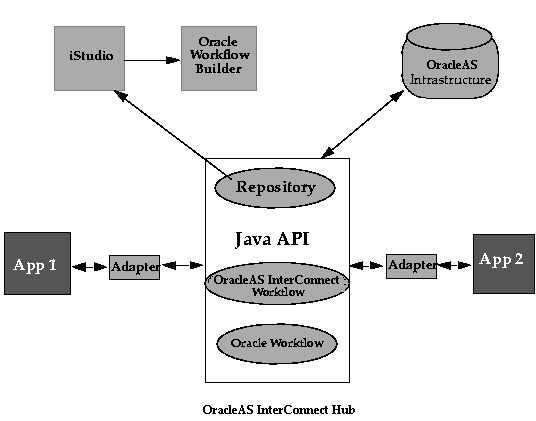
Text description of the illustration intro3.gif
Integration using OracleAS InterConnect is a two-step process. During design time, integration logic is modeled in iStudio and captured in the repository as metadata. Metadata is created in the repository using iStudio during design time and is represented by application views, common views, and transformations. At runtime, the underlying services regard this metadata as runtime instructions to enable the conversation among participating applications. Integration has two components:
iStudio exposes an integration methodology that eliminates the complexities of point-to-point custom integration solutions. The integration methodology is based on a hub-and-spoke model.
An integration point is defined as an event that triggers communication between two or more participating applications in the integration scenario. The following are examples of such events:
Create Customer--An integration scenario may require that customer information across two applications be synchronized in real time. Whenever a new customer is created in the application, App1, the customer should also be created in the application, App2. Therefore, Create_Customer is an event that triggers the communication between the two applications--App1 produces the information, App2 consumes it.
Get Item Info--A user of App1 may request information on an item stored in App1. The information on that item might be segmented across the two applications. To give a meaningful response to the user of App1, it is necessary to query App2 for information on the item. Therefore, Get_Item_Info is an integration point between the two applications because it triggers communication between the two applications--App1 produces a query, App2 consumes it, App2 produces the response, and App1 consumes it.
The common view consists of a list of such integration points, each with its own associated data. Applications participate in the integration by binding to one or more of these common view integration points.
For each binding, applications have their own application view of data that needs to be exchanged. Each binding involves a mapping, or transformation, between the application view and the common view in the context of the integration point. In this model, the application views are at the spokes and the common view is the hub.
Create_Customer is an integration point. If the information to exchange is the new customer's name only, the common view has all the information potentially captured in a name defined in an application-independent method. This information must be a superset of all the information that needs to be exchanged across App1 and App2.
Prefix, First Name, Last Name, Middle Initial, Maiden Name, Suffix is an example of a common view customer name definition.
Now, App1's internal definition of name (App1's application view) could be First Name, Last Name, Middle Initial, Prefix.
The application view for App2 could be Name (one field that describes Last Name, First Name).
For App1, when sending this information out or publishing an event, transformations are defined from its application view to the common view. For App2, when receiving this information or subscribing to an event, transformations are defined from the common view to its application view.
Figure 1-2 illustrates this example within the hub-and-spoke model where the common view is the hub and the application views are the spokes.
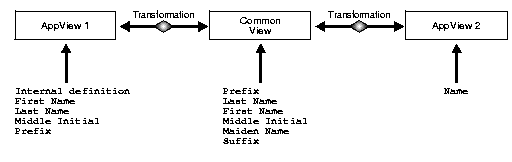
Text description of the illustration wfusr001.gif
This hub-and-spoke model has the following advantages:
Managing, customizing, and evolving an integration over time is as important as creating the integration in the first place. The hub-and-spoke integration model has advantages to help achieve this goal. In addition, the OracleAS InterConnect repository, which contains all the integration logic, provides extensive services for managing changes over time. The repository provides fine-grained versioning of all OracleAS InterConnect first class objects such as events, messages, and data types. Some of the important aspects of versioning to aid the lifecycle support include:
Adapters are runtime components which process integration logic captured in the repository as runtime instructions to enable the integration. Prepackaged adapters help re-purpose applications at runtime to participate in the integration without any programming effort.
Adpaters complete the following tasks:
For example, the database adapter is capable of connecting to an Oracle database using JDBC and calling SQL APIs. This subcomponent only knows how to call the correct APIs.
In the database adapter example, this is the subcomponent that knows which SQL API's to call, but not how to call them. All adapters have the same agent code. It is the difference in metadata that each adapter receives from the repository that controls and differentiates the behavior of each adapter.
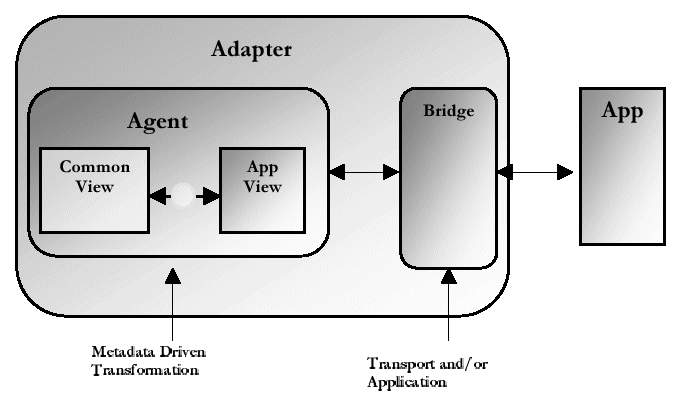
|
See:
OracleAS InterConnect Installation Guide for a complete list of OracleAS InterConnect Adapters. |
|
|
 Copyright © 2002, 2003 Oracle Corporation. All Rights Reserved. |
|