10g (9.0.4)
Part Number B12118-01
Home |
Solution Area |
Contents |
Index |
| Oracle® Internet Directory Administrator's Guide 10g (9.0.4) Part Number B12118-01 |
|
Cold Failover Cluster Configuration, 3 of 4
Figure 28-1 shows a simple cold failover configuration in which an unspecified number of LDAP clients connect to Physical Host A and Physical Host B.
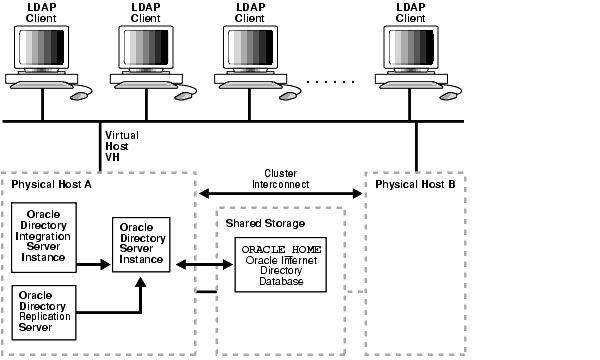
In Figure 28-1 the primary cluster node is Physical Host A and the secondary cluster node is Physical Host B. There is only one software and database installation. Physical hosts A and B have access to the shared disk on which the Oracle Internet Directory software and database reside.
Physical host A is configured to host the virtual host VH and the installation on the virtual host VH. The Oracle Internet Directory processes are started on the virtual host VH. All LDAP clients talk to Oracle Internet Directory by using the virtual host name VH.
You can start Oracle Internet Directory servers on virtual hosts by using either OID Monitor (oidmon) and OID Control Utility (oidctl), or by using the Oracle Directory Integration and Provisioning Server Registration Tool (odisrvreg).
When using the Oracle Directory Integration and Provisioning Server Registration Tool (odisrvreg), use the lhost parameter to specify the virtual host name.
To illustrate the cold failover process, Figure 28-2 shows the same environment as that in Figure 28-1, but with Physical Host A having failed.
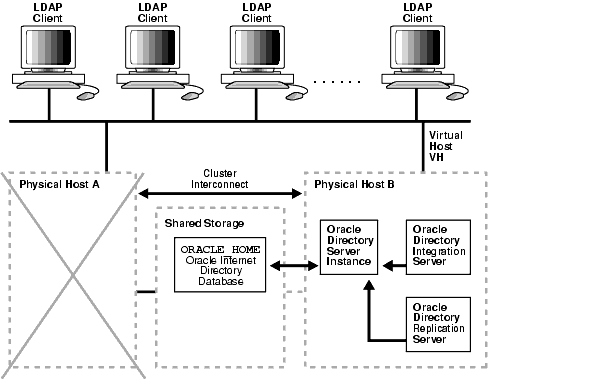
As Figure 28-2 shows, when Physical Host A fails or is shut down for maintenance purposes, the virtual host VH is migrated to Physical Host B. After the failover, you must restart the Oracle9i Database Server, the listener, and Oracle Internet Directory.
To automate the failover, you can write vendor-specific scripts to start the required processes. To effect transparent failover semantics, direct the cluster software to invoke the scripts.
After failover, LDAP clients continue to communicate with the same host as before, namely, the virtual host, VH. Consequently, the service disruption for these clients is minimal. The clients must reconnect when the failover is complete.
|
|
 Copyright © 1999, 2003 Oracle Corporation. All Rights Reserved. |
|