10g (9.0.4)
Part Number B12118-01
Home |
Solution Area |
Contents |
Index |
| Oracle® Internet Directory Administrator's Guide 10g (9.0.4) Part Number B12118-01 |
|
Logging, Auditing, and Monitoring the Directory, 4 of 4
Oracle Internet Directory Server Manageability enables you to monitor various types of information about Oracle Internet Directory servers. This section contains these topics:
The Oracle Internet Directory Server Manageability framework enables you to monitor the following directory server statistics:
You can view monitored information by using the Oracle Enterprise Manager Application Server Control.
|
See Also:
|
Figure 10-2 and the accompanying text explain the relationship between the various components of directory server manageability.
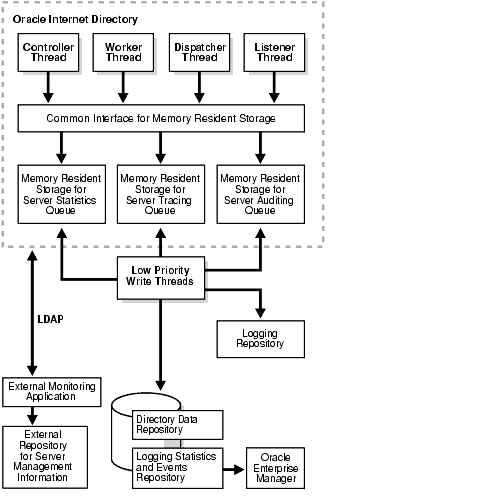
A directory server responds to directory requests from clients. It has four kinds of functional threads: controller, worker, dispatcher, and listener. It accepts LDAP requests from clients, processes them, and sends the LDAP response back to the clients.
When you use the Oracle Internet Directory Server Manageability framework to set runtime monitoring, the four functional threads of the server record the specified information and store it in local memory.
|
See Also:
"An Oracle Directory Server Instance" for a description of the directory server |
This is a local process memory. The Oracle Internet Directory Servers Manageability framework assigns one each for statistics, tracing, and auditing. Each has its own separate data structure maintained in the local memory storage.
These dedicated write threads differ from server functional threads in that they write server statistics, audit logging, and tracing information to the repository. To maintain reduced system overhead, their priorities are kept low.
This module, which is proprietary and external to the server manageability framework, collects the gathered statistics through a standard LDAP interface with the directory server and stores it in its own repository.
This is the repository that the monitoring agent uses to store the gathered directory server statistics. The monitoring agent determines how this repository is implemented.
The Application Server Control extracts monitored data from the statistics and events repository, presenting it in a Web-based graphical user interface. Users can view the data in a normal browser. A repository can store the collected data for generic and custom queries.
This repository uses a file system to store information traced across various modules of the directory server. By using a file system for this purpose, the Oracle Internet Directory Server Manageability framework uses the features and security of the operating system.
This repository contains all user-entered data--for example, user and group entries.
This repository is like the tracing repository except that it stores the information in the same database as the directory data repository rather than in a file system. In this way, the Oracle Internet Directory Server Manageability framework uses:
The directory manageability framework isolates the gathered information from the directory data by storing the two separately.
The Oracle Internet Directory Server Manageability framework stores configuration parameters for all three modules--namely, server statistics, server tracing, and server auditing--in the DSE root of the directory. To specify periodicity, amount, and level of information to be gathered, you must set appropriate values for these parameters.
To configure the Oracle Internet Directory Server Manageability framework, you use ldapmodify to set positive integer values for various attributes in the root DSE.
orclStatsFlag and orclStatsPeriodicity attributes.
OrclEventLevel attribute.
For example, to enable the Oracle Internet Directory Server Manageability framework, you create an LDIF file that looks like this:
dn: changetype: modify replace: orclstatsflag orclstatsflag:1
To upload this file, enter the following command:
ldapmodify -h host -p port_number -D bind_DN -w bind_DN_password -f file_name
where the bind DN authorized to perform server manageability configuration is cn=emd admin,cn=oracle internet directory.
To configure critical events, use ldapmodify to set the OrclEventLevel attribute to one or more of the event levels listed in Table 10-8.
To exploit the features of Oracle Internet Directory Server Manageability, you use Oracle Enterprise Manager Application Server Control as explained in this section.
To enable information collection by using Oracle Enterprise Manager Application Server Control:
To start a server:
Table 10-9 Fields in the Start a New LDAP Server Instance Window
If the default port is not available, then, in the Port Number column, specify a port number.
To stop a directory server instance:
To restart a directory server instance:
Table 10-10 Fields in the Restart an LDAP Server Instance Window
To view directory server activities information:
You can view directory server operations over the course of the specified time period of statistics collection by using Application Server Control. To do this:
|
|
 Copyright © 1999, 2003 Oracle Corporation. All Rights Reserved. |
|