10g (9.0.4)
Part Number B12118-01
Home |
Solution Area |
Contents |
Index |
| Oracle® Internet Directory Administrator's Guide 10g (9.0.4) Part Number B12118-01 |
|
Oracle Directory Integration and Provisioning Platform Concepts and Components, 4 of 9
In the Oracle Directory Integration and Provisioning platform environment, the contents of connected directories are synchronized with Oracle Internet Directory through the Oracle Directory Synchronization Service.
For Oracle Application Server components, Oracle Internet Directory is the central directory for all information, and all other directories are synchronized with it. This synchronization can be:
Certain attributes can be targeted or ignored by the synchronization service. For example, the attribute for the employee badge number in Oracle Human Resources may not be of interest to Oracle Internet Directory, its connected directories or client applications. You might not want to synchronize it. On the other hand, the employee identification number may be of interest to those components, so you might want to synchronize it.
Figure 32-2 shows the interactions between components in the Oracle Directory Synchronization Service in a sample deployment.
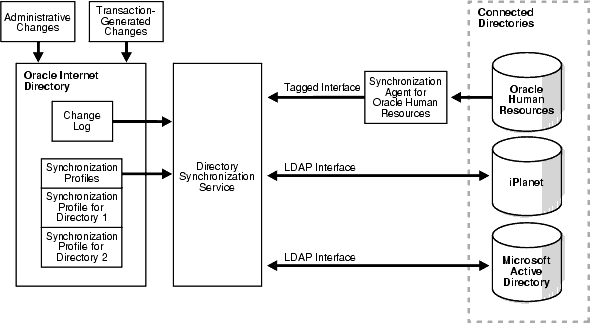
The central mechanism triggering all such synchronization activities is the Oracle Internet Directory change log. It adds one or more entries for every change to any connected directory, including Oracle Internet Directory. The Oracle Directory Synchronization Service:
|
|
 Copyright © 1999, 2003 Oracle Corporation. All Rights Reserved. |
|