10g (9.0.4)
Part Number B12118-01
Home |
Solution Area |
Contents |
Index |
| Oracle® Internet Directory Administrator's Guide 10g (9.0.4) Part Number B12118-01 |
|
Rack-Mounted Directory Server Configurations, 3 of 7
Figure 27-1 shows the architecture of a rack-mounted directory server configuration.
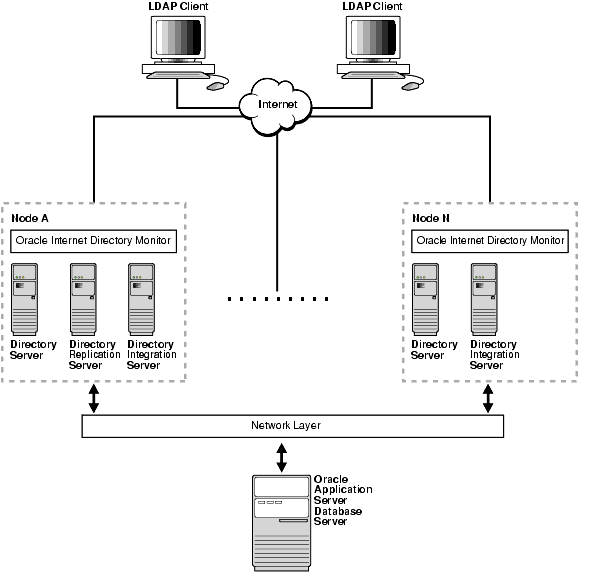
As Figure 27-1shows, in a rack-mounted environment, a replication server can reside on one node only. If, after 10 tries, the OID Monitor on one node fails to start either an Oracle directory replication server or an Oracle directory integration and provisioning server, then it pushes the start request to the OID Monitor on another node.
Multiple instances of the Oracle directory integration and provisioning server should not be started using the same configuration set entry.
Load balancing needed for high availability of directory servers can be achieved through a network re-director that changes the direction of the LDAP request on the failed directory server node to the other nodes that are still running.
Figure 27-2 shows load balancing in a rack-mounted directory server configuration.
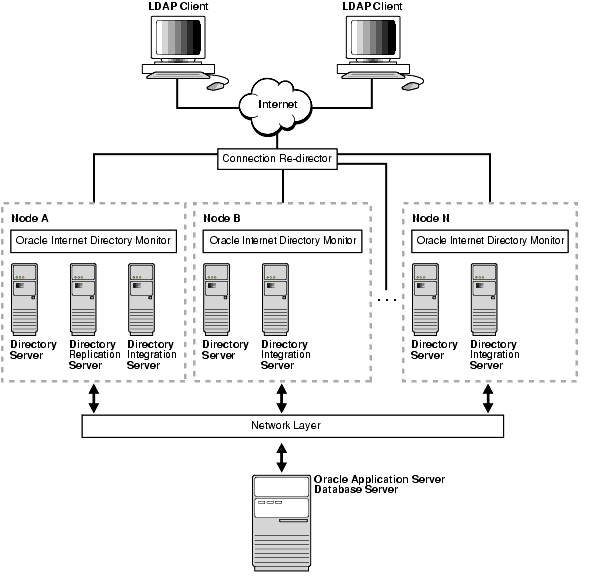
As Figure 27-2 shows, when LDAP clients seek to connect to a directory, a connection re-director handles that connection. If a directory server node has failed, then this re-director connects the client to one that is running.
|
|
 Copyright © 1999, 2003 Oracle Corporation. All Rights Reserved. |
|