Release 2 (9.2)
Part Number A96521-01
Home |
Book List |
Contents |
Index |
 Master Index |
 Feedback |
| Oracle9i Database Administrator's Guide Release 2 (9.2) Part Number A96521-01 |
|
This chapter describes the basic concepts and terminology of Oracle's distributed database architecture. It contains the following topics:
A distributed database system allows applications to access data from local and remote databases. In a homogenous distributed database system, each database is an Oracle database. In a heterogeneous distributed database system, at least one of the databases is a non-Oracle database. Distributed databases use a client/server architecture to process information requests.
This section contains the following topics:
A homogenous distributed database system is a network of two or more Oracle databases that reside on one or more machines. Figure 28-1 illustrates a distributed system that connects three databases: hq, mfg, and sales. An application can simultaneously access or modify the data in several databases in a single distributed environment. For example, a single query from a Manufacturing client on local database mfg can retrieve joined data from the products table on the local database and the dept table on the remote hq database.
For a client application, the location and platform of the databases are transparent. You can also create synonyms for remote objects in the distributed system so that users can access them with the same syntax as local objects. For example, if you are connected to database mfg but want to access data on database hq, creating a synonym on mfg for the remote dept table enables you to issue this query:
SELECT * FROM dept;
In this way, a distributed system gives the appearance of native data access. Users on mfg do not have to know that the data they access resides on remote databases.
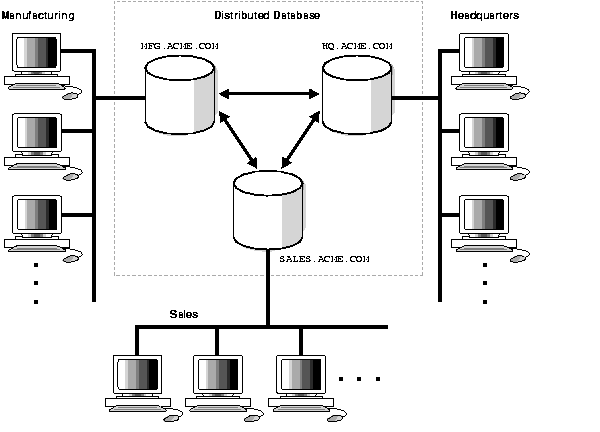
An Oracle distributed database system can incorporate Oracle databases of different versions. All supported releases of Oracle can participate in a distributed database system. Nevertheless, the applications that work with the distributed database must understand the functionality that is available at each node in the system. A distributed database application cannot expect an Oracle7 database to understand the SQL extensions that are only available with Oracle9i.
The terms distributed database and distributed processing are closely related, yet have distinct meanings. There definitions are as follows:
A set of databases in a distributed system that can appear to applications as a single data source.
The operations that occurs when an application distributes its tasks among different computers in a network. For example, a database application typically distributes front-end presentation tasks to client computers and allows a back-end database server to manage shared access to a database. Consequently, a distributed database application processing system is more commonly referred to as a client/server database application system.
Oracle distributed database systems employ a distributed processing architecture. For example, an Oracle database server acts as a client when it requests data that another Oracle database server manages.
The terms distributed database system and database replication are related, yet distinct. In a pure (that is, not replicated) distributed database, the system manages a single copy of all data and supporting database objects. Typically, distributed database applications use distributed transactions to access both local and remote data and modify the global database in real-time.
The term replication refers to the operation of copying and maintaining database objects in multiple databases belonging to a distributed system. While replication relies on distributed database technology, database replication offers applications benefits that are not possible within a pure distributed database environment.
Most commonly, replication is used to improve local database performance and protect the availability of applications because alternate data access options exist. For example, an application may normally access a local database rather than a remote server to minimize network traffic and achieve maximum performance. Furthermore, the application can continue to function if the local server experiences a failure, but other servers with replicated data remain accessible.
| See Also:
Oracle9i Replication for more information about Oracle's replication features |
In a heterogeneous distributed database system, at least one of the databases is a non-Oracle system. To the application, the heterogeneous distributed database system appears as a single, local, Oracle database. The local Oracle database server hides the distribution and heterogeneity of the data.
The Oracle database server accesses the non-Oracle system using Oracle Heterogeneous Services in conjunction with an agent. If you access the non-Oracle data store using an Oracle Transparent Gateway, then the agent is a system-specific application. For example, if you include a Sybase database in an Oracle distributed system, then you need to obtain a Sybase-specific transparent gateway so that the Oracle databases in the system can communicate with it.
Alternatively, you can use generic connectivity to access non-Oracle data stores so long as the non-Oracle system supports the ODBC or OLE DB protocols.
|
Note: Other than the introductory material presented in this chapter, this book does not discuss Oracle Heterogeneous Services. See Oracle9i Heterogeneous Connectivity Administrator's Guide for more detailed information about Heterogeneous Services. |
Heterogeneous Services (HS) is an integrated component within the Oracle database server and the enabling technology for the current suite of Oracle Transparent Gateway products. HS provides the common architecture and administration mechanisms for Oracle gateway products and other heterogeneous access facilities. Also, it provides upwardly compatible functionality for users of most of the earlier Oracle Transparent Gateway releases.
For each non-Oracle system that you access, Heterogeneous Services can use a transparent gateway agent to interface with the specified non-Oracle system. The agent is specific to the non-Oracle system, so each type of system requires a different agent.
The transparent gateway agent facilitates communication between Oracle and non-Oracle databases and uses the Heterogeneous Services component in the Oracle database server. The agent executes SQL and transactional requests at the non-Oracle system on behalf of the Oracle database server.
| See Also:
Your Oracle supplied gateway-specific documentation for information about transparent gateways |
Generic connectivity enables you to connect to non-Oracle data stores by using either a Heterogeneous Services ODBC agent or a Heterogeneous Services OLE DB agent--both are included with your Oracle product as a standard feature. Any data source compatible with the ODBC or OLE DB standards can be accessed using a generic connectivity agent.
The advantage to generic connectivity is that it may not be required for you to purchase and configure a separate system-specific agent. You use an ODBC or OLE DB driver that can interface with the agent. However, some data access features are only available with transparent gateway agents.
A database server is the Oracle software managing a database, and a client is an application that requests information from a server. Each computer in a network is a node that can host one or more databases. Each node in a distributed database system can act as a client, a server, or both, depending on the situation.
In Figure 28-2, the host for the hq database is acting as a database server when a statement is issued against its local data (for example, the second statement in each transaction issues a statement against the local dept table), but is acting as a client when it issues a statement against remote data (for example, the first statement in each transaction is issued against the remote table emp in the sales database).
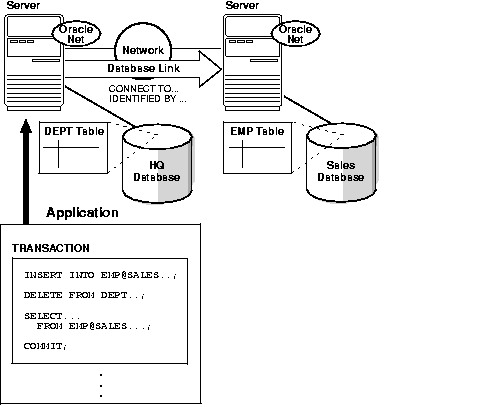
A client can connect directly or indirectly to a database server. A direct connection occurs when a client connects to a server and accesses information from a database contained on that server. For example, if you connect to the hq database and access the dept table on this database as in Figure 28-2, you can issue the following:
SELECT * FROM dept;
This query is direct because you are not accessing an object on a remote database.
In contrast, an indirect connection occurs when a client connects to a server and then accesses information contained in a database on a different server. For example, if you connect to the hq database but access the emp table on the remote sales database as in Figure 28-2, you can issue the following:
SELECT * FROM emp@sales;
This query is indirect because the object you are accessing is not on the database to which you are directly connected.
The central concept in distributed database systems is a database link. A database link is a connection between two physical database servers that allows a client to access them as one logical database.
This section contains the following topics:
A database link is a pointer that defines a one-way communication path from an Oracle database server to another database server. The link pointer is actually defined as an entry in a data dictionary table. To access the link, you must be connected to the local database that contains the data dictionary entry.
A database link connection is one-way in the sense that a client connected to local database A can use a link stored in database A to access information in remote database B, but users connected to database B cannot use the same link to access data in database A. If local users on database B want to access data on database A, then they must define a link that is stored in the data dictionary of database B.
A database link connection allows local users to access data on a remote database. For this connection to occur, each database in the distributed system must have a unique global database name in the network domain. The global database name uniquely identifies a database server in a distributed system.
Figure 28-3 shows an example of user scott accessing the emp table on the remote database with the global name hq.acme.com:
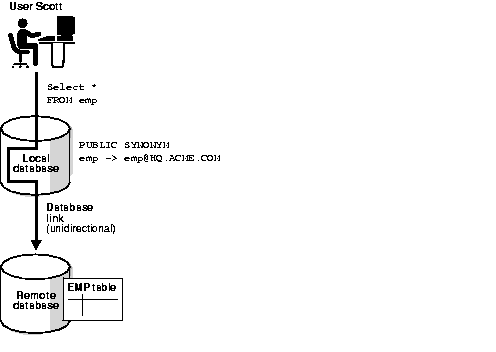
Database links are either private or public. If they are private, then only the user who created the link has access; if they are public, then all database users have access.
One principal difference among database links is the way that connections to a remote database occur. Users access a remote database through the following types of links:
Create database links using the CREATE DATABASE LINK statement. After a link is created, you can use it to specify schema objects in SQL statements.
See Also:
|
A shared database link is a link between a local server process and the remote database. The link is shared because multiple client processes can use the same link simultaneously.
When a local database is connected to a remote database through a database link, either database can run in dedicated or shared server mode. The following table illustrates the possibilities:
| Local Database Mode | Remote Database Mode |
|---|---|
|
Dedicated |
Dedicated |
|
Dedicated |
Shared server |
|
Shared server |
Dedicated |
|
Shared server |
Shared server |
A shared database link can exist in any of these four configurations. Shared links differ from standard database links in the following ways:
| See Also:
Oracle9i Net Services Administrator's Guide for information about shared server |
The great advantage of database links is that they allow users to access another user's objects in a remote database so that they are bounded by the privilege set of the object's owner. In other words, a local user can access a link to a remote database without having to be a user on the remote database.
For example, assume that employees submit expense reports to Accounts Payable (A/P), and further suppose that a user using an A/P application needs to retrieve information about employees from the hq database. The A/P users should be able to connect to the hq database and execute a stored procedure in the remote hq database that retrieves the desired information. The A/P users should not need to be hq database users to do their jobs; they should only be able to access hq information in a controlled way as limited by the procedure.
Database links allow you to grant limited access on remote databases to local users. By using current user links, you can create centrally managed global users whose password information is hidden from both administrators and non-administrators. For example, A/P users can access the hq database as scott, but unlike fixed user links, scott's credentials are not stored where database users can see them.
By using fixed user links, you can create non-global users whose password information is stored in unencrypted form in the LINK$ data dictionary table. Fixed user links are easy to create and require low overhead because there are no SSL or directory requirements, but a security risk results from the storage of password information in the data dictionary.
See Also:
|
To understand how a database link works, you must first understand what a global database name is. Each database in a distributed database is uniquely identified by its global database name. Oracle forms a database's global database name by prefixing the database's network domain, specified by the DB_DOMAIN initialization parameter at database creation, with the individual database name, specified by the DB_NAME initialization parameter.
For example, Figure 28-4 illustrates a representative hierarchical arrangement of databases throughout a network.
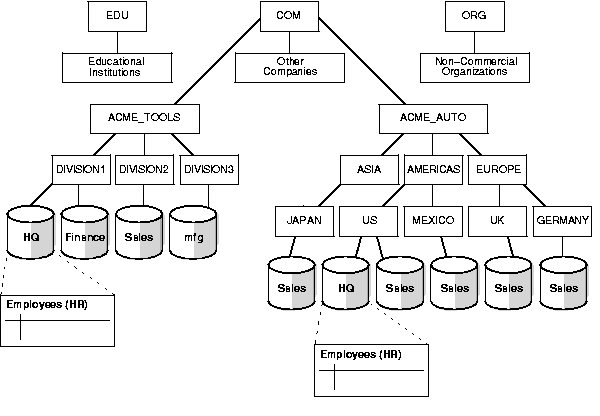
The name of a database is formed by starting at the leaf of the tree and following a path to the root. For example, the mfg database is in division3 of the acme_tools branch of the com domain. The global database name for mfg is created by concatenating the nodes in the tree as follows:
While several databases can share an individual name, each database must have a unique global database name. For example, the network domains us.americas.acme_auto.com and uk.europe.acme_auto.com each contain a sales database. The global database naming system distinguishes the sales database in the americas division from the sales database in the europe division as follows:
sales.us.americas.acme_auto.comsales.uk.europe.acme_auto.com
| See Also:
"Managing Global Names in a Distributed System" to learn how to specify and change global database names |
Typically, a database link has the same name as the global database name of the remote database that it references. For example, if the global database name of a database is sales.us.oracle.com, then the database link is also called sales.us.oracle.com.
When you set the initialization parameter GLOBAL_NAMES to TRUE, Oracle ensures that the name of the database link is the same as the global database name of the remote database. For example, if the global database name for hq is hq.acme.com, and GLOBAL_NAMES is TRUE, then the link name must be called hq.acme.com. Note that Oracle checks the domain part of the global database name as stored in the data dictionary, not the DB_DOMAIN setting in the initialization parameter file (see "Changing the Domain in a Global Database Name").
If you set the initialization parameter GLOBAL_NAMES to FALSE, then you are not required to use global naming. You can then name the database link whatever you want. For example, you can name a database link to hq.acme.com as foo.
|
Note: Oracle Corporation recommends that you use global naming because many useful features, including Replication, require global naming. |
After you have enabled global naming, database links are essentially transparent to users of a distributed database because the name of a database link is the same as the global name of the database to which the link points. For example, the following statement creates a database link in the local database to remote database sales:
CREATE PUBLIC DATABASE LINK sales.division3.acme.com USING 'sales1';
| See Also:
Oracle9i Database Reference for more information about specifying the initialization parameter |
Oracle lets you create private, public, and global database links. These basic link types differ according to which users are allowed access to the remote database:
Determining the type of database links to employ in a distributed database depends on the specific requirements of the applications using the system. Consider these features when making your choice:
See Also:
|
When creating the link, you determine which user should connect to the remote database to access the data. The following table explains the differences among the categories of users involved in database links:
| User Type | Meaning | Sample Link Creation Syntax |
|---|---|---|
|
Connected user |
A local user accessing a database link in which no fixed username and password have been specified. If Note: A connected user does not have to be the user who created the link, but is any user who is accessing the link. |
|
|
Current user |
A global user in a See Oracle Advanced Security Administrator's Guide for information about global security |
|
|
Fixed user |
A user whose username/password is part of the link definition. If a link includes a fixed user, then the fixed user's username and password are used to connect to the remote database. |
|
| See Also:
"Specifying Link Users" to learn how to specify users where creating links |
Connected user links have no connect string associated with them. The advantage of a connected user link is that a user referencing the link connects to the remote database as the same user. Furthermore, because no connect string is associated with the link, no password is stored in clear text in the data dictionary.
Connected user links have some disadvantages. Because these links require users to have accounts and privileges on the remote databases to which they are attempting to connect, they require more privilege administration for administrators. Also, giving users more privileges than they need violates the fundamental security concept of least privilege: users should only be given the privileges they need to perform their jobs.
The ability to use a connected user database link depends on several factors, chief among them whether the user is authenticated by Oracle using a password, or externally authenticated by the operating system or a network authentication service. If the user is externally authenticated, then the ability to use a connected user link also depends on whether the remote database accepts remote authentication of users, which is set by the REMOTE_OS_AUTHENT initialization parameter.
The REMOTE_OS_AUTHENT parameter operates as follows:
A benefit of a fixed user link is that it connects a user in a primary database to a remote database with the security context of the user specified in the connect string. For example, local user joe can create a public database link in joe's schema that specifies the fixed user scott with password tiger. If jane uses the fixed user link in a query, then jane is the user on the local database, but she connects to the remote database as scott/tiger.
Fixed user links have a username and password associated with the connect string. The username and password are stored in unencrypted form in the data dictionary in the LINK$ table.
For an example of this security problem, assume that jane does not have privileges to use a private link that connects to the hq database as scott/tiger, but has SELECT ANY TABLE privilege on a database in which the O7_DICTIONARY_ACCESSIBILITY initialization parameter is set to TRUE. She can select from LINK$ and read that the connect string to hq is scott/tiger. If jane has an account on the host on which hq resides, then she can connect to the host and then connect to hq as scott using the password tiger. She will have all scott's privileges if she connects locally and any audit records will be recorded as if she were scott.
| See Also:
"System Privileges" for more information about system privileges and the |
Current user database links make use of a global user. A global user must be authenticated by an X.509 certificate or a password, and be a user on both databases involved in the link.
The user invoking the CURRENT_USER link does not have to be a global user. For example, if jane is authenticated (not as a global user) by password to the Accounts Payable database, she can access a stored procedure to retrieve data from the hq database. The procedure uses a current user database link, which connects her to hq as global user scott. User scott is a global user and authenticated through a certificate over SSL, but jane is not.
Note that current user database links have these consequences:
scott issues a SELECT statement through a current user link, then the current user is scott.jane calls procedure scott.p (created by scott), and a current user link appears within the called procedure, then scott is the current user of the link.jane calls procedure scott.p (an invoker-rights procedure created by scott), and the link appears inside procedure scott.p, then jane is the current user.jane accesses a stored procedure in the shared schema guest on database hq, she cannot use a current user link in this schema to log on to a remote database.
See Also:
|
Create database links using the CREATE DATABASE LINK statement. The table gives examples of SQL statements that create database links in a local database to the remote sales.us.americas.acme_auto.com database:
See Also:
|
After you have created a database link, you can execute SQL statements that access objects on the remote database. For example, to access remote object emp using database link foo, you can issue:
SELECT * FROM emp@foo;
You must also be authorized in the remote database to access specific remote objects.
Constructing properly formed object names using database links is an essential aspect of data manipulation in distributed systems.
Oracle uses the global database name to name the schema objects globally using the following scheme:
schema.schema_object@global_database_name
where:
DB_NAME and DB_DOMAIN, unless the parameter GLOBAL_NAMES is set to FALSE, in which case any name is acceptable.For example, using a database link to database sales.division3.acme.com, a user or application can reference remote data as follows:
SELECT * FROM scott.emp@sales.division3.acme.com; # emp table in scott's schema SELECT loc FROM scott.dept@sales.division3.acme.com;
If GLOBAL_NAMES is set to FALSE, then you can use any name for the link to sales.division3.acme.com. For example, you can call the link foo. Then, you can access the remote database as follows:
SELECT name FROM scott.emp@foo; # link name different from global name
To access a remote schema object, you must be granted access to the remote object in the remote database. Further, to perform any updates, inserts, or deletes on the remote object, you must be granted the SELECT privilege on the object, along with the UPDATE, INSERT, or DELETE privilege. Unlike when accessing a local object, the SELECT privilege is necessary for accessing a remote object because Oracle has no remote describe capability. Oracle must do a SELECT * on the remote object in order to determine its structure.
Oracle lets you create synonyms so that you can hide the database link name from the user. A synonym allows access to a table on a remote database using the same syntax that you would use to access a table on a local database. For example, assume you issue the following query against a table in a remote database:
SELECT * FROM emp@hq.acme.com;
You can create the synonym emp for emp@hq.acme.com so that you can issue the following query instead to access the same data:
SELECT * FROM emp;
| See Also:
"Using Synonyms to Create Location Transparency" to learn how to create synonyms for objects specified using database links |
To resolve application references to schema objects (a process called name resolution), Oracle forms object names hierarchically. For example, Oracle guarantees that each schema within a database has a unique name, and that within a schema each object has a unique name. As a result, a schema object's name is always unique within the database. Furthermore, Oracle resolves application references to an object's local name.
In a distributed database, a schema object such as a table is accessible to all applications in the system. Oracle extends the hierarchical naming model with global database names to effectively create global object names and resolve references to the schema objects in a distributed database system. For example, a query can reference a remote table by specifying its fully qualified name, including the database in which it resides.
For example, assume that you connect to the local database as user SYSTEM:
CONNECT SYSTEM/password@sales1
You then issue the following statements using database link hq.acme.com to access objects in the scott and jane schemas on remote database hq:
SELECT * FROM scott.emp@hq.acme.com; INSERT INTO jane.accounts@hq.acme.com (acc_no, acc_name, balance) VALUES (5001, 'BOWER', 2000); UPDATE jane.accounts@hq.acme.com SET balance = balance + 500; DELETE FROM jane.accounts@hq.acme.com WHERE acc_name = 'BOWER';
You cannot perform the following operations using database links:
DESCRIBE operations on some remote objects. The following remote objects, however, do support DESCRIBE operations:
jane connects to the local database and executes a stored procedure that uses a fixed user link connecting as scott, jane receives scott's default roles on the remote database. Jane cannot issue SET ROLE to obtain a nondefault role.The following sections explain some of the topics relating to database management in an Oracle distributed database system:
See Also:
|
Site autonomy means that each server participating in a distributed database is administered independently from all other databases. Although several databases can work together, each database is a separate repository of data that is managed individually. Some of the benefits of site autonomy in an Oracle distributed database include:
Although Oracle permits you to manage each database in a distributed database system independently, you should not ignore the global requirements of the system. For example, you may need to:
COMMIT_POINT_STRENGTH, and OPEN_LINKS.Oracle supports all of the security features that are available with a nondistributed database environment for distributed database systems, including:
The following sections explain some additional topics to consider when configuring an Oracle distributed database system:
| See Also:
Oracle Advanced Security Administrator's Guide for more information about external authentication |
Database links are either private or public, authenticated or non-authenticated. You create public links by specifying the PUBLIC keyword in the link creation statement. For example, you can issue:
CREATE PUBLIC DATABASE LINK foo USING'sales';
You create authenticated links by specifying the CONNECT TO clause, AUTHENTICATED BY clause, or both clauses together in the database link creation statement. For example, you can issue:
CREATE DATABASE LINK sales CONNECT TO scott IDENTIFIED BY tiger USING'sales'; CREATE SHARED PUBLIC DATABASE LINK sales CONNECT TO mick IDENTIFIED BY jagger AUTHENTICATED BY david IDENTIFIED BY bowie USING'sales';
This table describes how users access the remote database through the link:
When using a connected user or current user database link, you can use an external authentication source such as Kerberos to obtain end-to-end security. In end-to-end authentication, credentials are passed from server to server and can be authenticated by a database server belonging to the same domain. For example, if jane is authenticated externally on a local database, and wants to use a connected user link to connect as herself to a remote database, the local server passes the security ticket to the remote database.
In a distributed database system, you must carefully plan the user accounts and roles that are necessary to support applications using the system. Note that:
As you create the database links for the nodes in a distributed database system, determine which user accounts and roles each site needs to support server-to-server connections that use the links.
In a distributed environment, users typically require access to many network services. When you must configure separate authentications for each user to access each network service, security administration can become unwieldy, especially for large systems.
| See Also:
"Creating Database Links" for more information about the user accounts that must be available to support different types of database links in the system |
Oracle provides different ways for you to manage the users and privileges involved in a distributed system. For example, you have these options:
| See Also:
Oracle Advanced Security Administrator's Guide for more information about global user security |
One option for centralizing user and privilege management is to create the following:
For example, you can create a global user called fred with the following SQL statement:
CREATE USER fred IDENTIFIED GLOBALLY AS'CN=fred adams,O=Oracle,C=England';
This solution allows a single global user to be authenticated by a centralized directory.
The schema-dependent global user solution has the consequence that you must create a user called fred on every database that this user must access. Because most users need permission to access an application schema but do not need their own schemas, the creation of a separate account in each database for every global user creates significant overhead. Because of this problem, Oracle also supports schema-independent users, which are global users that an access a single, generic schema in every database.
Oracle supports functionality that allows a global user to be centrally managed by an enterprise directory service. Users who are managed in the directory are called enterprise users. This directory contains information about:
The administrator of each database is not required to create a global user account for each enterprise user on each database to which the enterprise user needs to connect. Instead, multiple enterprise users can connect to the same database schema, called a shared schema.
For example, suppose jane, bill, and scott all use a human resources application. The hq application objects are all contained in the guest schema on the hq database. In this case, you can create a local global user account to be used as a shared schema. This global username, that is, shared schema name, is guest. jane, bill, and scott are all created as enterprise users in the directory service. They are also mapped to the guest schema in the directory, and can be assigned different authorizations in the hq application.
Figure 28-5 illustrates an example of global user security using the enterprise directory service:
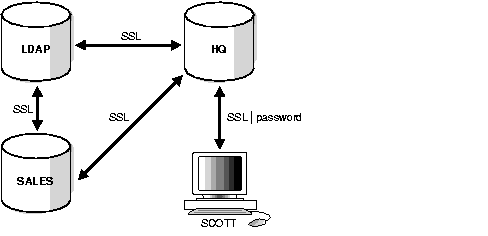
Assume that the enterprise directory service contains the following information on enterprise users for hq and sales:
| Database | Role | Schema | Enterprise Users |
|---|---|---|---|
|
|
|
|
|
|
|
|
|
|
Also, assume that the local administrators for hq and sales have issued statements as follows:
Assume that enterprise user scott requests a connection to local database hq in order to execute a distributed transaction involving sales. The following steps occur (not necessarily in this exact order):
scott is authenticated using SSL or a password.scott issues the following statement:
SELECT e.ename, d.loc FROM emp e, dept@sales_link d WHERE e.deptno=d.deptno;
hq and sales mutually authenticate one another using SSL.Database hq queries the enterprise directory service to determine whether enterprise user scott has access to hq, and discovers scott can access local schema guest using role clerk1.sales queries the enterprise directory service to determine whether enterprise user scott has access to sales, and discovers scott can access local schema guest using role clerk2.scott logs into sales to schema guest with role clerk2 and issues a SELECT to obtain the required information and transfer it to hq.hq receives the requested data from sales and returns it to the client scott.
| See Also:
Oracle Advanced Security Administrator's Guide for more information about enterprise user security |
The Oracle Advanced Security option also enables Oracle Net and related products to use network data encryption and checksumming so that data cannot be read or altered. It protects data from unauthorized viewing by using the RSA Data Security RC4 or the Data Encryption Standard (DES) encryption algorithm.
To ensure that data has not been modified, deleted, or replayed during transmission, the security services of the Oracle Advanced Security option can generate a cryptographically secure message digest and include it with each packet sent across the network.
| See Also:
Oracle Advanced Security Administrator's Guide for more information about these and other features of the Oracle Advanced Security option |
You must always perform auditing operations locally. That is, if a user acts in a local database and accesses a remote database through a database link, the local actions are audited in the local database, and the remote actions are audited in the remote database--provided appropriate audit options are set in the respective databases.
The remote database cannot determine whether a successful connect request and subsequent SQL statements come from another server or from a locally connected client. For example, assume the following:
hq.acme.com connects local user jane to the remote hq database as remote user scott.scott is audited on the remote database.Actions performed during the remote database session are audited as if scott were connected locally to hq and performing the same actions there. You must set audit options in the remote database to capture the actions of the username--in this case, scott on the hq database--embedded in the link if the desired effect is to audit what jane is doing in the remote database.
You cannot set local auditing options on remote objects. Therefore, you cannot audit use of a database link, although access to remote objects can be audited on the remote database.
The database administrator has several choices for tools to use when managing an Oracle distributed database system:
Enterprise Manager is Oracle's database administration tool that provides a graphical user interface (GUI). Enterprise Manager provides administrative functionality for distributed databases through an easy-to-use interface. You can use Enterprise Manager to:
Thus, you can reexecute statements without retyping them, a particularly useful feature if you need to execute lengthy statements repeatedly in a distributed database system.
Currently more than 60 companies produce more than 150 products that help manage Oracle databases and networks, providing a truly open environment.
Besides its network administration capabilities, Oracle Simple Network Management Protocol (SNMP) support allows an Oracle database server to be located and queried by any SNMP-based network management system. SNMP is the accepted standard underlying many popular network management systems such as:
A transaction is a logical unit of work constituted by one or more SQL statements executed by a single user. A transaction begins with the user's first executable SQL statement and ends when it is committed or rolled back by that user.
A remote transaction contains only statements that access a single remote node. A distributed transaction contains statements that access more than one node.
The following sections define important concepts in transaction processing and explain how transactions access data in a distributed database:
A remote query statement is a query that selects information from one or more remote tables, all of which reside at the same remote node. For example, the following query accesses data from the dept table in the scott schema of the remote sales database:
SELECT * FROM scott.dept@sales.us.americas.acme_auto.com;
A remote update statement is an update that modifies data in one or more tables, all of which are located at the same remote node. For example, the following query updates the dept table in the scott schema of the remote sales database:
UPDATE scott.dept@mktng.us.americas.acme_auto.com SET loc ='NEW YORK'WHERE deptno = 10;
A distributed query statement retrieves information from two or more nodes. For example, the following query accesses data from the local database as well as the remote sales database:
SELECT ename, dname FROM scott.emp e, scott.dept@sales.us.americas.acme_auto.com d WHERE e.deptno = d.deptno;
A distributed update statement modifies data on two or more nodes. A distributed update is possible using a PL/SQL subprogram unit such as a procedure or trigger that includes two or more remote updates that access data on different nodes. For example, the following PL/SQL program unit updates tables on the local database and the remote sales database:
BEGIN UPDATE scott.dept@sales.us.americas.acme_auto.com SET loc = 'NEW YORK' WHERE deptno = 10; UPDATE scott.emp SET deptno = 11 WHERE deptno = 10; END; COMMIT;
Oracle sends statements in the program to the remote nodes, and their execution succeeds or fails as a unit.
The mechanics of a remote or distributed statement using shared SQL are essentially the same as those of a local statement. The SQL text must match, and the referenced objects must match. If available, shared SQL areas can be used for the local and remote handling of any statement or decomposed query.
| See Also:
Oracle9i Database Concepts for more information about shared SQL |
A remote transaction contains one or more remote statements, all of which reference a single remote node. For example, the following transaction contains two statements, each of which accesses the remote sales database:
UPDATE scott.dept@sales.us.americas.acme_auto.com SET loc = 'NEW YORK' WHERE deptno = 10; UPDATE scott.emp@sales.us.americas.acme_auto.com SET deptno = 11 WHERE deptno = 10; COMMIT;
A distributed transaction is a transaction that includes one or more statements that, individually or as a group, update data on two or more distinct nodes of a distributed database. For example, this transaction updates the local database and the remote sales database:
UPDATE scott.dept@sales.us.americas.acme_auto.com SET loc = 'NEW YORK' WHERE deptno = 10; UPDATE scott.emp SET deptno = 11 WHERE deptno = 10; COMMIT;
|
Note: If all statements of a transaction reference only a single remote node, the transaction is remote, not distributed. |
A database must guarantee that all statements in a transaction, distributed or nondistributed, either commit or roll back as a unit. The effects of an ongoing transaction should be invisible to all other transactions at all nodes; this transparency should be true for transactions that include any type of operation, including queries, updates, or remote procedure calls.
The general mechanisms of transaction control in a nondistributed database are discussed in the Oracle9i Database Concepts. In a distributed database, Oracle must coordinate transaction control with the same characteristics over a network and maintain data consistency, even if a network or system failure occurs.
Oracle's two-phase commit mechanism guarantees that all database servers participating in a distributed transaction either all commit or all roll back the statements in the transaction. A two-phase commit mechanism also protects implicit DML operations performed by integrity constraints, remote procedure calls, and triggers.
| See Also:
Chapter 31, "Distributed Transactions Concepts" for more information about Oracle's two-phase commit mechanism |
A global object name is an object specified using a database link. The essential components of a global object name are:
The following table shows the components of an explicitly specified global database object name:
| Statement | Object | Database | Domain |
|---|---|---|---|
|
|
|
|
|
|
|
|
|
|
Whenever a SQL statement includes a reference to a global object name, Oracle searches for a database link with a name that matches the database name specified in the global object name. For example, if you issue the following statement:
SELECT * FROM scott.emp@orders.us.acme.com;
Oracle searches for a database link called orders.us.acme.com. Oracle performs this operation to determine the path to the specified remote database.
Oracle always searches for matching database links in the following order:
Assume that you issue the following SQL statement, which specifies a complete global database name:
SELECT * FROM emp@prod1.us.oracle.com;
In this case, both the database name (prod1) and domain components (us.oracle.com) are specified, so Oracle searches for private, public, and global database links. Oracle searches only for links that match the specified global database name.
If any part of the domain is specified, Oracle assumes that a complete global database name is specified. If a SQL statement specifies a partial global database name (that is, only the database component is specified), Oracle appends the value in the DB_DOMAIN initialization parameter to the value in the DB_NAME initialization parameter to construct a complete name. For example, assume you issue the following statements:
CONNECT scott/tiger@locdb SELECT * FROM scott.emp@orders;
If the network domain for locdb is us.acme.com, then Oracle appends this domain to orders to construct the complete global database name of orders.us.acme.com. Oracle searches for database links that match only the constructed global name. If a matching link is not found, Oracle returns an error and the SQL statement cannot execute.
If a global object name references an object in the local database and a database link name is not specified using the @ symbol, then Oracle automatically detects that the object is local and does not search for or use database links to resolve the object reference. For example, assume that you issue the following statements:
CONNECT scott/tiger@locdb SELECT * from scott.emp;
Because the second statement does not specify a global database name using a database link connect string, Oracle does not search for database links.
Oracle does not necessarily stop searching for matching database links when it finds the first match. Oracle must search for matching private, public, and network database links until it determines a complete path to the remote database (both a remote account and service name).
The first match determines the remote schema as illustrated in the following table:
After Oracle determines a complete path, it creates a remote session--assuming that an identical connection is not already open on behalf of the same local session. If a session already exists, Oracle reuses it.
After the local Oracle database connects to the specified remote database on behalf of the local user that issued the SQL statement, object resolution continues as if the remote user had issued the associated SQL statement. The first match determines the remote schema according to the following rules:
If Oracle cannot find the object, then it checks public objects of the remote database. If it cannot resolve the object, then the established remote session remains but the SQL statement cannot execute and returns an error.
The following are examples of global object name resolution in a distributed database system. For all the following examples, assume that:
This example illustrates how Oracle resolves a complete global object name and determines the appropriate path to the remote database using both a private and public database link. For this example, assume the following:
sales.division3.acme.com.hq.division3.acme.com.emp is contained in the schema tsmith.Consider the following statements issued by scott at the local database:
CONNECT scott/tiger@hq CREATE PUBLIC DATABASE LINK sales.division3.acme.com CONNECT TO guest IDENTIFIED BY network USING 'dbstring';
Later, JWARD connects and issues the following statements:
CONNECT jward/bronco@hq CREATE DATABASE LINK sales.division3.acme.com CONNECT TO tsmith IDENTIFIED BY radio; UPDATE tsmith.emp@sales.division3.acme.com SET deptno = 40 WHERE deptno = 10;
Oracle processes the final statement as follows:
jward's update statement. Therefore, the system begins searching in the local database for a database link with a matching name.jward. Nevertheless, the private database link jward.sales.division3.acme.com does not indicate a complete path to the remote sales database, only a remote account. Therefore, Oracle now searches for a matching public database link.scott's schema. From this public database link, Oracle takes the service name dbstring.sales database as user tsmith/radio.emp table. Oracle searches in the tsmith schema and finds the referenced emp table.This example illustrates how Oracle resolves a partial global object name and determines the appropriate path to the remote database using both a private and public database link.
For this example, assume that:
sales.division3.acme.com.hq.division3.acme.com.emp on the remote database sales is contained in the schema tsmith, but not in schema scott.emp resides at remote database sales and points to tsmith.emp in the remote database sales.hq:
CREATE PUBLIC DATABASE LINK sales.division3.acme.com CONNECT TO guest IDENTIFIED BY network USING 'dbstring';
Consider the following statements issued at local database hq:
CONNECT scott/tiger@hq CREATE DATABASE LINK sales.division3.acme.com; DELETE FROM emp@sales WHERE empno = 4299;
Oracle processes the final DELETE statement as follows:
scott's DELETE statement. It expands it to a complete global object name using the domain of the local database as follows:
DELETE FROM emp@sales.division3.acme.com WHERE empno = 4299;
scott, but the private database link indicates no path at all. Oracle uses the connected username/password as the remote account portion of the path and then searches for and finds a matching public database link:
CREATE PUBLIC DATABASE LINK sales.division3.acme.com CONNECT TO guest IDENTIFIED BY network USING 'dbstring';
dbstring from the public database link. At this point, Oracle has determined a complete path.scott/tiger and searches for and does not find an object named emp in the schema scott.emp and finds it.A view, synonym, or PL/SQL program unit (for example, a procedure, function, or trigger) can reference a remote schema object by its global object name. If the global object name is complete, then Oracle stores the definition of the object without expanding the global object name. If the name is partial, however, Oracle expands the name using the domain of the local database name.
The following table explains when Oracle completes the expansion of a partial global object name for views, synonyms, and program units:
Global name changes can affect views, synonyms, and procedures that reference remote data using partial global object names. If the global name of the referenced database changes, views and procedures may try to reference a nonexistent or incorrect database. On the other hand, synonyms do not expand database link names at runtime, so they do not change.
For example, consider two databases named sales.uk.acme.com and hq.uk.acme.com. Also, assume that the sales database contains the following view and synonym:
CREATE VIEW employee_names AS SELECT ename FROM scott.emp@hr; CREATE SYNONYM employee FOR scott.emp@hr;
Oracle expands the employee synonym definition and stores it as:
scott.emp@hr.uk.acme.com
First, consider the situation where both the Sales and Human Resources departments are relocated to the United States. Consequently, the corresponding global database names are both changed as follows:
| Old Global Name | New Global Name |
|---|---|
|
|
|
|
|
hq.us.acme.com |
The following table describes query expansion before and after the change in global names:
Now consider that only the Sales department is moved to the United States; Human Resources remains in the UK. Consequently, the corresponding global database names are both changed as follows:
| Old Global Name | New Global Name |
|---|---|
|
|
|
|
|
no change |
The following table describes query expansion before and after the change in global names:
In this case, the defining query of the employee_names view expands to a non-existent global database name. On the other hand, the employee synonym continues to reference the correct database, hq.uk.acme.com.
Application development in a distributed system raises issues that are not applicable in a nondistributed system. This section contains the following topics relevant for distributed application development:
| See Also:
Chapter 30, "Developing Applications for a Distributed Database System" to learn how to develop applications for distributed systems |
With minimal effort, you can develop applications that make an Oracle distributed database system transparent to users that work with the system. The goal of transparency is to make a distributed database system appear as though it is a single Oracle database. Consequently, the system does not burden developers and users of the system with complexities that would otherwise make distributed database application development challenging and detract from user productivity.
The following sections explain more about transparency in a distributed database system.
An Oracle distributed database system has features that allow application developers and administrators to hide the physical location of database objects from applications and users. Location transparency exists when a user can universally refer to a database object such as a table, regardless of the node to which an application connects. Location transparency has several benefits, including:
Typically, administrators and developers use synonyms to establish location transparency for the tables and supporting objects in an application schema. For example, the following statements create synonyms in a database for tables in another, remote database.
CREATE PUBLIC SYNONYM emp FOR scott.emp@sales.us.americas.acme_auto.com; CREATE PUBLIC SYNONYM dept FOR scott.dept@sales.us.americas.acme_auto.com;
Now, rather than access the remote tables with a query such as:
SELECT ename, dname FROM scott.emp@sales.us.americas.acme_auto.com e, scott.dept@sales.us.americas.acme_auto.com d WHERE e.deptno = d.deptno;
An application can issue a much simpler query that does not have to account for the location of the remote tables.
SELECT ename, dname FROM emp e, dept d WHERE e.deptno = d.deptno;
In addition to synonyms, developers can also use views and stored procedures to establish location transparency for applications that work in a distributed database system.
Oracle's distributed database architecture also provides query, update, and transaction transparency. For example, standard SQL statements such as SELECT, INSERT, UPDATE, and DELETE work just as they do in a nondistributed database environment. Additionally, applications control transactions using the standard SQL statements COMMIT, SAVEPOINT, and ROLLBACK--there is no requirement for complex programming or other special operations to provide distributed transaction control.
Internal to Oracle, each committed transaction has an associated system change number (SCN) to uniquely identify the changes made by the statements within that transaction. In a distributed database, the SCNs of communicating nodes are coordinated when:
Among other benefits, the coordination of SCNs among the nodes of a distributed database system allows global distributed read-consistency at both the statement and transaction level. If necessary, global distributed time-based recovery can also be completed.
Oracle also provide many features to transparently replicate data among the nodes of the system. For more information about Oracle's replication features, see Oracle9i Replication.
Developers can code PL/SQL packages and procedures to support applications that work with a distributed database. Applications can make local procedure calls to perform work at the local database and remote procedure calls (RPCs) to perform work at a remote database.
When a program calls a remote procedure, the local server passes all procedure parameters to the remote server in the call. For example, the following PL/SQL program unit calls the packaged procedure del_emp located at the remote sales database and passes it the parameter 1257:
BEGIN emp_mgmt.del_emp@sales.us.americas.acme_auto.com(1257); END;
In order for the RPC to succeed, the called procedure must exist at the remote site, and the user being connected to must have the proper privileges to execute the procedure.
When developing packages and procedures for distributed database systems, developers must code with an understanding of what program units should do at remote locations, and how to return the results to a calling application.
Distributed query optimization is an Oracle feature that reduces the amount of data transfer required between sites when a transaction retrieves data from remote tables referenced in a distributed SQL statement.
Distributed query optimization uses Oracle's cost-based optimization to find or generate SQL expressions that extract only the necessary data from remote tables, process that data at a remote site or sometimes at the local site, and send the results to the local site for final processing. This operation reduces the amount of required data transfer when compared to the time it takes to transfer all the table data to the local site for processing.
Using various cost-based optimizer hints such as DRIVING_SITE, NO_MERGE, and INDEX, you can control where Oracle processes the data and how it accesses the data.
| See Also:
"Using Cost-Based Optimization" for more information about cost-based optimization |
Oracle supports environments in which clients, Oracle database servers, and non-Oracle servers use different character sets. In Oracle, NCHAR support is provided for heterogeneous environments. You can set a variety of National Language Support (NLS) and Heterogeneous Services (HS) environment variables and initialization parameters to control data conversion between different character sets.
Character settings are defined by the following NLS and HS parameters:
See Also:
|
In a client/server environment, set the client character set to be the same as or a subset of the Oracle database server character set, as illustrated in Figure 28-6:
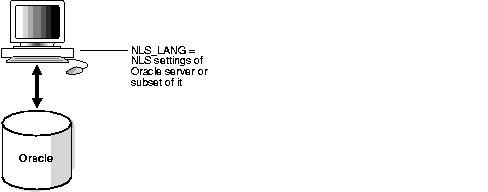
In a non-heterogeneous environment, the client and server character sets should be either the same as or subsets of the main server character set, as illustrated in Figure 28-7:
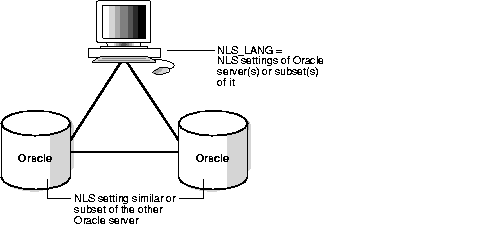
In a heterogeneous environment, the NLS settings of the client, the transparent gateway, and the non-Oracle data source should be either the same or a subset of the Oracle database server character set as illustrated in Figure 28-8. Transparent gateways have full globalization support.
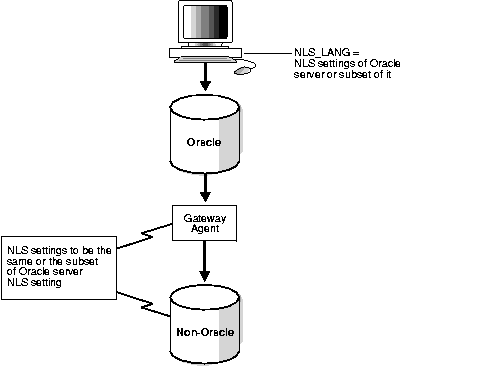
In a heterogeneous environment, only transparent gateways built with HS technology support complete NCHAR capabilities. Whether a specific transparent gateway supports NCHAR depends on the non-Oracle data source it is targeting. For information on how a particular transparent gateway handles NCHAR support, consult the system-specific transparent gateway documentation.
| See Also:
Oracle9i Heterogeneous Connectivity Administrator's Guide for more detailed information about Heterogeneous Services |
|
 Copyright © 2001, 2002 Oracle Corporation. All Rights Reserved. |
|