| Oracle9i SQL Reference Release 2 (9.2) Part Number A96540-02 |
|
|
View PDF |
| Oracle9i SQL Reference Release 2 (9.2) Part Number A96540-02 |
|
|
View PDF |
The terms literal and constant value are synonymous and refer to a fixed data value. For example, 'JACK', 'BLUE ISLAND', and '101' are all character literals; 5001 is a numeric literal. Character literals are enclosed in single quotation marks, which enable Oracle to distinguish them from schema object names.
This section contains these topics:
Many SQL statements and functions require you to specify character and numeric literal values. You can also specify literals as part of expressions and conditions. You can specify character literals with the 'text' notation, national character literals with the N'text' notation, and numeric literals with the integer or number notation, depending on the context of the literal. The syntactic forms of these notations appear in the sections that follow.
To specify a datetime or interval datatype as a literal, you must take into account any optional precisions included in the datatypes. Examples of specifying datetime and interval datatypes as literals are provided in the relevant sections of "Datatypes".
Text specifies a text or character literal. You must use this notation to specify values whenever 'text' or char appear in expressions, conditions, SQL functions, and SQL statements in other parts of this reference.
The syntax of text is as follows:
text::=
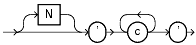
where
N specifies representation of the literal using the national character set. Text entered using this notation is translated into the national character set by Oracle when used.c is any member of the user's character set, except a single quotation mark (').A text literal must be enclosed in single quotation marks. This reference uses the terms text literal and character literal interchangeably.
Text literals have properties of both the CHAR and VARCHAR2 datatypes:
CHAR by comparing them using blank-padded comparison semantics.Here are some valid text literals:
'Hello' 'ORACLE.dbs' 'Jackie''s raincoat' '09-MAR-98' N'nchar literal'
See Also:
|
You must use the integer notation to specify an integer whenever integer appears in expressions, conditions, SQL functions, and SQL statements described in other parts of this reference.
The syntax of integer is as follows:
integer::=
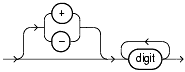
where digit is one of 0, 1, 2, 3, 4, 5, 6, 7, 8, 9.
An integer can store a maximum of 38 digits of precision.
Here are some valid integers:
7 +255
| See Also:
"About SQL Expressions" for the syntax description of |
You must use the number notation to specify values whenever number appears in expressions, conditions, SQL functions, and SQL statements in other parts of this reference.
The syntax of number is as follows:
number::=
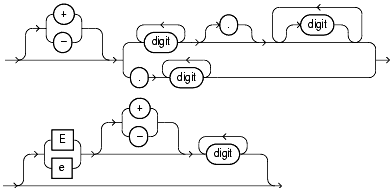
where
digit is one of 0, 1, 2, 3, 4, 5, 6, 7, 8 or 9.A number can store a maximum of 38 digits of precision.
If you have established a decimal character other than a period (.) with the initialization parameter NLS_NUMERIC_CHARACTERS, then you must specify numeric literals with 'text' notation. In such cases, Oracle automatically converts the text literal to a numeric value.
For example, if the NLS_NUMERIC_CHARACTERS parameter specifies a decimal character of comma, specify the number 5.123 as follows:
'5,123'
Here are some valid representations of number:
25 +6.34 0.5 25e-03 -1
| See Also:
"About SQL Expressions" for the syntax description of |
An interval literal specifies a period of time. You can specify these differences in terms of years and months, or in terms of days, hours, minutes, and seconds. Oracle supports two types of interval literals, YEAR TO MONTH and DAY TO SECOND. Each type contains a leading field and may contain a trailing field. The leading field defines the basic unit of date or time being measured. The trailing field defines the smallest increment of the basic unit being considered. For example, a YEAR TO MONTH interval considers an interval of years to the nearest month. A DAY TO MINUTE interval considers an interval of days to the nearest minute.
If you have date data in numeric form, then you can use the NUMTOYMINTERVAL or NUMTODSINTERVAL conversion function to convert the numeric data into interval literals.
Interval literals are used primarily with analytic functions.
Specify YEAR TO MONTH interval literals using the following syntax:
interval_year_to_month::=
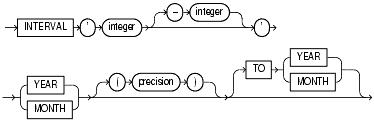
where
'integer [-integer]' specifies integer values for the leading and optional trailing field of the literal. If the leading field is YEAR and the trailing field is MONTH, then the range of integer values for the month field is 0 to 11.precision is the maximum number of digits in the leading field. The valid range of the leading field precision is 0 to 9 and its default value is 2.The leading field must be more significant than the trailing field. For example, INTERVAL '0-1' MONTH TO YEAR is not valid.
The following INTERVAL YEAR TO MONTH literal indicates an interval of 123 years, 2 months:
INTERVAL '123-2' YEAR(3) TO MONTH
Examples of the other forms of the literal follow, including some abbreviated versions:
You can add or subtract one INTERVAL YEAR TO MONTH literal to or from another to yield another INTERVAL YEAR TO MONTH literal. For example:
INTERVAL '5-3' YEAR TO MONTH + INTERVAL'20' MONTH = INTERVAL '6-11' YEAR TO MONTH
Specify DAY TO SECOND interval literals using the following syntax:
interval_day_to_second::=
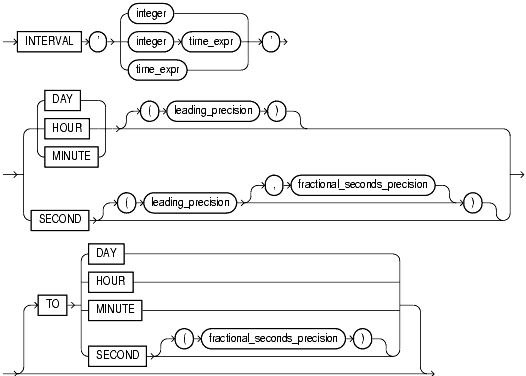
where
integer specifies the number of days. If this value contains more digits than the number specified by the leading precision, then Oracle returns an error.time_expr specifies a time in the format HH[:MI[:SS[.n]]]or MI[:SS[.n]] or SS[.n], where n specifies the fractional part of a second. If n contains more digits than the number specified by fractional_seconds_precision, then n is rounded to the number of digits specified by the fractional_seconds_precision value. You can specify time_expr following an integer and a space only if the leading field is DAY.leading_precision is the number of digits in the leading field. Accepted values are 0 to 9. The default is 2.fractional_seconds_precision is the number of digits in the fractional part of the SECOND datetime field. Accepted values are 1 to 9. The default is 6.The leading field must be more significant than the trailing field. For example, INTERVAL MINUTE TO DAY is not valid. As a result of this restriction, if SECOND is the leading field, the interval literal cannot have any trailing field.
The valid range of values for the trailing field are as follows:
Examples of the various forms of INTERVAL DAY TO SECOND literals follow, including some abbreviated versions:
You can add or subtract one DAY TO SECOND interval literal from another DAY TO SECOND literal. For example.
INTERVAL'20' DAY - INTERVAL'240' HOUR = INTERVAL'10-0' DAY TO SECOND