|
Oracle® Business Intelligence Discoverer Plus User's Guide
10g Release 2 (10.1.2.0.0) Part No. B13915-01 |
|
 Previous |
 Next |
|
Oracle® Business Intelligence Discoverer Plus User's Guide
10g Release 2 (10.1.2.0.0) Part No. B13915-01 |
|
 Previous |
 Next |
You delete a calculation when you no longer need it and want to remove it permanently from a worksheet. For example, you might have created a temporary calculation to answer a question from a colleague. After printing the report, you want to remove the calculation from the worksheet.
To delete a calculation:
Display the worksheet that you want to analyze.
Choose Tools | Calculations to display the "Edit Worksheet dialog: Select Items tab: Calculations tab".
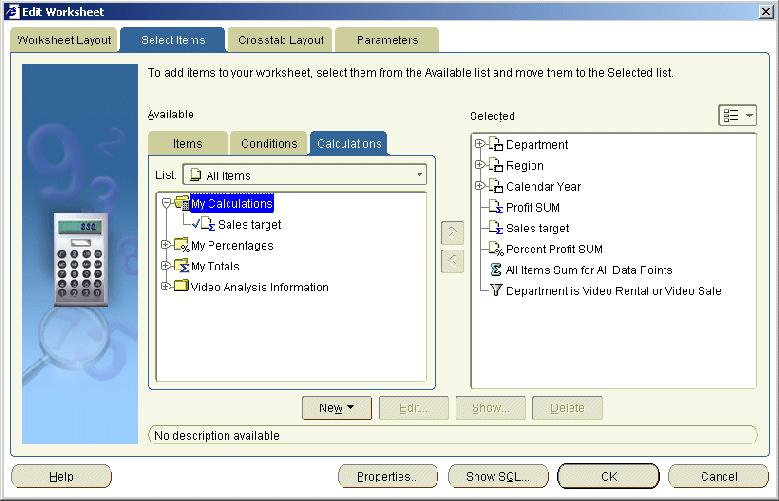
The Calculations tab lists existing calculations, percentages, and totals available in the worksheet. Active calculations are marked with a tick symbol (or check mark) in the Available list and are also displayed in the Selected list.
Select a calculation in the Available list.
Click Delete.
Click OK to return to the worksheet.
Discoverer removes the calculation that you specified.
Notes
You can also delete calculations in the following way:
If the Available Items pane is displayed, display the Calculations tab, right-click on a calculation, and select Delete.
If you want to remove a calculation from a worksheet without deleting it permanently, you can hide the calculation (see "How to display or hide worksheet calculations").
You cannot delete calculations created by the Discoverer manager. Only the Discoverer manager can delete calculations that they have created.
If you delete a calculation that is used in other calculations, all of the dependent calculations are also deleted.