|
Oracle® Business Intelligence Discoverer Plus User's Guide
10g Release 2 (10.1.2.0.0) Part No. B13915-01 |
|
 Previous |
 Next |
|
Oracle® Business Intelligence Discoverer Plus User's Guide
10g Release 2 (10.1.2.0.0) Part No. B13915-01 |
|
 Previous |
 Next |
Example 1: In this example, you want to display only data for the month of January.
Figure 13-5 A single condition to return data for the month of January
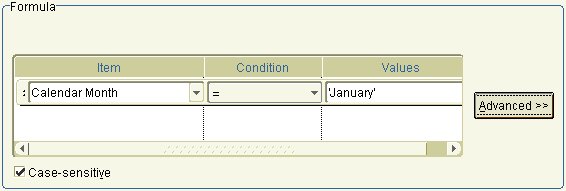
In the figure above, a single condition statement is defined (Calendar Month = January).
Example 2: In this example, you want to display only data for the month of January and the East region.
Figure 13-6 A multiple condition to return data for the month of January for the East region
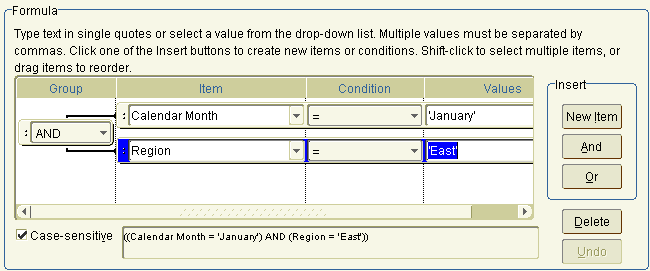
In the figure above, a multiple condition statement is defined (Calendar Month = January AND Region = East).
Example 3: In this example, you want to display only data for the month of January, and data for the East region or data for the North region.
Figure 13-7 A nested condition to return data for the month of January and the East region or the North region
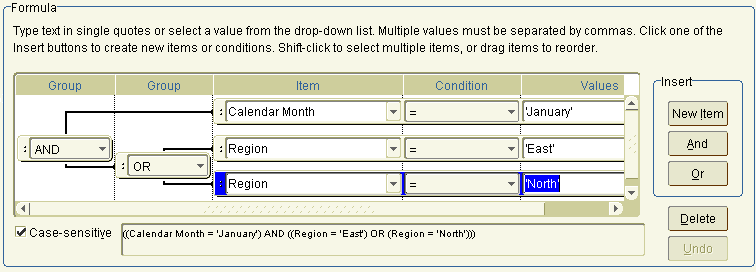
In the figure above, a nested condition is created (Calendar Month = January AND Region = East OR Region = North).
Notes
The Case sensitive check box is selected in these examples, which means that text data must match exactly. For example, when Case sensitive is selected for a condition statement 'Region = East', data would not be displayed where the Region equalled 'EAST' or 'east'.
When the Case sensitive check box is not selected, the worksheet query might take longer to run.