|
Oracle® Business Intelligence Discoverer Plus User's Guide
10g Release 2 (10.1.2.0.0) Part No. B13915-01 |
|
 Previous |
 Next |
|
Oracle® Business Intelligence Discoverer Plus User's Guide
10g Release 2 (10.1.2.0.0) Part No. B13915-01 |
|
 Previous |
 Next |
On crosstab worksheets, you can sort by either of the following:
by columns (on the vertical axis)
by rows (on the horizontal axis)
By default, Discoverer sorts data on a crosstab automatically as follows:
text data is sorted alphabetically from A-Z (language dependent)
numeric data is sorted from lowest to highest
Because the location of data on a crosstab worksheet determines the relationship of one data item to another, sorting on a crosstab worksheet is different to sorting on a table worksheet. When you sort on a crosstab worksheet, you typically want to maintain data relationships while rearranging the data.
Whichever way you sort (i.e. by column or row) Discoverer automatically maintains data relationships.
Note: On crosstab worksheets, you can remove additional sorts that you have added to the worksheet but you cannot remove the original default sort.
The figure below shows a crosstab worksheet sorted on Profit SUM in the order high to low (i.e. A to Z).
Figure 16-3 A crosstab worksheet sorted on Profit SUM (high to low)
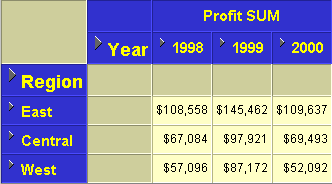
Note: In the example above, the worksheet is sorted on Region by default. This default sort cannot be removed.
For more examples on sorting in Discoverer, see "Examples of sorting".