|
Oracle® Business Intelligence Discoverer Plus User's Guide
10g Release 2 (10.1.2.0.0) Part No. B13915-01 |
|
 Previous |
 Next |
|
Oracle® Business Intelligence Discoverer Plus User's Guide
10g Release 2 (10.1.2.0.0) Part No. B13915-01 |
|
 Previous |
 Next |
When you create a Discoverer portlet (or edit an existing Discoverer portlet), the first step is to select the database connections that will:
determine the Discoverer content and options displayed in the portlet
determine the data that is displayed to the portlet user
You select database connections using the Database Connections page (see example screenshot below).
Figure 21-7 Database Connections page for the Discoverer List of Worksheets portlet
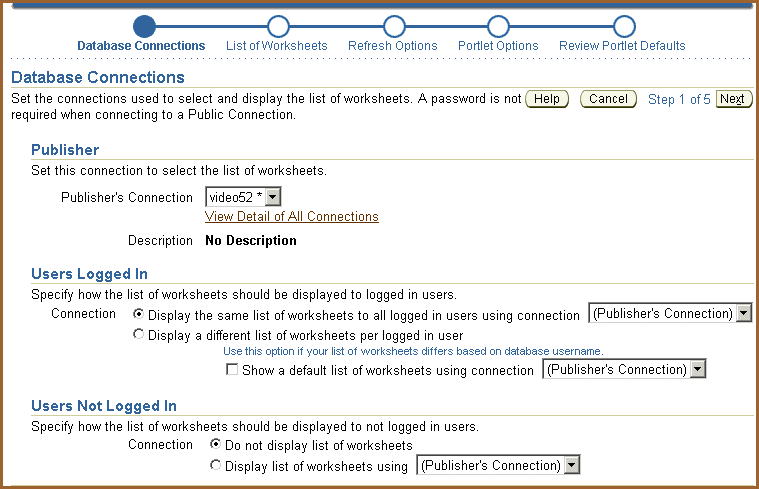
The Publisher's Connection list displays the names of all Discoverer connections that are available to you as an Oracle Portal user. Public connections will be indicated by a trailing asterisk '*'. Private connections that you created while connected to Discoverer as a Single Sign-On user are also displayed.
The Discoverer connection you select in the Publisher's Connection field will determine what worksheets or lists of worksheets are available to you in later steps of the wizard. It will also determine which connections are available to set for data display for other users (Users Logged In to Portal and Users Not Logged In). The list of connections available on the rest of this page is limited to those that have the same database and EUL of the connection you choose for the Publisher's Connection. This helps ensure that users will be able to see the content you choose if you select a connection other than the Publisher's Connection for other users.
You specify how data will be displayed to users when they are logged in to Portal in the Users Logged In area of this page. You have three choices on how to display the data to these logged-in users.
You can display the same data to all users using the connection selected in the Publisher's Connection field, or select another Discoverer connection from the list.
If the worksheet you are including in the portlet is based on tables in your database that are striped by SSO user, you can select the Display different data using the Publisher's Connection option. Choosing this option enables the portlet to use the Publisher's Connection to get access to the worksheet and passes the Portal/SSO username to the database to return only data that the logged in, Portal/SSO user has access to.
If the worksheet you are displaying in the portlet is based on tables in your database that are striped by database user, you can select the Allow Users to customize Database Connection option. Choosing this option enables the user to determine which connection they want to use to get access to the worksheet and the data. In this case the user will only see the worksheet/list of worksheets/gauge if they have access to the published worksheet. You can also optionally select a connection to determine what data will be displayed by default before the user customizes a portlet.
You specify how data will be displayed to users who do not log in to Oracle Portal but still have access to the page that contains your portlet. These users are sometimes referred to as Public users. You have two choices for these users, as follows:
You can choose to not display data.
You can choose to display data using the Publisher's Connection or one of the other available connections in the list.
Note: If you choose connections other than the Publisher's Connection to display data or allow users to choose their own connection, only those connections that have access to the worksheet defined in the portlet will be able to see it. For example, you create a worksheet portlet using worksheet MyWorkbook.sheet1 and choose the Publisher's Connection to be user SCOTT and you allow users to customize their database connection. The user SCOTT has shared the MyWorkbook workbook to user MARY but not to user FRED. When user MARY customizes the portlet to use her connection, she will see the contents of MyWorkbook.sheet1. If user FRED customizes the portlet to use his connection he will get an error stating that he does not have access to the worksheet. For more information about sharing, see "About sharing workbooks".
For a Discoverer List of Worksheets portlet, you have two choices on how to display the data to users that are logged in (i.e. in the Users Logged In area on the Database Connections page), as follows:
You can choose to display the same list to all logged in users using a Discoverer connection that you select. If you select this option, all users will see the same list and will not be able to customize this list.
You can choose to display a different list to each user by allowing them to customize their own Discoverer connection. In choosing this option, users might or might not see the list of worksheets that you select, depending on the Discoverer connection that they select.
Note: If you want users to be able to customize a Discoverer List of Worksheets portlet to include their own list of worksheets, be sure to select the Allow users to change selected worksheets option in the List of Worksheet page.
In the Users Not Logged In area of the Database Connections page, you specify how data is displayed to users who have not logged into Oracle Portal, but who still have access to a page that contains your portlet (i.e. public users). You can choose to either display no data, or display data or worksheets using a Discoverer connection that you specify.