|
Oracle® Business Intelligence Discoverer Plus User's Guide
10g Release 2 (10.1.2.0.0) Part No. B13915-01 |
|
 Previous |
 Next |
|
Oracle® Business Intelligence Discoverer Plus User's Guide
10g Release 2 (10.1.2.0.0) Part No. B13915-01 |
|
 Previous |
 Next |
Once you have created a Discoverer workbook, you typically want to enable other Discoverer users to access the workbook. For example, you might have created a workbook for analyzing sales and want to publish the workbook to a group of Discoverer users.
You enable other Discoverer users to access a workbook by sharing the workbook. In the example below, User A shares a workbook with User B, User C, and User D, who can then access the workbook in Discoverer Plus Relational or Discoverer Viewer.
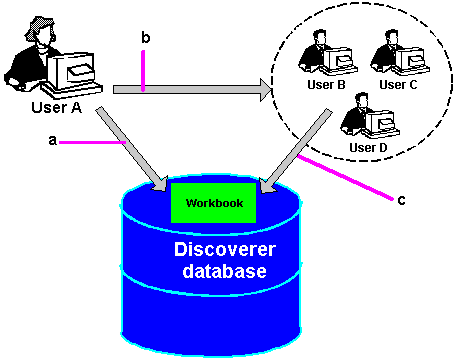
Note: When you share a workbook in Discoverer, you share the workbook definition, not the workbook data itself, which might vary depending on database access privileges or Virtual Private Database (VPD) policies. For more information about security, see "About sharing workbooks and security". If you want to provide a specific set of worksheet results that all users can access regardless of database access privileges or VPD policy, create a scheduled workbook and share the scheduled workbook. For more information about scheduled workbooks, see "Using scheduled workbooks".
If you share a scheduled workbook, you give other Discoverer users access to all of the scheduled workbook results sets produced by that scheduled workbook. For example, if you share a workbook that is processed once per week, other Discoverer users have access to every weekly report (i.e. those reports produced already or in the future).
In the example below, User A shares a scheduled workbook with User B, User C, and User D, who can then access the scheduled workbook results sets in Discoverer Plus Relational or Discoverer Viewer.
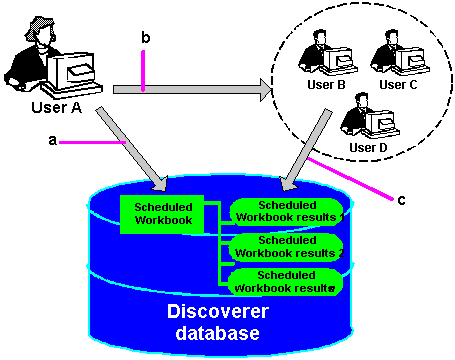
When you share a Discoverer workbook, you give other Discoverer users read-only access to that workbook. Read-only access enables Discoverer Plus Relational and Discoverer Viewer users to:
view the shared workbook
analyze the shared workbook
print the shared workbook
save their own private copy of the shared workbook. Only the owner of the original workbook can change it.
Notes
If you create a workbook in Discoverer Plus Relational, you can open it in Discoverer Viewer provided you start Discoverer Viewer using the same username, password, and database that you used to start Discoverer Plus Relational, or if the workbook is shared to your database ID.