|
Oracle® Business Intelligence Discoverer Plus User's Guide
10g Release 2 (10.1.2.0.0) Part No. B13915-01 |
|
 Previous |
 Next |
|
Oracle® Business Intelligence Discoverer Plus User's Guide
10g Release 2 (10.1.2.0.0) Part No. B13915-01 |
|
 Previous |
 Next |
Example 1: In this example, the worksheet contains profit values for regions. You want to display a sub-total for each region, and a grand total for all regions.
Example 2: In this example, a crosstab worksheet contains profit values for regions in different years. You want to display a profit total of all three years for each region.
Example 3: In this example, the worksheet contains profit and sales values for each quarter in the Central region. You want to display a total profit figure and a total sales figure.
Figure 14-6 Displaying two totals on a crosstab worksheet
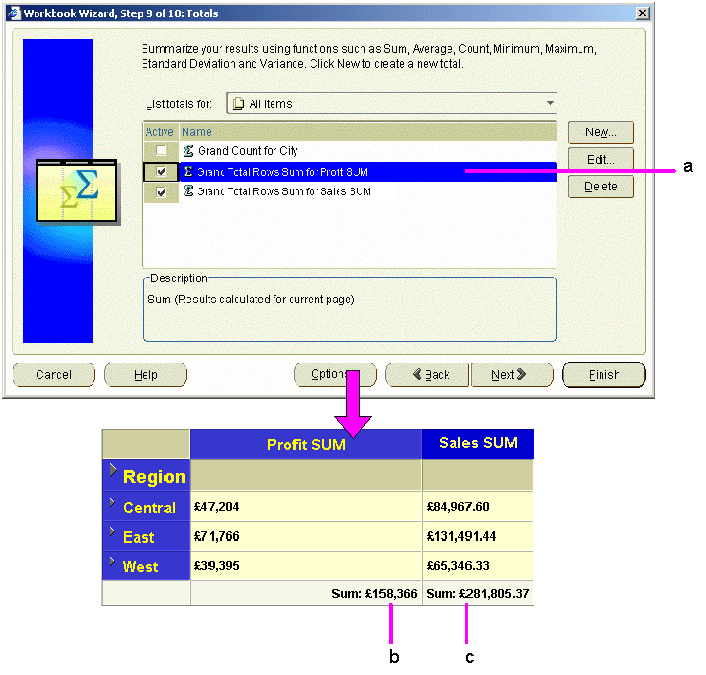
Notice that the two totals are displayed on the same row. When a crosstab has multiple totals displayed, Discoverer automatically puts them on the same row.