|
Oracle® Business Intelligence Discoverer Viewer User's Guide,
10g Release 2 (10.1.2.0.0) Part No. B13987-01 |
|
 Previous |
 Next |
|
Oracle® Business Intelligence Discoverer Viewer User's Guide,
10g Release 2 (10.1.2.0.0) Part No. B13987-01 |
|
 Previous |
 Next |
You display the Discoverer Viewer connections page to select a connection (i.e. a stored set of database login details) to start Discoverer Viewer or to connect to Discoverer Viewer directly. You can also use the Discoverer Viewer connections page to edit and delete Discoverer connections.
To display the Discoverer Viewer connections page:
Launch a Web browser.
Go to the Discoverer Viewer web address given to you by the Discoverer manager.
Hint: The Discoverer Viewer web address might be:
the default web page that you access when you start a browser
an internet address (URL) that you enter in the address field in a browser (e.g. a typical URL might be http://machinename.myorganization.com:7777/discoverer/viewer)
a link from a portal or other internet or intranet site that you are using
The Connect to Discoverer Viewer page is displayed.
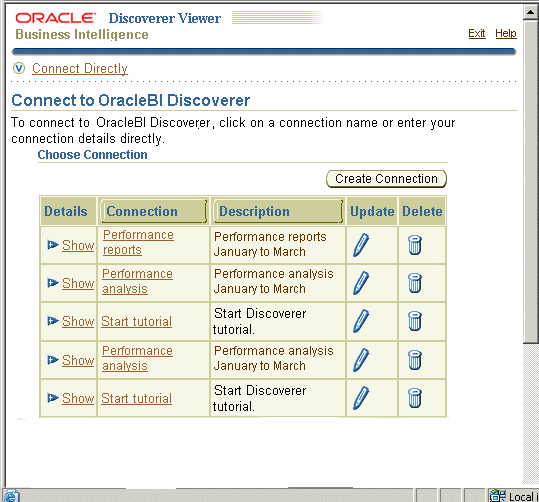
A list of the existing Discoverer connections is displayed in the Connection column.
Notes
For information on how to create and save a private Discoverer connection, see "How do I create and save login information in a Discoverer connection?".