|
Oracle® Application Server Integration B2B User's Guide
10g Release 2 (10.1.2) Part No. B13849-01 |
|
 Previous |
 Next |
|
Oracle® Application Server Integration B2B User's Guide
10g Release 2 (10.1.2) Part No. B13849-01 |
|
 Previous |
 Next |
OracleAS Integration B2B communicates with the back-end applications of the host trading partner—host applications—by using internal delivery channels. This chapter provides an overview of the predefined internal delivery channels available with OracleAS Integration B2B.
This chapter contains these topics:
OracleAS Integration B2B provides the following predefined internal delivery channels to communicate with a host application.
B2B Outbound and B2B Inbound—internal delivery channels for OracleAS Integration InterConnect
XML Gateway Outbound and XML Gateway Inbound—internal delivery channels for Oracle E-Business Suite
You use these predefined internal delivery channels in integration configurations in which OracleAS Integration InterConnect or Oracle E-Business Suite is used. Figure 3-1 and Figure 3-2 show these integration configurations.
Figure 3-1 Communication Between OracleAS Integration B2B and OracleAS Integration InterConnect Uses Predefined Internal Delivery Channels
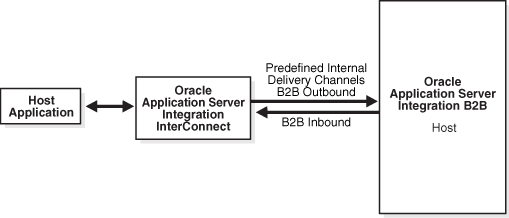
Figure 3-2 Communication Between OracleAS Integration B2B and Oracle E-Business Suite Uses Predefined Internal Delivery Channels
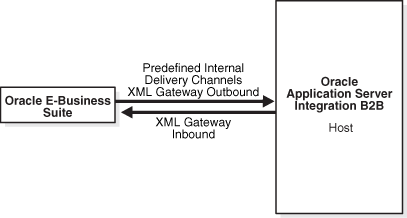
OracleAS Integration B2B provides a user-defined internal delivery channel feature for communicating with other host applications. The user-defined internal delivery channels use AQ or JMS queues. Figure 3-3 shows this integration configuration.
Figure 3-3 Communication Between OracleAS Integration B2B and Host Applications Uses User-Defined Internal Delivery Channels
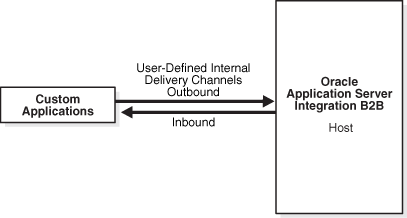
As the preceding figures show, OracleAS Integration B2B can support multiple methods for communicating with host applications; however, all methods use internal delivery channels, either predefined or user-defined. You select the internal delivery channel to use with your host application when you create a trading partner agreement.
|
See Also: "Creating a Trading Partner Agreement" for information on selecting an internal delivery channel |
OracleAS Integration B2B provides the following internal delivery channels to communicate with OracleAS Integration InterConnect:
B2B Inbound—this channel enables communication between the host application and OracleAS Integration B2B upon receipt of inbound messages from the remote trading partner.
B2B Outbound—this channel enables communication between the host application and OracleAS Integration B2B to send outbound messages to the remote trading partner.
OracleAS Integration InterConnect transforms message formats when the host and remote trading partner applications use different business document formats. The Advanced Queuing (AQ) adapter of OracleAS Integration InterConnect uses IP queues to send messages to and receive messages from OracleAS Integration B2B. You should set up the OracleAS Integration InterConnect AQ adapter to listen on the IP_IN_QUEUE, with the consumer name of the AQ adapter set to b2buser, as in aq_bridge_consumer_name=b2buser. When AQ is listening for a message sent by OracleAS Integration B2B, AQ must be set to publish. This publishes the message to the hub queue of OracleAS Integration InterConnect.
OracleAS Integration B2B processes all exchange protocol specific headers and enqueues the payload, along with a few attributes, to the IP queue. OracleAS Integration InterConnect picks up the message from the queue and transforms it, first to the common view, and then to the final format, and sends it to the host application.
By default, the B2B Inbound internal delivery channel connects to the IP_IN_QUEUE queue and the B2B Outbound internal delivery channel connects to the IP_OUT_QUEUE queue. These queues are defined as follows:
IP_IN_QUEUE—queue on which OracleAS Integration B2B (target) receives messages and publishes to OracleAS Integration InterConnect.
IP_OUT_QUEUE—queue on which OracleAS Integration B2B (source) publishes messages that are received from OracleAS Integration InterConnect.
For OracleAS Integration InterConnect to recognize an incoming AQ message from OracleAS Integration B2B, the incoming AQ message structure must mirror the IP_IN_QUEUE structure. For OracleAS Integration B2B to recognize an outgoing AQ message from OracleAS Integration InterConnect, the outgoing AQ message structure must mirror the IP_OUT_QUEUE structure. In the case of IP_OUT_QUEUE, the message is coming from OracleAS Integration InterConnect to OracleAS Integration B2B, but it is an outbound message—going out from the application to the trading partner.
These two queues, IP_IN_QUEUE and IP_OUT_QUEUE, contain the IP_MESSAGE_TYPE object, which is described in Table 3-1 and provided as reference information.
Table 3-1 IP_MESSAGE_TYPE Parameters
| Name | Description | Type |
|---|---|---|
MSG_ID
|
The message ID | VARCHAR2(128)
|
INREPLYTO_MSG_ID
|
The ID of the message that this message is in reply to (optional) | VARCHAR2(128)
|
FROM_PARTY
|
The party that the message is coming from | VARCHAR2(512)
|
TO_PARTY
|
The party that the message is going to | VARCHAR2(512)
|
ACTION_NAME
|
The name of the business action (optional) | VARCHAR2(512)
|
DOCTYPE_NAME
|
The name of the document type | VARCHAR2(512)
|
DOCTYPE_REVISION
|
The revision number of the document type | VARCHAR2(512)
|
MSGTYPE
|
The type of message, for example, a response or a request message. Required. Supported values are:
|
NUMBER(38)
|
PAYLOAD
|
Message payload | CLOB
|
ATTACHMENT
|
Attachment (optional) | BLOB
|
OracleAS Integration B2B provides the following internal delivery channels to communicate with Oracle E-Business Suite:
XML Gateway Inbound—this channel enables communication between the host application and OracleAS Integration B2B upon receipt of inbound messages from the remote trading partner.
XML Gateway Outbound—this channel enables communication between the host application and OracleAS Integration B2B to send outbound messages to the remote trading partner.
For example, the host trading partner running the Oracle E-Business Suite iProcurement application can send its purchase order request to a remote trading partner using the secure and reliable B2B connectivity of OracleAS Integration B2B. Figure 3-4 shows how OracleAS Integration B2B, using one of the exchange protocols, conducts B2B transactions between a trading partner and Oracle E-Business Suite.
Figure 3-4 Using OracleAS Integration B2B with Oracle E-Business Suite
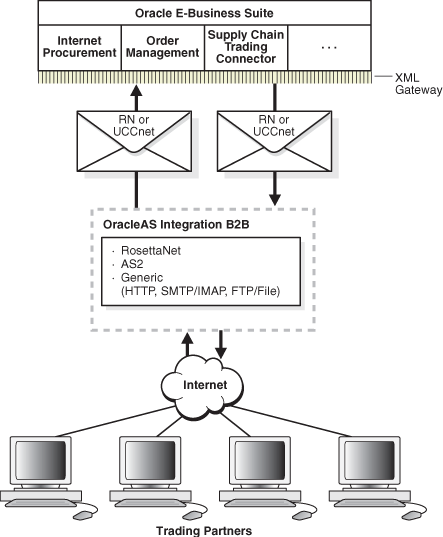
By default, the XML Gateway Inbound internal delivery channel connects to the ECX_INQUEUE queue and the XML Gateway Outbound internal delivery channel connects to the ECX_OUTQUEUE queue. These two queues, ECX_INQUEUE and ECX_OUTQUEUE, contain the SYSTEM.ECXMSG message type, which is described in Table 3-2 and provided as reference information.
Table 3-2 SYSTEM.ECXMSG Parameters
| Name | Type |
|---|---|
MESSAGE_TYPE
|
VARCHAR2(2000)
|
MESSAGE_STANDARD
|
VARCHAR2(2000)
|
TRANSACTION_TYPE
|
VARCHAR2(2000)
|
TRANSACTION_SUBTYPE
|
VARCHAR2(2000)
|
DOCUMENT_NUMBER
|
VARCHAR2(2000)
|
PARTYID
|
VARCHAR2(2000)
|
PARTY_SITE_ID
|
VARCHAR2(2000)
|
PARTY_TYPE
|
VARCHAR2(2000)
|
PROTOCOL_TYPE
|
VARCHAR2(2000)
|
PROTOCOL_ADDRESS
|
VARCHAR2(2000)
|
USERNAME
|
VARCHAR2(2000)
|
PASSWORD
|
VARCHAR2(2000)
|
PAYLOAD
|
CLOB
|
ATTRIBUTE1
|
VARCHAR2(2000)
|
ATTRIBUTE2
|
VARCHAR2(2000)
|
ATTRIBUTE3
|
VARCHAR2(2000)
|
ATTRIBUTE4
|
VARCHAR2(2000)
|
ATTRIBUTE5
|
VARCHAR2(2000)
|
|
See Also: Oracle Applications Concepts, available athttp://download-west.oracle.com/docs/cd/B12190_11/current/html/docset.html, for information about the E-Business Suite Home page, new in Release 11i
|
You can define Java message service (JMS) or advanced queuing (AQ) messages to communicate with host trading partner applications by defining your own internal delivery channels. You use user-defined internal delivery channels in integration configurations in which OracleAS Integration InterConnect or another transformation tool is not used. You also create a callout and callout usages.
Consider the example of a remote trading partner who sends a RosettaNet XML-formatted purchase order request to the host trading partner. The host trading partner application is an Oracle E-Business Suite application that does not understand RosettaNet XML-formatted messages. To enable communication between these two different formats, you create a callout that consists of callout usages. In this example, one callout usage transforms the RosettaNet XML-formatted purchase order request into an Oracle E-Business Suite XML format understood by the Oracle E-Business Suite application. Oracle E-Business Suite application, in turn, responds to the request message with a purchase order acceptance message in Oracle E-Business Suite XML format. This message is transformed by another callout usage back into a RosettaNet XML-formatted message for the remote trading partner.
You create two separate internal delivery channels for these messages:
One for the initiating purchase order request
One for the responding purchase order acceptance
When you create a trading partner agreement between the host and remote trading partners, you associate the initiating internal delivery channel with the initiating callout usage that transforms the purchase order request from RosettaNet XML to Oracle E-Business Suite XML. You also associate the responding internal delivery channel with the responding callout usage that transforms the purchase order acceptance from Oracle E-Business Suite XML to RosettaNet XML.
By default, the initiating internal delivery channel and callout usage are available for selection when you create a trading partner agreement. If you also want a responding internal delivery channel and responding callout usage to be available for selection, you must select Yes from the Is acknowledgment handled By Integration B2B? list on the Create Trading Partner - Operational Capability page or Create Supported Collaboration Role page when you create a trading partner.