Skip Headers
Oracle Workflow Administrator's Guide
Release 2.6.3.5
Part Number B12160-02
|
|
 |
 |
|
 |
 |
 |
| |
Previous |
Next |
|
Contents |
Index |
Glossary |
Handling Mailer Errors
To check the status of a particular notification or help investigate errors, you can run a script named wfmlrdbg.sql that displays debugging information. In Oracle Applications, you can also obtain this information by running a diagnostic test through Oracle Diagnostics. See: wfmlrdbg.sql and Oracle Workflow Diagnostic Tests.
Additionally, in Oracle Applications you can run diagnostic tests through Oracle Diagnostics to check that at least one notification mailer is configured, to validate the notification mailer configuration parameters, and to check that all users with a notification preference to receive e-mail have an e-mail address defined. See: Oracle Workflow Diagnostic Tests.
Note: In Oracle Applications, you must particularly check the notification preference and e-mail address for the SYSADMIN user. This user is the default recipient for several types of notifications such as error notifications. By default, the SYSADMIN user has a notification preference to receive e-mail notifications. To enable Oracle Workflow to send e-mail to this user, navigate to the Users window in Oracle Applications and assign SYSADMIN an e-mail address that is fully qualified with a valid domain. However, if you want to access notifications only through the Oracle Workflow Worklist Web page, then you should change the notification preference for SYSADMIN to "Do not send me mail" in the Preferences page. In this case you do not need to define an e-mail address. See: System Administration Setup Tasks, Oracle Applications System Administrator's Guide.
The Generic Service Component Framework lets you control how errors are handled through the component-level Max Error Count parameter and the container-level SVC_COMP_MAX_ERROR_COUNT parameter.
- The Max Error Count (PROCESSOR_MAX_ERROR_COUNT) parameter for a service component determines how many consecutive errors the component can encounter before its container stops it and changes its status to Stopped with Error. If the component's startup mode is Automatic or On-Demand, the container will then restart the component. The default value for this parameter is 10.
- The SVC_COMP_MAX_ERROR_COUNT parameter for a container determines how many times a component within that container can be stopped with error. If this maximum count is reached, the container changes the status of the component to System Deactivated and will no longer automatically restart it. The default value for this parameter is 5.
The total number of errors before a mailer is permanently stopped consists of the Max Error Count value multiplied by the SVC_COMP_MAX_ERROR_COUNT value. For example, using the default values, a mailer can encounter 10 * 5 = 50 errors before it becomes System Deactivated.
If a mailer encounters multiple consecutive errors, it may be advantageous to let the container restart the mailer. Restarting causes the mailer to establish new connections and instantiate new objects, which may resolve the errors. Consequently, if you want to allow more errors before you must manually intervene to restart the mailer, it is usually better to increase the SVC_COMP_MAX_ERROR_COUNT value than the Max Error Count value.
For more information about configuring service component and container parameters, please refer to the Oracle Workflow Manager online help.
In case of a large number of errored notifications, Oracle Workflow provides special scripts for mass mailer reprocessing. Do not run these scripts unless you are directed to do so by Oracle Support.
The following scripts are located in the $FND_TOP/patch/115/sql directory for Oracle Applications, or in the ORACLE_HOME/wf/admin/sql directory for standalone Oracle Workflow.
You must stop the service component containers for notification mailers and agent listeners before you run this script, and restart the containers after the script completes. The container for notification mailers is named Workflow Mailer Service in Oracle Applications or WFMLRSVC in standalone Oracle Workflow. The container for agent listeners is named Workflow Agent Listener Service in Oracle Applications or WFALSNRSVC in standalone Oracle Workflow.
Use the script as follows:
sqlplus <user/pwd> @wfntfqup <APPSuser> <APPSpwd> <FND_schema>
Replace <APPSuser> and <APPSpwd> with the user name and password for the APPS user in Oracle Applications, or the ORACLE user name and password for Oracle Workflow in standalone Oracle Workflow. The user name is usually apps in Oracle Applications or owf_mgr in standalone Oracle Workflow. Replace <FND_schema> with the ORACLE username that connects to Oracle Application Object Library data in Oracle Applications, usually applsys, or the ORACLE username for Oracle Workflow in standalone Oracle Workflow, usually owf_mgr.
Use the script as follows:
sqlplus <user/pwd> @wfnequ <APPSuser> <APPSpwd> <FND_schema>
Replace <APPSuser> and <APPSpwd> with the user name and password for the APPS user in Oracle Applications, or the ORACLE user name and password for Oracle Workflow in standalone Oracle Workflow. The user name is usually apps in Oracle Applications or owf_mgr in standalone Oracle Workflow. Replace <FND_schema> with the ORACLE username that connects to Oracle Application Object Library data in Oracle Applications, usually applsys, or the ORACLE username for Oracle Workflow in standalone Oracle Workflow, usually owf_mgr.
The following scripts are located in the $FND_TOP/patch/115/sql directory for Oracle Applications, or in the ORACLE_HOME/wf/sql directory for standalone Oracle Workflow.
Use the script as follows:
sqlplus <user/pwd> @wfntffix
For example, if users change their notification preference from not receiving e-mail to receiving e-mail, run this script to send any existing open notifications to those users by e-mail.
Use the script as follows:
sqlplus <user/pwd> @wfntfsnd <item_type> <begin_date_after>
Replace <item_type> with the internal name of the item type for the notifications to update. Replace <begin_date_after> with the earliest sent date for the notifications to update.
See: Implementing Notification Mailers
See: Setting Up Notification Mailers
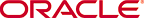
Copyright © 2003, 2004, Oracle. All rights reserved.