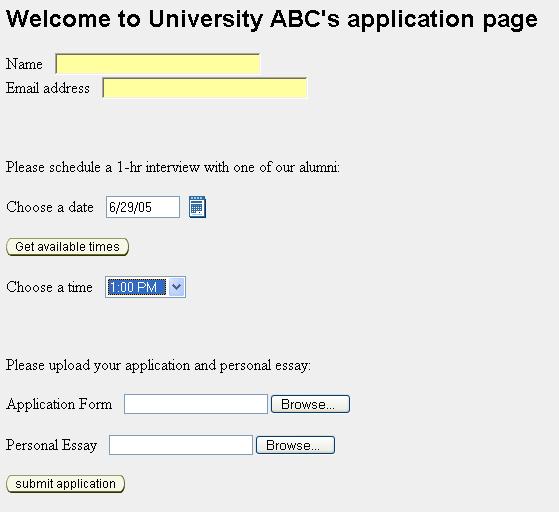| Oracle® Collaboration Suite Concepts Guide 10g Release 1 (10.1.1) Part Number B14478-01 |
|
|
View PDF |
| Oracle® Collaboration Suite Concepts Guide 10g Release 1 (10.1.1) Part Number B14478-01 |
|
|
View PDF |
Oracle Collaboration Suite includes APIs that enable developers to embed and enable the functionality of Oracle Collaboration Suite components in their e-business applications.
This chapter contains the following sections:
The following sections describe the development tools available in Oracle Collaboration Suite:
Oracle Contacts provides single-repository contact management services which can be accessed by various Oracle Collaboration Suite components and clients. The Oracle Contacts API allows developers to create applications to operate on an address book repository.
See Oracle Contacts Java API Reference for the Java API for Address book.
Oracle Calendar includes an SDK, a Web Services toolkit, and comprehensive development documentation.
The Oracle Calendar SDK is a set of functions, written in C/C++ with corresponding Java functions, that developers can use to create applications that interface with Oracle Calendar. Using a native C interface, the SDK enables implementation using any language that can call C functions natively.
Using standard iCalendar objects to represent meetings and events, a developer can use the SDK functions to create programs that read and write calendar data, storing the information on the Oracle Calendar server.
The Oracle Calendar SDK includes the following:
Shared library implementing the APIs
C header file
Java .jar file
Javadoc HTML documentation for the SDK.
Oracle Calendar client libraries
Oracle Calendar ACE (authentication, compression, encryption) modules
Sample/Demo programs.
Examples of programs that can be created include automated calendar subscriptions, custom interfaces to the Oracle Calendar server, or even migration utilities that allow for data extraction from any other system capable of producing iCalendar output.
See Chapter 1, "Overview of Calendar SDK" of Oracle Calendar Application Developer's Guide for more information about using the Calendar SDK C and Java API.
See Oracle Calendar SDK Java API Reference for Oracle Calendar SDK Javadoc.
Oracle Calendar also provides developers with the Oracle Calendar Web services, which includes SOAP-based Web services and a set of Java APIs that facilitate the use of these Web services.
Oracle Calendar portlet look and feel: Active content will be displayable through Oracle Calendar portlets, including unconfirmed event count and the number of open or overdue tasks.
Reuse personal settings: The Web services toolkit enables applications to reuse personal default settings of other Calendar clients.
Oracle Calendar searchlet: An Ultra Search-based searchlet that provides powerful content filtering.
See Chapter 9, "Oracle Calendar Web Services Toolkit Overview" of Oracle Calendar Application Developer's Guide for more information about using Oracle Calendar web Services.
See Oracle Calendar Web Services Java API Reference for Oracle Calendar Web services Javadoc.
Oracle Content Services provides a set of SOAP-based Web services, and a set of Java API that facilitate the use of these Web services, that allow you to develop custom applications for sharing content. These Web services can be accessed using a fixed URL, and provide interfaces to file and folder manipulation, group maintenance, and workflow methods.
See Oracle Content Services Web Services API Reference for more information about Content Services Web services.
See Oracle Content Services Web Services Java API Reference for Oracle Content Services Javadoc.
Oracle Discussions provides a set of APIs for developing applications that use threaded discussion forums.
See Oracle Discussions Java API Reference for more information.
Oracle Mail provides a comprehensive e-mail development platform, with a set of APIs for mail operations through PL/SQL, C, the Oracle JavaMail API (OJMA), and XML. The APIs allow custom server rules for processing mail messages, a plug-in framework, and a complete set of PL/SQL mail store operations.
See Oracle Mail Application Developer's Guide for more information about developing for Oracle Mail.
Oracle Real-Time Collaboration provides developers with Oracle Real-Time Collaboration Integration Services. These are a set of SOAP-based Web services that allow developers to extend any enterprise or desktop application with the capabilities of Oracle Real-Time Collaboration. They are implemented as a set of servlets that can be accessed using a URL. They can also be called from a Java client by using the appropriate proxy JAR file.
See the Oracle Real-Time Collaboration Integration Services Web site, which can be accessed from the Oracle Real-Time Collaboration Web site Quicklinks section, for more in-depth information about using Oracle Real-Time Collaboration Integration Services, including URLs to WSDL files, proxy JAR files, and endpoints for each Web service, as well as demos and tutorials.
See Oracle Real-Time Collaboration Application Developer's Guide for general information about Oracle Real-Time Collaboration Integration Services.
Oracle Workspaces provides you with the Oracle Workspaces SDK that consists of Java APIs that allows you to manage workspaces, their resources, and users.
See Oracle Workspaces Application Developer's Guide for information about developing applications with Workspaces SDK.
See Oracle Collaboration Suite Workspaces Java API Reference for Workspaces SDK Javadoc.
This section describes some possible ways you can develop applications with Oracle Collaboration Suite development tools.
Suppose your organization has built an application that manages its human resources. In addition to handling information about your organization's employees, the application also stores data about job applicants.
You can extend this application with Oracle Collaboration Suite APIs so that a hiring manager can use Oracle Collaboration Suite components directly from it. Use Oracle Calendar SDK or Oracle Calendar Web services so that the hiring manager can schedule interviews on Oracle Calendar between the applicant and other employees. Use Oracle Content Services Web services so that the hiring manager can store each applicant's resume in an Oracle Content Services shared folder. The user interface of this application could look like the following:
Figure 14-1 A sample application using Oracle Content Services and Calendar APIs
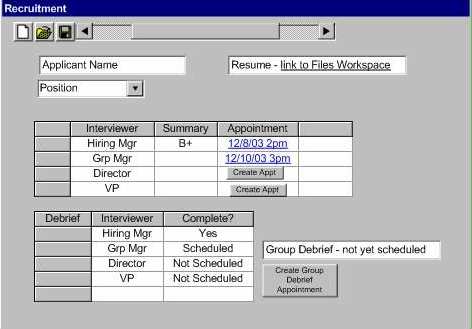
A university requires a system in which students can log in and schedule appointments with their career counselor. You can use Oracle Calendar SDK or Oracle Calendar Web services to build a Web site where a student can view the availability of the counselor through a combo box and schedule an appointment with the click of a button. The appointment would then appear on both the student's and the counselor's schedule. The Web site might look like the following:
Figure 14-2 A sample schedule created with Oracle Calendar integration
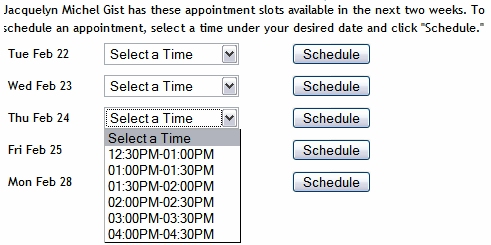
You can embed Oracle Content Services in Product Lifecycle Management (PLM), an Oracle E-Business Suite application. Suppose your organization needs to store and manage all documents related to product market research, customer requirements, schematics and specifications, and marketing and training materials. Rather than create a separate database specifically for PLM to store this material, you can embed Oracle Content Services in PLM. This would allow other business processes to access this documentation archive, since it is managed by Oracle Content Services, not PLM. However, you can define policies specific to PLM; For example, you could require that specifications have enforced metadata, or that marketing and training materials expire after two years.
A financial institution needs to maintain secure electronic communications between their private clients and their account representatives. You can use Oracle Mail APIs for secure communication and storage, and Oracle Mail's server side rules for custom message routing. In addition, you can use Oracle Real-Time Collaboration Integration Services to implement secure instant messaging.
Role-based Portals provide a common way for all users to access business applications, content, and collaboration, personalized and secured for the business needs of the individual user. In a Role-based Portal, each individual's role in the workforce defines which applications are available. Content and collaboration can be made available alongside business applications to facilitate team interactions. For instance, a Purchasing Manager may need access to legacy inventory applications, documents such as materials data sheets and supplier quotes, as well as team communications including a list of team members, project calendar, contacts, and supporting documents. A Role-based Portal provides access to all of the business applications, content and communication required to perform day-to-day activities. The Portal becomes the common source of business information for all employees, customers and suppliers.
A technical support organization can use Oracle Workspaces API to augment an existing support system with a workspace for every support issue. Within the same workspace, the organization can do the following:
Share all data about the support issue with the customer, and engage the customer in discussions, presentations, and e-mail exchanges.
Archive the resolved issue, or escalate the same workspace to another team.
Use in-house analysis tools and data and information collected from the customer to resolve the issue.
Figure 14-4 A Sample application created with the Oracle Workspaces API