|
Oracle TopLink Developer's Guide
10g Release 3 (10.1.3) B13593-01 |
|
 Previous |
 Next |
|
Oracle TopLink Developer's Guide
10g Release 3 (10.1.3) B13593-01 |
|
 Previous |
 Next |
If you plan to use isolated sessions ("Cache Isolation"), you must configure descriptors as isolated for any object that you want confined to an isolated session cache.
Configuring a descriptor to be isolated means that TopLink will not store the object in the shared session cache and the object will not be shared across client sessions. Each client will have their own object read directly from the database. Objects in an isolated client session cache can reference objects in their parent server session's shared session cache, but no objects in the shared session cache can reference objects in an isolated client session cache. Isolation is required when using Oracle Database Virtual Private Database (VPD) support or database user-based read security. Isolation can also be used if caching is not desired across client sessions.
Table 28-13 summarizes which descriptors support cache isolation configuration.
Table 28-14 Descriptor Support for Cache Isolation Map
| Descriptor | Using TopLink Workbench
|
Using Java
|
|---|---|---|
|
Relational DescriptorsFoot 1 |
|
|
|
Object-Relational Descriptors |

|
|
|
EIS DescriptorsFoot 2 |
|
|
|
XML Descriptors |

|

|
Footnote 1 Relational class descriptors only (see "Relational Class Descriptors").
Footnote 2 EIS root descriptors only (see "EIS Root Descriptors").
This configuration overrides the default cache isolation configuration defined at the project level (see "Configuring Cache Isolation at the Project Level").
|
Note: If you configure a descriptor as isolated, it cannot participate in a coordinated cache (see "Configuring Cache Coordination Change Propagation at the Descriptor Level"). |
To specify the cache isolation options, use this procedure:
Select the descriptor in the Navigator.
Select the Caching tab in the Editor. The Caching tab appears.
Figure 28-26 Caching Tab, Isolation Options
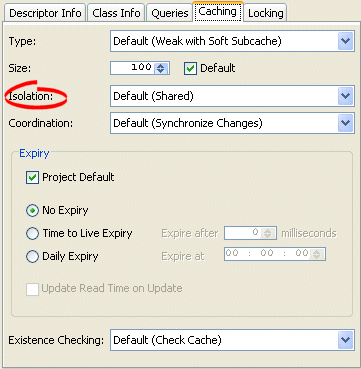
Isolated–if you want all objects confined to an isolated client session cache. For more information, see "Cache Isolation".
Shared–if you want all objects visible in the shared session cache (default).
To specify that a class is isolated, use a descriptor amendment method (see "Configuring Amendment Methods") to call ClassDescriptor method setIsIsolated, passing in a boolean of true.