|
Oracle TopLink Developer's Guide
10g Release 3 (10.1.3) B13593-01 |
|
 Previous |
 Next |
|
Oracle TopLink Developer's Guide
10g Release 3 (10.1.3) B13593-01 |
|
 Previous |
 Next |
You can configure your project persistence type only when using TopLink Workbench.
Using TopLink Workbench, you can specify the persistence type to use with the project. For example, your TopLink project may use plain Java objects, entity beans with CMP, or entity beans with bean-managed persistence (BMP).
Table 22-6 summarizes which projects support a persistence type configuration.
Table 22-6 Project Support for Persistence Type
| Descriptor | Using TopLink Workbench
|
Using Java |
|---|---|---|
|
Relational Projects |
|

|
|
EIS Projects |
|

|
|
XML Projects |

|

|
To create a TopLink descriptor for a persistent class, TopLink Workbench reads a compiled Java .class file to read its attributes and relationships. See "Descriptors" for more information on TopLink descriptors.
For EJB projects, you can specify an ejb-jar.xml file from which TopLink will read and write the necessary persistence information. You use the ejb-jar.xml file to map the virtual fields of the EJB 2.0 CMP entity beans (called container-managed fields, defined by <cmp-field> tag) or relationships (called container-managed relationship, defined by <cmr-field> tag) to a data source.
![]()
TopLink Workbench defines all descriptors for entity classes (as defined in the ejb-jar.xml file) as EJB descriptors. TopLink Workbench does not create (or remove) descriptors for the interfaces and primary key class for the entity when refreshing from the ejb-jar.xml file.
|
Note: TopLink Workbench creates class descriptors for entity classes not defined in theejb-jar.xml file. You must manually change the descriptor type (see "Configuring a Descriptor With EJB Information").
|
To update your project from the XML file, right-click an EJB descriptor and select Update Descriptors from ejb-jar.xml. You can also update the project by choosing Selected > Update Descriptors from ebj-jar.xml from the menu.
For more information on creating and using deployment files such as the ejb-jar.xml file, see the following:
To specify the persistence information, use this procedure:
Select the project object in the Navigator.
Select the General tab in the Editor. The General tab appears.
Figure 22-4 General Tab, Persistence Options
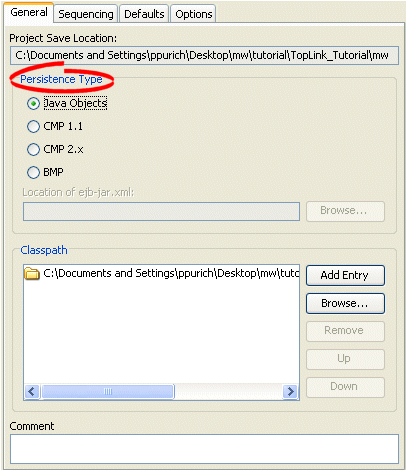
Use this table to enter data in the following fields on the project's General tab to configure the persistence options:
| Field | Description |
|---|---|
| Persistence Type | Specify the persistence type of the project: Java Objects, CMP 1.x, CMP 2.x, or BMP. For EJB projects, specify the location of the ejb-jar.xml file.
Note: This field does not apply to XML projects. |
| Location of ejb-jar.xml | Specify the location of the ejb-jar.xml file for this project. "Working With the ejb-jar.xml File" for more information.
Note: This field applies to EJB projects only. |