|
Oracle TopLink Developer's Guide
10g Release 3 (10.1.3) B13593-01 |
|
 Previous |
 Next |
|
Oracle TopLink Developer's Guide
10g Release 3 (10.1.3) B13593-01 |
|
 Previous |
 Next |
You can configure default descriptor advanced properties only when using TopLink Workbench.
By default, TopLink Workbench displays a subset of features for each descriptor type. You can modify this subset so that descriptors include additional advanced properties by default.
You can also select specific advanced properties for individual descriptors (see Chapter 28, "Configuring a Descriptor").
Table 22-7 summarizes which projects support default descriptor advanced property configuration.
Table 22-7 Project Support for Default Descriptor Advanced Properties
| Descriptor | Using TopLink Workbench
|
Using Java |
|---|---|---|
|
Relational Projects |
|

|
|
EIS Projects |
|

|
|
XML Projects |
|

|
To specify the default advanced properties for newly created descriptors in your project, use this procedure:
Select the project object in the Navigator.
Select the Defaults tab in the Editor. The Defaults tab appears.
Figure 22-5 Defaults Tab, Descriptor Advanced Properties
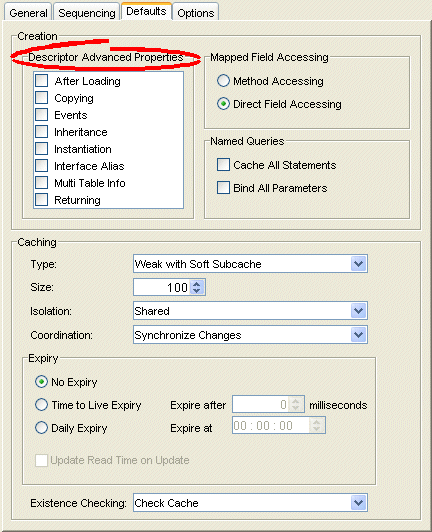
Select which Descriptor Advanced Properties to add to newly created descriptors. The list of advanced properties will vary, depending on the project type.
See Chapter 28, "Configuring a Descriptor" for detailed information on each advanced property.