|
Oracle TopLink Developer's Guide
10g Release 3 (10.1.3) B13593-01 |
|
 Previous |
 Next |
|
Oracle TopLink Developer's Guide
10g Release 3 (10.1.3) B13593-01 |
|
 Previous |
 Next |
TopLink Workbench lets you create session instances and save them in the sessions.xml file. It represents the sessions.xml file as a sessions configuration. Individual session instances are contained within the sessions configuration. You can create multiple sessions configurations, each corresponding to its own uniquely named sessions.xml file.
Oracle recommends that you use TopLink Workbench to create and manage sessions. It is the most efficient and flexible approach to session management. For more information about the advantages of this approach, see "Session Configuration and the sessions.xml File".
TopLink Workbench displays sessions configurations and their contents in the Navigator window. When you select a session configuration, its attributes are displayed in the Editor window.
Figure 76-1 calls out the following user interface elements:
Sessions Configuration
Database Session
Relational Server Session
Connection Pool
EIS Server Session
XML Session
Session Broker
Figure 76-1 Sessions Configurations in Navigator Window
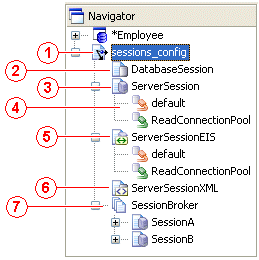
To create a TopLink sessions configuration (sessions.xml file), use this procedure:

Click New on the toolbar and select Sessions Configuration.

You can also create a new sessions configuration by selecting File > New > Session Configuration from the menu, or by clicking Create New Sessions Configuration in the standard toolbar.
The new sessions configuration element appears in the Navigator window; the Sessions Configuration property sheet appears in the Editor window.
Enter data in each field on the Sessions Configuration property sheet as "Configuring a Sessions Configuration" describes.