|
Oracle TopLink Developer's Guide
10g Release 3 (10.1.3) B13593-01 |
|
 Previous |
 Next |
|
Oracle TopLink Developer's Guide
10g Release 3 (10.1.3) B13593-01 |
|
 Previous |
 Next |
Each TopLink sessions configuration (sessions.xml file) can contain multiple sessions and session brokers. In addition, you can specify a classpath for each sessions configuration that applies to all the sessions it contains.
To configure a session configuration, use this procedure:
Select the session configuration in the Navigator. Its properties appear in the Editor.
Figure 76-2 Sessions Configuration Property Sheet
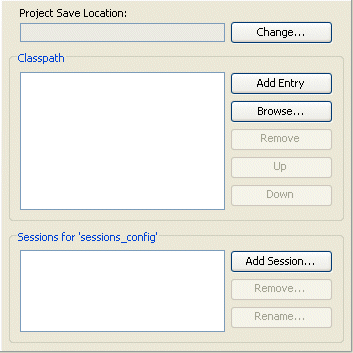
Use the following information to enter data in each field of the Sessions configuration property sheet:
| Field | Description |
|---|---|
| Project Save Location | Click Change and select the directory in which to save the sessions configuration. |
| Classpath | Lists the JAR or ZIP files that contain the compiled Java classes on which this sessions configuration depends for features that require an external Java class (for example, session event listeners).
|
Sessions for <sessions configuration name>
|
Lists the available sessions defined in this sessions configuration:
For more information on creating sessions using TopLink Workbench, see: |