|
Oracle TopLink Developer's Guide
10g Release 3 (10.1.3) B13593-01 |
|
 Previous |
 Next |
|
Oracle TopLink Developer's Guide
10g Release 3 (10.1.3) B13593-01 |
|
 Previous |
 Next |
This attribute applies only to TopLink Workbench. Use this option to solve "No schema context is specified" problems (see "Using the Problems Window") for an XML descriptor that does not represent an element in your XML schema.
In general, TopLink Workbench assumes that every XML descriptor must have a schema context (see "Configuring Schema Context for an XML Descriptor"). However, if a class in your project does not relate to an element in your schema, then it does not have a schema context.
For example, consider the schema that Example 32-2 shows.
Example 32-2 Schema Using xsd:anyType
<?xml version="1.0" encoding="UTF-8"?> <xsd:schema xmlns:xsd="http://www.w3.org/2001/XMLSchema"> <xsd:element name="customer" type="customer-type"/> <xsd:complexType name="customer-type"> <xsd:sequence> <xsd:element name="contact-method" type="xsd:anyType"/> </xsd:sequence> </xsd:complexType> <xsd:element name="address"> <xsd:complexType> <xsd:sequence> <xsd:element name="street" type="xsd:string"/> <xsd:element name="city" type="xsd:string"/> </xsd:sequence> </xsd:complexType> </xsd:element> <xsd:element name="phone-number" type="xsd:string"/> </xsd:schema>
Because element contact-method is of type xsd:anyType, your project requires a class to represent that type, such as class AnyTypeImpl shown in Figure 32-3. Because this class does not relate to any complex type in your schema, it has no schema context. In this example, you would select this option for the AnyTypeImpl class.
Figure 32-3 Class Representing xsd:anyType
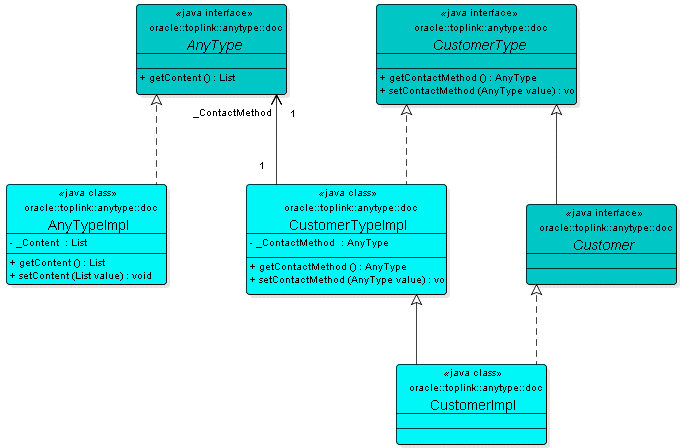
For more information, see "xs:any and xs:anyType Support".
Complex Type of anyType Option
To specify that the descriptor represents a complex type of anyType, use this procedure:
Select a descriptor in the Navigator. Its properties appear in the Editor.
Click the Descriptor Info tab. The Descriptor Info tab appears.
Figure 32-4 Descriptor Info Tab, Descriptor Represents Complex Type "anyType" Option
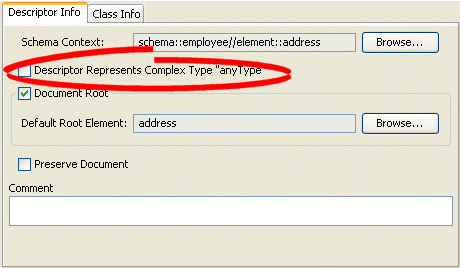
Select the Descriptor Represents Complex Type "anyType" option to specify this descriptor as the root element.