| Oracle TopLink Developer's Guide 10g Release 3 (10.1.3) B13593-01 |
|
 Previous |
 Next |
| Oracle TopLink Developer's Guide 10g Release 3 (10.1.3) B13593-01 |
|
 Previous |
 Next |
This attribute applies only to TopLink Workbench. Use this option to solve "No XPath specified" problems (see "Using the Problems Window") for an XML mapping that does not need an XPath (see "Configuring XPath") for it maps to a wildcard.
If the XML mapping is owned by an anyType descriptor (see "Configuring for Complex Type of anyType"), it cannot map to a wildcard, and you must specify an XPath.
Table 66-4 summarizes which XML mappings support maps to wildcard configuration.
Table 66-4 XML Mapping Support for Maps to Wildcard Configuration
| XML Mapping | Using TopLink Workbench | Using Java |
|---|---|---|
|
|
 |
 |
|
XML Composite Direct Collection Mapping |
 |
 |
|
|
 |
 |
|
XML Composite Collection Mapping |
 |
 |
|
|
 |
 |
|
|
 |
 |
|
|
 |
 |
To specify a map a schema element using the xs:any declaration, use this procedure.
Select the mapped attribute in the Navigator. Its properties appear in the Editor.
Figure 66-2 Mapping Tab, Maps to Wildcard Field
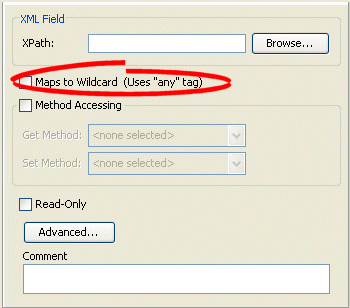
If the XML mapping is not owned by an anyType descriptor (see "Configuring for Complex Type of anyType") and maps to a wildcard, then you do not need to specify an XPath (see "Configuring XPath"). Select the Maps to Wildcard (uses "any" tag) option to clear the missing XPath neediness message.
If the XML mapping is owned by an anyType descriptor, it cannot map to a wildcard and you must specify an XPath. Deselect the Maps to Wildcard (Uses "any" tag) option and ensure that you specify an XPath.