|
Oracle® Containers for J2EE Configuration and Administration Guide
10g Release 3 (10.1.3) Part No. B14432-01 |
|
 Previous |
 Next |
|
Oracle® Containers for J2EE Configuration and Administration Guide
10g Release 3 (10.1.3) Part No. B14432-01 |
|
 Previous |
 Next |
This chapter provides a general introduction to Oracle Containers for J2EE, or OC4J. It includes the following sections:
Oracle Containers for J2EE 10g Release 3 (10.1.3), or OC4J, provides a complete Java 2 Enterprise Edition (J2EE) 1.4-compliant environment. OC4J provides all the containers, APIs, and services mandated by the J2EE specification.
OC4J is distributed in two configurations:
A standalone configuration, in which OC4J is installed as a single, "standalone" instance and is managed, started and stopped directly as a self-contained component.
See "What Is OC4J in a Standalone Configuration?" for details on this configuration.
A managed configuration, in which OC4J is installed and managed as a component of Oracle Application Server.
At a minimum, a managed OC4J installation will include Oracle Process Manager and Notification Server (OPMN), which manages the various Oracle Application Server components, including OC4J.
An installation will typically also include at least one Oracle HTTP Server (OHS) instance, which provides Web communication and load balancing functionality.
See "What Is OC4J in an Oracle Application Server Configuration?" for details.
OC4J is written entirely in Java and executes on the Java Virtual Machine (JVM) of the standard Java Development Kit (JDK). The current OC4J release can run on JDK releases 1.4.2 and 5.0. For standalone OC4J, the JDK must be provided; for OPMN-managed OC4J, the JDK 5.0 is packaged with the server binaries.
The OC4J documentation assumes that you have a basic understanding of Java programming, J2EE technology, and Web and EJB application technology. This includes deployment conventions such as the /WEB-INF and /META-INF directories.
OC4J supports and is certified on the following standard J2EE specifications, as listed in Table 1-1.
Table 1-1 Supported J2EE Specifications
| J2EE Specification | Version Supported By OC4J |
|---|---|
| JavaServer Pages (JSP) | 2.0 |
| Servlets | 2.4 |
| Enterprise JavaBeans (EJB) | 2.1
3.0 (Requires JDK 5.0. Support is based on the Enterprise JavaBeans 3.0 Early Draft Review specification.) |
| Java Management Extensions (JMX) | 1.2 |
| J2EE Management | 1.0 |
| J2EE Application Deployment | 1.1 |
| Java Transaction API (JTA) | 1.0 |
| Java Message Service (JMS) | 1.1 |
| Java Naming and Directory Interface (JNDI) | 1.2 |
| Java Mail | 1.2 |
| Java Database Connectivity (JDBC) | 3.0 |
| Java Authentication and Authorization Service (JAAS) Provider | 1.0 |
| J2EE Connector Architecture | 1.5 |
| Enterprise Web Services | 1.1 |
| Java API for XML-Based RPC (JAX-RPC) | 1.1 |
| SOAP with Attachments API for Java (SAAJ) | 1.2 |
| Java API for XML Processing (JAXP) | 1.2 |
| Java API for XML Registries (JAXR) | 1.0.5 |
The following topics outline new features in Oracle Containers for J2EE Release 3 (10.1.3) as well as functional changes from previous releases.
Oracle Containers for J2EE Release 3 (10.1.3) includes a number of new features and enhancements, as described in the following topics:
OC4J provides full support for Web services in accordance with the J2EE 1.4 standard, including JAX-RPC 1.1. Web services interoperability is also supported.
Support for the Enterprise Web Services 1.1 specification
EJB 2.1 Web services end point model
JSR 109 client and server deployment model
CORBA Web services: Support for wrapping existing basic CORBA Servants as Web services and auto-generating WSDL from IDL
Support for source code annotations to customize Web services behavior such as invocation and ending styles (RPC/literal, RPC/encoded, Doc/literal); customizing the Java to XML mapping; enforcing security.
Database and JMS Web services
OC4J supports the following specifications defining new standards for deploying and managing applications in a J2EE environment.
The Java Management Extensions (JMX) 1.2 specification, which allows standard interfaces to be created for managing resources, such as services and applications, in a J2EE environment. The OC4J implementation of JMX provides a JMX client that can be used to completely manage an OC4J server and applications running within it.
The J2EE Management Specification (JSR-77), a specification that allows standard components to be created for managing applications in a J2EE environment.
The J2EE Application Deployment API (JSR-88), which defines a standard API for configuring and deploying J2EE applications and modules into a J2EE-compatible environment. The OC4J implementation includes the ability to create and/or edit a deployment plan containing the OC4J-specific configuration data needed to deploy a component into OC4J.
OC4J provides support for Enterprise JavaBeans 3.0, including the new program annotation functionality, as defined in the Early Draft Review specification. The specification is available at the following link:
http://java.sun.com/products/ejb/
Note that OC4J must use JDK 5.0 to enable EJB 3.0 support.
Oracle Application Server TopLink is an advanced, object persistence framework for use with a wide range of Java 2 Enterprise Edition (J2EE) and Java application architectures. OracleAS TopLink includes support for the OC4J Container Managed Persistence (CMP) container and base classes that simplify Bean Managed Persistence (BMP) development.
The OracleAS Job Scheduler provides asynchronous scheduling services for J2EE applications. Its key features include capabilities for submitting, controlling and monitoring jobs, defined as a unit of work that executes when the work is performed.
The new Distributed Transaction Manager in OC4J can coordinate two-phase transactions between any type of XA resource, including databases from Oracle as well as other vendors and JMS providers such as IBM WebSphere MQ. Automatic transaction recovery in the event of a failure is also supported.
The Generic JMS Resource Adapter can now be used as an OC4J plug-in for OracleAS JMS that ships with the current version of OC4J as well as for IBM WebSphere MQ JMS version 5.3.
Support for lazy transaction enlistment has been added so that JMS connections can be cached and still be able to correctly participate in global transactions.
Finally, the Generic JMS Resource Adapter now has better error handling. Endpoints now automatically retry after provider or system failures, and onMessage() errors are handled correctly.
The following changes have been made in Oracle Containers for J2EE 10g Release 3 (10.1.3). Functional changes in Oracle Application Server 10g Release 3 (10.1.3) that pertain to OC4J are also outlined.
The following changes have been made to configuration files utilized in standalone OC4J and in OC4J instances installed as components of Oracle Application Server. All of the files noted are installed in ORACLE_HOME/j2ee/instance/config by default.
application.xml
The <persistence> element has been moved to the new system-application.xml file.
The <jazn> element now points to the new system-jazn-data.xml file as the security configuration file for the OC4J instance.
The default-data-source attribute of the root <orion-application> element now specifies "jdbc/OracleDS" as the default data source in both standalone OC4J and Oracle Application Server.
The <ejb-module> element for "PortComponentLinkResolver" has been removed.
The <odl> element, used to enable ODL logging for the default application, has been added but commented out as a subelement of <log>.
ascontrol-web-site.xml
This file has been removed from both standalone OC4J and Oracle Application Server. The Application Server Control Console instance deployed to OC4J is now bound to default-web-site.xml by default and is accessible via the /em context root.
default-web-site.xml
This file configures the default Web site used in both standalone OC4J and Oracle Application Server. All applications, including the Application Server Control Console deployed to the OC4J instance, are accessed by default through the default Web site using the context root specified in this file.
global-web-application.xml
The <dtd> element has been removed from the Oracle Application Server version of this file.
The <url-pattern> element in the rmi-tunnel servlet definition specifies rmiTunnel/* in both standalone OC4J and Oracle Application Server.
http-web-site.xml
This file has been removed from both standalone OC4J and Oracle Application Server. All applications deployed to the OC4J instance are now bound to default-web-site.xml by default.
j2ee-logging.xml
This new file is used to configure Java Loggers, including the oracle Logger.
jazn-data.xml
This file no longer contains the security configuration for the OC4J instance. This configuration is now defined in the new system-jazn-data.xml file. It can be specified at the application level to define users and roles, however.
oc4j-connectors.xml
The location attribute of the <connector> element is no longer specified for the "datasources" and "OracleASjms" connectors.
server.xml
The <web-site> elements pointing to http-web-site.xml and ascontrol-web-site.xml have been removed. A single element now points to default-web-site.xml, the configuration file for the default Web site.
Multiple <shared-library> elements have been added, each referencing a shared library installed with OC4J.
system-application.xml
This is a new file, added to provide configuration for the system application. See "The System Application" for more information on this new internal component.
system-jazn-data.xml
This new file contains the security configuration for the OC4J instance. It essentially replaces jazn-data.xml.
The standalone or "unmanaged" OC4J configuration offers a robust J2EE-compliant container that is easy to administer. In this configuration, a single OC4J instance is installed into a single ORACLE_HOME - the root directory in which Oracle software is installed.
The standalone OC4J configuration is comprised of the following components:
Oracle Containers for J2EE 10g Release 3 (10.1.3)
Oracle Enterprise Manager 10g Application Server Control Console, a Web-based administration application installed by default with OC4J
The Application Server Control Console is enabled immediately upon installation. See "Oracle Enterprise Manager 10g Application Server Control Console" for details on using this management interface.
Installation
The standalone OC4J distribution, which includes Application Server Control Console, is provided as a ZIP archive. See Chapter 2, "Installing Standalone OC4J" for instructions.
Administration
The OC4J instance is administered as a standalone component, using either the Application Server Control Console installed with the instance or the built-in admin.jar or oc4j.cmd/oc4j.sh command line utilities.
See Chapter 3, "Tools for Administering OC4J" for an overview of these tools.
Starting/Stopping
In a standalone configuration, an OC4J instance is started using either the oc4j.jar command line or the oc4j.cmd/oc4j.sh command line utilities. Startup options and system properties can also be set at startup on the oc4j.jar command line.
See "Starting OC4J in a Standalone Environment" for details.
Backup, Restore and Disaster Recovery Capabilities
The OC4J standalone configuration does not have backup, restore and disaster recovery capabilities.
Web communication in a standalone environment is provided through the built-in OC4J Web server, which supports HTTP and HTTPS communications natively without the use of the Oracle HTTP Server (OHS).
The default Web site is defined in the default-web-site.xml file, which specifies the default HTTP listener on port 8888. Additional Web sites may be defined on different ports using variations of this file. See Chapter 13, "Managing Web Sites in OC4J" for instructions on creating additional Web sites in OC4J.
In this configuration, OC4J is installed as a component of Oracle Application Server. A typical configuration includes the following components:
Oracle Containers for J2EE 10g Release 3 (10.1.3)
Oracle Enterprise Manager 10g Application Server Control Console, a Web-based administration application installed by default with OC4J
Oracle HTTP Server (OHS) 1.3, which provides front-end Web communication and load balancing functionality
Oracle Process Manager and Notification Server (OPMN), used to start/stop and monitor the other installed components, including OC4J and OHS. OMPN includes Oracle Notification Server (ONS), which manages communications between components.
Oracle Application Server provides support for HTTP session and stateful session Enterprise JavaBean replication and load balancing across a cluster of OC4J instances. See Chapter 9, "Application Clustering in OC4J" for details.
The Oracle Universal Installer provides a number of installation options:
Integrated Web Server, J2EE Server and Process Management
In this configuration, all components - OC4J, OHS and OPMN - are installed into a single ORACLE_HOME directory.
Multiple OC4J instances can be created within this ORACLE_HOME directory. Multiple host machines, each hosting one or more OC4J instances, can be included in an Oracle Application Server cluster.
J2EE Server and Process Management
This installation includes OC4J and OPMN. It can be utilized as a "standalone" OPMN-managed OC4J instance for development or testing purposes, or can be included within an Oracle Application Server cluster.
Web Server and Process Management
This installation includes OHS and OPMN only. It can be used as a "standalone" OHS instance, typically serving as the front-end Web listener for an Oracle Application Server cluster.
Installation
Installation of the various components is done using the Oracle Universal Installer. Note that OPMN must be installed in every ORACLE_HOME directory to enable monitoring of each installed component.
Administration
All administration tasks are performed using the Web-based Application Server Control Console user interface. In a clustered environment, a single Application Server Control Console can be used to manage all OC4J instances in the cluster.
See "Oracle Enterprise Manager 10g Application Server Control Console" for details on this application.
Starting/Stopping
In a managed environment, OPMN is used to start and stop all components, including OC4J. See "Starting OC4J in an Oracle Application Server Environment" for details.
Note that OC4J runtime options and system properties can be manually set in the OPMN configuration file, opmn.xml. See Chapter 4, "OC4J Runtime Configuration" for details.
Backup, Restore and Disaster Recovery Capabilities
These capabilities are available with the managed Oracle Application Server configuration.
A standalone OPMN-managed OC4J instance (the J2EE Server and Process Manager install type) can use the built-in OC4J Web server to directly receive and respond to HTTP[S] requests.
Web communications with OC4J can also be managed through Oracle HTTP Server (OHS), which serves as a front-end listener, and the mod_oc4j module, which forwards HTTP requests to OC4J server instances using the Apache JServ Protocol (AJP) 1.3.
The OHS-OC4J request/response flow is as follows:
An incoming HTTP request is received by the OHS listener.
OHS passes the request to an OC4J server instance via the mod_oc4j module. The connection between OHS and OC4J uses the Apache JServ Protocol (AJP) on a port number negotiated during OC4J startup.
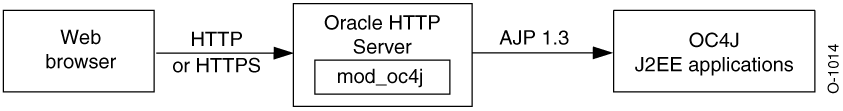
Mount points mapping request URLs to the OC4J instance serving the requested application are dynamically created in mod_oc4j at the time applications are deployed. Requests that come in for specific mount points are routed to the OC4J instance corresponding to that mount point.
For additional information on configuring and managing OHS and the mod_oc4j module, see the Oracle HTTP Server Administrator's Guide.
This section provides an overview of the application hierarchy within an OC4J instance.
System Application
The system application is a new internal component in Oracle Containers for J2EE Release 3 (10.1.3). It is auto-deployed to the OC4J instance the first time OC4J is started.
This application was added primarily to address issues related to deploying or redeploying applications to OC4J. It sits at the root of the application hierarchy, and provides classes and configuration required at OC4J startup. For example, it provides the shared libraries imported by default by all other deployed applications, such as the Oracle JDBC driver and XML parser implementations.
The system application is an OC4J internal component only. Applications cannot be deployed to it, nor can it be declared the parent of another application. The default application continues to serve as the default parent of all deployed applications.
The configuration for the system application is defined in system-application.xml, which is installed in ORACLE_HOME/j2ee/instance/config by default.
|
Important: Becausesystem is a key internal component that is critical to OC4J startup, the system-application.xml file should NOT be modified.
The only exception is the |
Default Application
The default application sits just below system in the application hierarchy. It continues to serve as the default parent of all other J2EE applications deployed into the OC4J instance. As such, all configuration parameters defined for the default application are inherited by all other applications, unless explicitly overridden at the application level.
Standalone Web modules (WAR files) may also be deployed to the default application.
The configuration for the default application is defined in application.xml, which is installed in ORACLE_HOME/j2ee/instance/config by default.
The global Web application is the Web module component of the default application. It provides configuration data applied by default to all Web modules deployed to the OC4J instance. It also contains initialization parameters applied by default to all servlets.
The configuration file for the default Web application is global-web-application.xml, which is installed in ORACLE_HOME/j2ee/instance/config by default. This file contains parameters that are applied by default to all Web modules deployed to the OC4J instance, as well as servlet initialization parameters applied to all servlets. Any of these parameter values can be overridden by corresponding values in a Web module's orion-web.xml file, however.
In a standalone OC4J installation, the root directory of the default Web application is j2ee/home/default-web-app. To deploy to the default Web application, place your JSP pages and class files under this directory in the standard Web application directory structure: static pages and JSP pages at the top level, servlet classes under j2ee/home/default-web-app/WEB-INF/classes, and library JAR files in j2ee/home/default-web-app/WEB-INF/lib.
By default, an application deployed to an OC4J instance inherits configuration parameters from its designated parent application, or from the default application if no other parent is specified. However, a parameter value set in an application's orion-application.xml descriptor overrides an equivalent parameter inherited from the parent.
Note that a Web module must be contained within a parent J2EE application. A WAR file is typically packaged and deployed with the EAR file that defines the parent J2EE application. However, a WAR file can be deployed to the default application as a standalone Web module.