| Oracle® Collaboration Suite Concepts Guide 10g Release 1 (10.1.2) Part Number B25491-03 |
|
|
View PDF |
| Oracle® Collaboration Suite Concepts Guide 10g Release 1 (10.1.2) Part Number B25491-03 |
|
|
View PDF |
Oracle Collaboration Suite 10g Calendar is the time management and resource scheduling component of Oracle Collaboration Suite. The Oracle Calendar server centrally maintains and provides access to up-to-the-minute scheduling information for all Oracle Calendar users and resources. This centralization of information ensures that users are able to check each other's schedules with complete accuracy. This means there are no lags or message queues, and there is no replication for any calendar-related data. Oracle Calendar features e-mail and wireless alerts, support for multiple operating systems, desktop clients, a Web client, synchronization tools for hand-held devices and a framework for enhanced security. Additionally, Oracle Calendar can be deployed as a "standalone" product.
This chapter contains the following sections:
The following sections describe the key features of Oracle Calendar:
The building blocks of your agenda in will be Meetings. Meetings are blocks of reserved time in your schedule for any type of activity with a start and end time. You can use meetings to block off time in your Agenda for any amount of time, or even an entire day.
Oracle Calendar enables you to create tasks to keep track of ongoing projects and work that must be completed within a specific time frame. You can set reminders, add details and attach documents to those tasks.Daily notes and day events can be created to keep track of who is out of the office, statutory holidays, a co-worker's birthday and more. You can make sure that no event is forgotten by setting reminders and notifications for your agenda entries.You can keep track of your business and personal contacts using the Oracle Calendar desktop client or Oracle Connector for Outlook address book. Add notes to your contacts if you want to be reminded of deadlines or other important events.
Oracle Calendar offers real-time conflict checking and resolution capabilities to help ease the process of scheduling meetings and decrease the likelihood of absent invitees. When scheduling a meeting using the Oracle Calendar Web client or desktop client, click the Check Conflicts button to view scheduling conflicts with users or resources. If a conflict is found, you can use the Suggest Date and Time feature to have Oracle Calendar suggest a series of available times for all invitees. The AutoPick feature in Oracle Connector for Outlook offers similar functionality.Before you schedule a meeting, use the Group View to quickly check what date and time best suits the schedules of the invitees, including resources. The Group View displays the agendas of the included users and resources, with unavailable time marked in red and mutually free time clearly indicated.
Administrators can designate shared property, such as a conference room or projector, as a resource, available for all connected users to reserve. You can perform a search for a resource based on a set of parameters (location, size, resource type) and "invite" the resource as you would any other user, thereby booking the resource and making it unavailable for other users to book during that time.Resources can be set up to be reserved on a first-come, first-serve basis. Oracle Calendar also supports the booking of resources that require approval from an administrator. If you book a resource that requires approval, an e-mail is sent to the resource's administrator who then approves or rejects your request.
You can control how much of your calendar can be accessed by other users through the use of access rights. For example, you can grant one user access rights to view all your agenda entries marked as Normal while you grant another user access rights to view all your agenda entries marked as Normal and Personal.Granting designate rights to other users allows them to create, modify, and reply to calendar events on your behalf. When granting designate rights, you can choose which type of calendar entries a particular designate has permission to create and modify. For example, you can grant one user the right to modify your meetings, notes, day events and tasks while you grant another user the right to modify only your tasks.
When the Oracle Calendar server is installed, by default it is integrated with the Oracle Internet Directory server and other components of Oracle Collaboration Suite. However, the Oracle Calendar server can also be deployed as a "standalone" application.
In such installations, the Calendar server can be configured to use either an external or an internal directory. With an external directory, all user information is stored in a third-party LDAP directory server. With an internal directory, all user information is stored in the Oracle Calendar server database.
For more on deploying the Oracle Calendar as a standalone product, see chapter 5, "Deploying Oracle Calendar" in Oracle Collaboration Suite Deployment Guide.
As part of a suite of collaborative applications, Oracle Calendar enables users to schedule and join Web conferences directly from their Calendars as well as send notifications. You can also set alert reminders for an alternate e-mail address, or even a wireless account.
Oracle Calendar Sync synchronizes your Oracle Calendar data with your PDA using Palm Desktop for Windows or Macintosh (Palm devices), or Microsoft ActiveSync (Pocket PC devices). This enables you to download meetings, contacts, daily notes, day events, holidays, and tasks to your PDA. You can make updates and then synchronize them back to Oracle Calendar through your device's synchronization process.
The Global Address List (GAL) is used by Oracle Calendar clients to select users (including non-calendar users), resources, distributions lists and event calendars from the directory server. The Global Address List is periodically downloaded from the server automatically by the Oracle Calendar desktop client and Oracle Connector for Outlook.
The Oracle Calendar Administrator is a Web-based application management tool that provides easy access to basic system administration tasks on the Calendar server.
Using the Oracle Calendar administrator tool, you can:
Start or stop Oracle Calendar server.
Start or stop a node located on a server.
Check the status of a remote calendar server.
Add, delete, or edit user accounts, resources, event calendars, groups and holidays in the Oracle Calendar server database.
Oracle Calendar offers several clients for communicating with the Calendar server. Although each client offers the same core functionality, each has unique advantages as well. Since all calendar information is stored centrally, you can install and use the clients interchangeably.
You can schedule meetings and events with other Calendar users, regardless of the platform or Oracle Calendar client they are using.
The following clients are available for Oracle Calendar:
The Oracle Calendar desktop client provides the most full-featured access to your calendar data, with personal information management functionality and group and resource scheduling capabilities. With support for the latest Windows and Macintosh platforms, as well as Linux and Solaris, the Oracle Calendar desktop client fits into any multiple operating system environment, enabling users on different operating systems to schedule with each other seamlessly.
Figure 3-1 Oracle Calendar Desktop Client
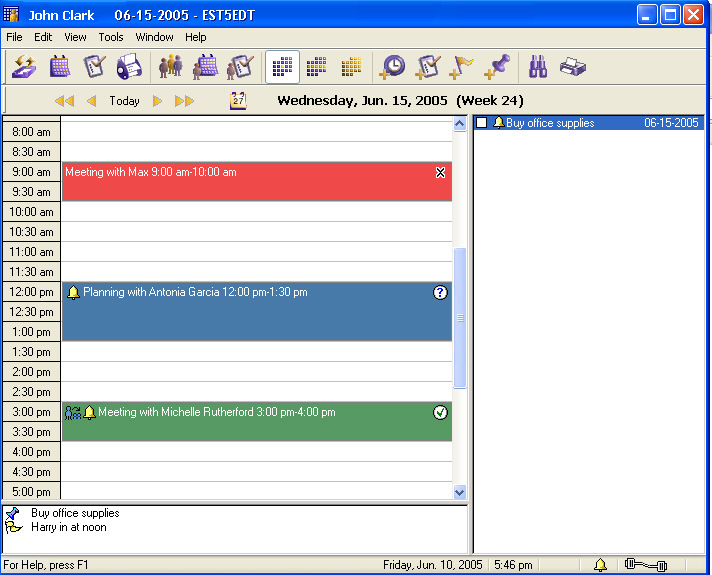
Oracle Connector for Outlook extends the functionality of Microsoft Outlook by providing Oracle Collaboration Suite users with a unified environment for e-mail, voice mail, fax, Web conferencing and real-time calendaring. As a MAPI service provider, Oracle Connector for Outlook communicates directly with the Oracle Calendar and Oracle Mail servers. Oracle Connector for Outlook enables the following:
Contact sharing: Oracle Connector for Outlook users can share their contacts with others, or view and search address books that have been shared with them.
Public folders: Oracle Connector for Outlook administrators can share calendar, task and journal folders throughout the organization.
Browse and view membership of mail distribution lists: Oracle Connector for Outlook enables you to browse through distribution lists in the Global Address List (GAL) and view the membership of that list.
Oracle Connector for Outlook 10.1.3
The latest release of Oracle Connector for Outlook has been redesigned as a multi-threaded application emphasizing network access and background server processing while you work, read emails and browse your Outlook folders. The new architecture now enables simultaneous access to the Oracle Calendar server and Oracle Mail server through pooled connections.
For a comprehensive list of new features and functionality in Oracle Connector for Outlook 10.1.3, see the "What's new" topic under "Getting started" in the Oracle Connector for Outlook online help.
For more information about Oracle Connector for Outlook, see the section "Deploying Oracle Calendar" in Chapter 5 of Oracle Collaboration Suite Deployment Guide.
Oracle Calendar includes several components, or plug-ins, that are managed in an application server framework called the Oracle Calendar application system (OCAS). OCAS provides a set of shared proprietary APIs that interface with the Oracle Calendar server and run alongside the Oracle HTTP Server (OHS). As with the Oracle Calendar server, the Oracle Calendar application system can also be deployed as a standalone application.
The following are the components of Oracle Calendar application system:
For more on deploying the Oracle Calendar application system, see chapter 5 "Deploying Oracle Calendar in Oracle Collaboration Suite Deployment Guide.
The Oracle Calendar Web client provides all the time management tools you need to manage your time in an application you can access from anywhere using the Internet. You can use the Oracle Calendar Web client's intuitive interface to schedule meetings with other users, check for conflicts, book resources, create notes and manage tasks. Agendas can also be published for people without an Oracle Calendar account, offering added functionality such as sending a schedule to a partner or publishing resource availability for all employees.
Oracle Mobile Data Sync delivers remote synchronization of data stored in Oracle Collaboration Suite, including Calendar events, tasks and contacts, with any OMA-DS-enabled (formerly SyncML) device.
Users connect their devices to Oracle Mobile Data Sync through the Internet, using any standard HTTP connection. Based on its own capabilities, and your preferences, your device will automatically select the least expensive and most efficient method of establishing this connection (such as GPRS, Bluetooth or WiFi).
Dependencies on connections to the data server over a Local Area Network (LAN) or Virtual Private Network (VPN) are also no longer necessary. End-users maintain the flexibility to choose the OMA-DS-compliant device that best suits their needs, with the assurance that they will not lose any synchronization functionality. Oracle Mobile Data Sync is certified for most devices that support OMA-DS. PDAs that do not support OMA-DS out of the box synchronize with the Oracle Collaboration Suite using Synthesis AG's Synthesis SyncML Clients for PalmOS, Pocket PC, and MS Smartphone (Windows Mobile) PDA platforms. The Synthesis SyncML Clients are certified against the Oracle Sync Server.
Oracle Mobile Data Sync can be deployed to accept secure (SSL) connections. This means all your connections are encrypted, providing secure transmission of data from your device to Oracle Mobile Data Sync.
Oracle Calendar Web services includes SOAP-based Web services and a set of Java APIs that facilitate the use of these Web services.
See more about Oracle Calendar Web Services in the chapter Oracle Collaboration Suite Application Development Concepts.
See Oracle Calendar Administrator's Guide and Oracle Calendar Reference Manual for more information about Oracle Calendar administration, configuration, and troubleshooting.