| Oracle® Collaboration Suite Deployment Guide 10g Release 1 (10.1.2) Part Number B25492-04 |
|
|
View PDF |
| Oracle® Collaboration Suite Deployment Guide 10g Release 1 (10.1.2) Part Number B25492-04 |
|
|
View PDF |
This chapter contains the following topics.
This section discusses the architecture and functionality of Oracle Collaboration Suite Search.
Oracle Collaboration Suite Search is a light-weight search application that is deployed on the Oracle Collaboration Suite Applications tier and that performs queries on Oracle Calendar, Oracle Content Services, and Oracle Mail data. The Oracle Collaboration Suite Search architecture and functionality are illustrated in the following figure:
Figure 11-1 Oracle Collaboration Suite Search Architecture
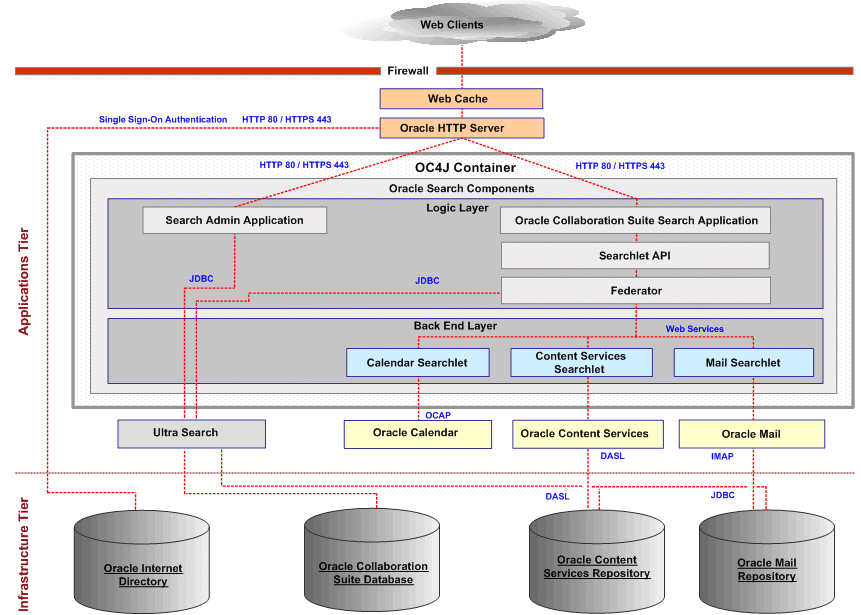
In Figure 11-1, Oracle Collaboration Suite Search is deployed on the Applications tier and is used by Web clients to access components on the Applications tier and Infrastructure tier.
Oracle Collaboration Suite Search is not deployed on the Infrastructure tier, however the Infrastructure tier contains the target repositories for Oracle Collaboration Suite Search and the Oracle Internet Directory.
Oracle Collaboration Suite Search is not deployed on the Applications tier in an OC4J container with Web cache, Oracle HTTP Server, Oracle Calendar (application and repository), Oracle Content Services, Oracle Mail, and Oracle Ultra Search.
OC4J Container with Oracle Collaboration Suite Search Components.
The OC4J Container comprises the logic layer and back end layer components:
Table 11-1 Oracle Collaboration Suite Search OC4J Logic Layer
| Business Layer Component | Definition |
|---|---|
|
Search Admin Application |
The Search Admin Application enables administrators to set up and configure various data sources. For example, with the Search Admin Application, administrators can indicate the mail stores for which to perform a search, or which web sites to index. The Search Admin application is stored in OC4J_OCSAdmin. |
|
Oracle Collaboration Suite Search Application |
The Oracle Collaboration Suite Search Application enables end-users to search for content in the various repositories in which they have accounts, as well as the Web. The Oracle Collaboration Suite Search Application is stored in OC4J_OCSClient. |
|
Searchlet API |
The Searchlet API is the application programming interface for defining a Searchlet. A searchlet is the mediator between the Federator and a data source. Searchlets expose data source attributes, folders, and other metadata, translate query syntax and estimate hit counts. |
|
Federator |
The federator collects search results from the individual application searchlets including the Calendar searchlet, Content Services searchlet, and Mail searchlet, as well as the Ultra Search engine. It also passes Single Sign-on authentication credentials to the searchlets, enabling an authenticated user to search for data in this applications for which the servlets are deployed. |
Table 11-2 Oracle Collaboration Suite Search OC4J Back End Layer
| Business Layer Component | Definition |
|---|---|
|
Calendar Searchlet |
The Calendar Searchlet performs a basic search for the title and details of appointments, to-do lists, and notes. |
|
Content Services Searchlet |
The Content Services searchlet performs a basic search for the title and content of a document stored in the Content Services repository. |
|
Mail Searchlet |
The Mail searchlet performs a basic search for the subject and body of e-mail folders and messages. |
Oracle Collaboration Suite Search contains an Admin tool, the Ultra Search engine, and the Oracle Collaboration Suite Search Application. This section describes the functionality of each component.
The following figure illustrates the Search Admin Application functionality.
Figure 11-2 Oracle Collaboration Suite Search Admin Application Functionality
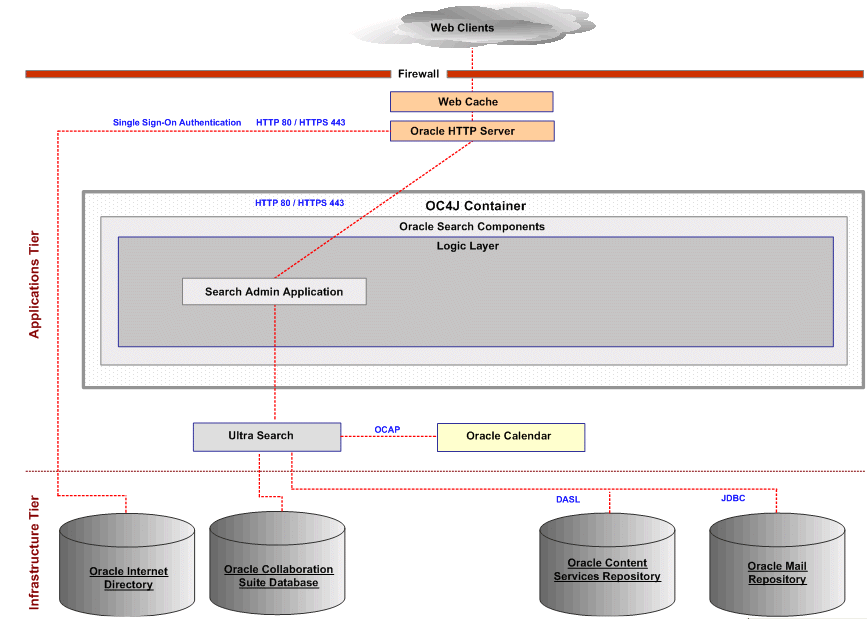
Figure 11-2 illustrates the Search Admin Application functionality. In this figure a Web client connects to the Web Cache and then the Oracle HTTP Server, which authenticates the user against the Oracle Internet Directory. If the user accesses the Search Admin URL, then the user is connected to the Search Admin Application. The user is subsequently able to connect to the UltraSearch application and to the Oracle Calendar repository (deployed on the Applications tier, not the Infrastructure tier), the Oracle Content Services repository, and the Oracle Mail repository.
Oracle Calendar Access Protocol (OCAP) for Oracle Calendar
Distributed Authoring and Versioning Searching & Locating (DASL) for Oracle Content Services
Java Database Connectivity (JDBC) for Oracle Mail.
The Administrator can configure data sources and search indexing for each of these repositories. Crawled or indexed content can include the title, author, subject, and description of calendar appointments, mail messages and documents. Ultrasearch stores crawled or indexed content in the Oracle Collaboration Suite database.
Ultra Search integrates with Oracle Collaboration Suite Search Search application as follows:
Oracle Collaboration Suite Search is built on the federator framework provided by Ultra Search. Oracle Collaboration Suite Search enables users to submit search requests to the Web and to the Calendar, Content Services, and Mail stores using the Search bar in the Collaboration Suite Portal home page or through the Collaboration Search Search UI (http://<host>:<port>/search)
By itself, Ultra Search supports the Web search but does not support search requests to Web, Calendar, Content Services, and Mail sources. When a search request is submitted to Web sources from the Oracle Collaboration Suite Search, Oracle Collaboration Suite Search sends the request to the Ultra Search repository through the Federator.
The following figure illustrates Ultra Search functionality in Oracle Collaboration Suite Search.
Figure 11-3 Oracle Collaboration Suite Search Ultra Search Functionality
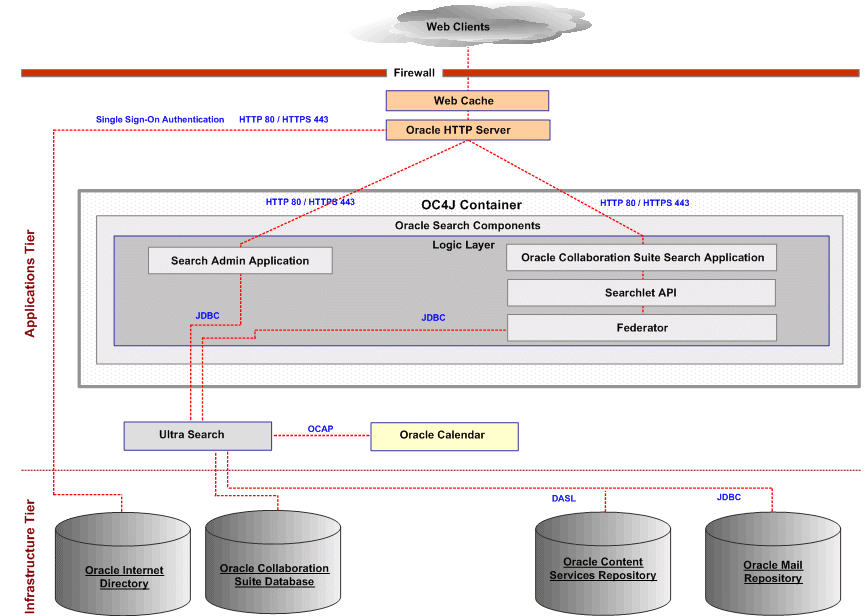
Figure 11-3 illustrates Ultra Search functionality in Oracle Collaboration Suite Search. In this figure a Web client connects to the Web Cache and then the Oracle HTTP Server, which authenticates the user against the Oracle Internet Directory. If the user is authenticated as an administrator, then the user is connected to the Search Admin Application as described in the "Search Admin Application Functionality" section. Otherwise, the user is connected to the Oracle Collaboration Suite Search application. The Oracle Collaboration Suite Search application connects to the Searchlet API and then to the Federator. The Federator connects to Ultra Search using JDBC to search for crawled or indexed content in the Oracle Calendar repository (deployed on the Applications tier, not the Infrastructure tier) the Oracle Content Services repository, and the Oracle Mail repository. Ultra Search connects to the various repositories, using the required protocol:
OCAP for Oracle Calendar
DASL for Oracle Content Services
JDBC for Oracle Mail.
The following figure illustrates the Oracle Collaboration Suite Search Application functionality.
Figure 11-4 Oracle Collaboration Suite Search Application Functionality
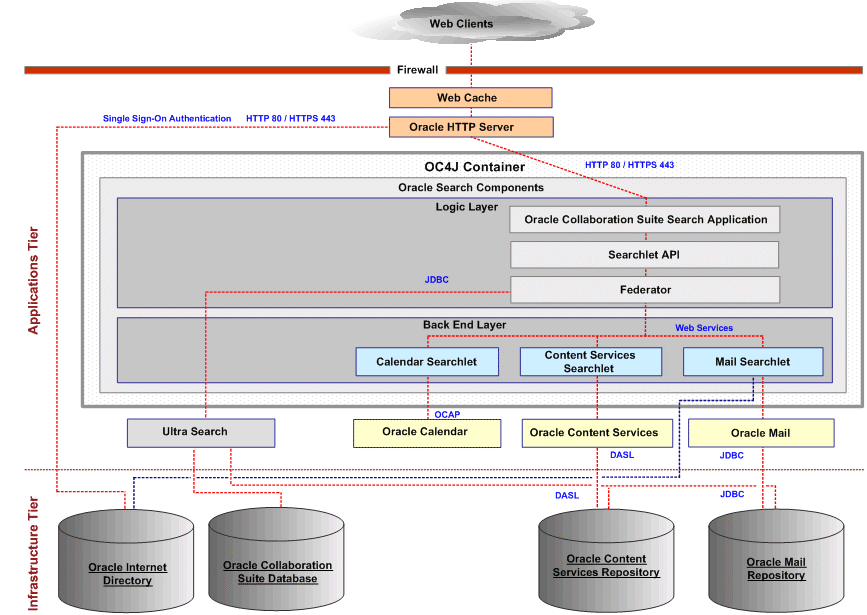
Figure 11-4 illustrates Oracle Collaboration Suite Search Application functionality. In this figure a Web client connects to the Web Cache and then the Oracle HTTP Server, which authenticates the user against the Oracle Internet Directory.The user is connected to the Oracle Collaboration Suite Search application, which connects to the Searchlet API and then to the Federator.
The Federator connects to Ultra Search using JDBC to search for crawled or indexed content in the Oracle Calendar repository, the Oracle Content Services repository, and the Oracle Mail repository. Crawled or indexed content can include the title, author, subject, and description of calendar appointments, mail messages and documents. Ultrasearch stores crawled or indexed content in the Oracle Collaboration Suite database. Ultra Search connects to the various repositories, using the required protocol:
OCAP for Oracle Calendar
DASL for Oracle Content Services
JDBC for Oracle Mail.
Searchlets
Searchlets perform searches on the individual components. The mail searchlet also searches Oracle Internet Directory for e-mail user identification information.
This section discusses planning issues for deploying Oracle Collaboration Suite Search.
Oracle Collaboration Suite Search deployment configurations follow the same guidelines as those for Oracle Collaboration Suite. For information on deploying Oracle Collaboration Suite Search in a single-computer, multiple-computer, or high availability environment, refer to Chapter 3, "Deploying Oracle Collaboration Suite".