Windows
You typically create windows only when you are in the role of Scheduler administrator.
You create windows to automatically start jobs or to change resource allocation among jobs during various time periods of the day, week, and so on. A window is represented by an interval of time with a well-defined beginning and end, such as "from 12am-6am".
Windows work with job classes to control resource allocation. Each window specifies the resource plan to activate when the window opens (becomes active), and each job class specifies a resource consumer group or specifies a database service, which can map to a consumer group. A job that runs within a window therefore has resources allocated to it according to the consumer group of its job class and the resource plan of the window.
Figure 26-3 shows a workday that includes two windows. In this configuration, jobs that belong to the job class that links to Consumer Group 1 get more resources in the morning than in the afternoon. The opposite is true for jobs in the job class that links to Consumer Group 2.
Figure 26-3 Windows help define the resources that are allocated to jobs
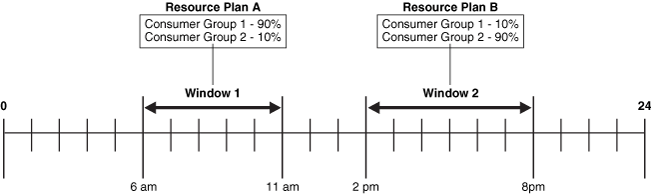
Description of "Figure 26-3 Windows help define the resources that are allocated to jobs"
See Chapter 25, "Managing Resource Allocation with Oracle Database Resource Manager" for more information on resource plans and consumer groups.
You can assign a priority to each window. If windows overlap, the window with the highest priority is chosen over other windows with lower priorities. The Scheduler automatically opens and closes windows as window start times and end times come and go.
A job can name a window in its schedule_name attribute. The Scheduler then starts the job when the window opens. If a window is already open, and a new job is created that points to that window, the job is not started until the next time the window opens.
See "Creating Windows" for examples of creating and using windows.
Note:
If necessary, you can temporarily block windows from switching the current resource plan. For more information, see "Enabling Oracle Database Resource Manager and Switching Plans", or the discussion of theDBMS_RESOURCE_MANAGER.SWITCH_PLAN package procedure in Oracle Database PL/SQL Packages and Types Reference.