| Oracle® Application Server Upgrade and Compatibility Guide 10g Release 3 (10.1.3.1.0) B31015-01 |
|
 Previous |
 Next |
| Oracle® Application Server Upgrade and Compatibility Guide 10g Release 3 (10.1.3.1.0) B31015-01 |
|
 Previous |
 Next |
This chapter provides a high-level overview of the 10g Release 3 (10.1.3.1.0) upgrade process. Refer to the following sections for more information:
Flow Chart of the 10g Release 3 (10.1.3.1.0) Upgrade Process
Table Describing the Steps in the 10g Release 3 (10.1.3.1.0) Upgrade Process
Figure 1-1 provides a flow chart of the 10g Release 3 (10.1.3.1.0) upgrade process. Review this chart to get familiar with the steps you will be required to take, based on your existing version of Oracle Application Server.
Figure 1-1 Flow Chart of the 10g Release 3 (10.1.3.1.0) Upgrade Process
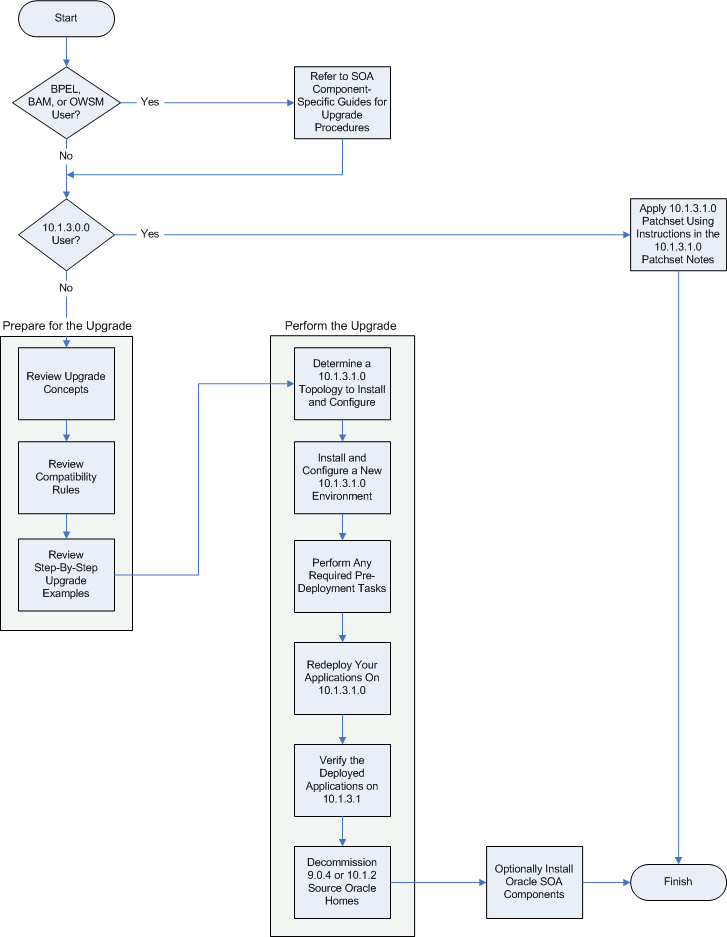
Table 1-1 describes each of the steps in the upgrade process flow chart, which is shown in Figure 1-1. The table also provides information on where to get more information on each step in the process.
Table 1-1 Description of Steps in the 10g Release 3 (10.1.3.1.0) Upgrade Process
| Step | Description | More Information |
|---|---|---|
|
Some components of the 10g Release 3 (10.1.3.1.0) Oracle SOA Suite, such as Oracle BPEL Process Manager, Oracle Business Activity Monitoring, and Oracle Web Services Manager, were previously available as standalone products. In some cases, special instructions apply if you are upgrading from a previous version of a Oracle SOA Suite component. |
Section 5.4, "Where to Learn About Upgrading From Previous Versions of the SOA Components" |
|
|
Refer to SOA Component-Specific Guides for Upgrade Procedures |
If you are using a previous version of the Oracle SOA Suite components, you should refer to the component-specific documentation for information on upgrading to 10g Release 3 (10.1.3.1.0). |
Section 5.4, "Where to Learn About Upgrading From Previous Versions of the SOA Components" |
|
The procedure you use to upgrade your environment varies significantly, based on whether or not you are upgrading from 10g Release 3 (10.1.3.0.0). |
Chapter 2, "Upgrade Concepts" for information about the new features provided for 10g Release 3 (10.1.3.0.0) and 10g Release 3 (10.1.3.1.0) |
|
|
Apply 10.1.3.1 Patchset Using Instructions in the 10.1.3.1.0 Patchset Notes |
If you are upgrading from 10g Release 3 (10.1.3.0.0), then you apply the 10g Release 3 (10.1.3.1.0) patchset to your existing 10g Release 3 (10.1.3.0.0) Oracle home directories. |
The Oracle Application Server Patchset Notes 10g Release 3 (10.1.3.1.0) Patch Set 1 (10.1.3.1.0) for Linux and Microsoft Windows, which is available as part of the patchset on OracleMetaLink. |
|
Review Upgrade Concepts |
Before you begin, make sure you are familiar with the basic concepts of the Oracle Application Server upgrade, including typical upgrade scenarios and the differences you may encounter when upgrading to the most recent release. |
|
|
Review Compatibility Rules |
Make sure your upgraded 10g Release 3 (10.1.3.1.0) components will be able to work with any other Oracle Application Server components that already exist in your environment. |
Chapter 3, "10g Release 3 (10.1.3.1.0) Version Compatibility" |
|
Review Step-By-Step Upgrade Examples |
Review the provided step-by-step upgrade examples to learn about the overall upgrade process. The examples show how a very specific application deployment can be upgraded to 10g Release 3 (10.1.3.1.0). The examples may not apply to your specific environment, but they describe the steps required for a very specific and typical upgrade scenario. |
Appendix A, "Step-By-Step Upgrade Examples" |
|
Determine a 10.1.3.1.0 Topology to Install and Configure |
Before you install 10g Release 3 (10.1.3.1.0), review your current 10g (9.0.4) or 10g Release 2 (10.1.2) environment and then review the 10g Release 3 (10.1.3.1.0) supported topologies. You can then determine what 10g Release 3 (10.1.3.1.0) install types to select and how to configure your new 10g Release 3 (10.1.3.1.0) environment. |
Task 1: Determine a 10g Release 3 (10.1.3.1.0) Topology to Install and Configure |
|
Install and Configure a New 10.1.3.1.0 Environment |
If you are upgrading from 10g (9.0.4) or 10g Release 2 (10.1.2), then the first step in the upgrade process is to install and configure a new 10g Release 3 (10.1.3.1.0) environment that matches as closely as possible your existing Oracle Application Server environment. Review the upgrade concepts to determine which installation types and topologies to use for the 10g Release 3 (10.1.3.1.0) environment. |
Section 4.2, "Task 2: Install and Configure Your New 10g Release 3 (10.1.3.1.0) Environment" |
|
Perform Any Required Pre-Deployment Tasks |
Before you redeploy your applications on 10g Release 3 (10.1.3.1.0), be sure to perform any pre-deployment tasks, such as creating data sources, deploying or configuring resource adapters, and setting OC4J server properties. |
Section 4.3, "Task 3: Perform Any Required Pre-Deployment Tasks" |
|
Redeploy Your Applications On 10.1.3.1.0 |
After you install and configure your new 10g Release 3 (10.1.3.1.0) environment, then you can redeploy your 10g (9.0.4) and 10g Release 2 (10.1.2) applications on 10g Release 3 (10.1.3.1.0). |
Section 4.4, "Task 4: Redeploy Your Applications on 10g Release 3 (10.1.3.1.0)" |
|
Verify the Deployed Applications on 10.1.3.1 |
After you redeploy your applications on 10g Release 3 (10.1.3.1.0), verify that the applications and the application server itself is functioning properly. |
Section 4.5, "Task 5: Verify Your Redeployed Applications on 10g Release 3 (10.1.3.1.0)" |
|
Decommission 9.0.4 or 10.1.2 Source Oracle Homes |
If you are upgrading from 10g (9.0.4) or 10g Release 2 (10.1.2), you can decommission and deinstall your 10g (9.0.4) and 10g Release 2 (10.1.2) Oracle homes after you verify that the upgrade is successful. |
Section 4.6, "Task 6: Decommission the 10g (9.0.4) and 10g Release 2 (10.1.2) Oracle Homes" |
|
Optionally Install Oracle SOA Components |
After you upgrade to 10g Release 3 (10.1.3.1.0), you can optionally take advantage of the new Oracle Service-Oriented Architecture (SOA) components. |
Chapter 5, "Taking Advantage of the 10g Release 3 (10.1.3.1.0) SOA Components" |