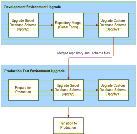| Bookshelf Home | Contents | Index | PDF |   |
|
Upgrade Guide for DB2 UDB for z/OS > How the Upgrade Works > About the Database Server Configuration UtilityEnvironments: All environments. The Database Server Configuration Utility performs the upgrep and upgphys portions of an environment upgrade. You must also run the Database Server Configuration Utility in Prepare for Production Upgrade mode before the production environment upgrade. The Database Server Configuration Utility requests information from you about the upgrade environment and creates an upgrade configuration file. It then calls a driver that uses the environment information to create the SQL scripts required to upgrade your database. After you run the Database Server Configuration Utility, you run the Siebel Upgrade Wizard. The Siebel Upgrade Wizard opens a driver file containing the steps for the upgrade and executes these steps. To upgrade a development environment, production test environment, or production environment, you must run the Database Server Configuration Utility (and Siebel Upgrade Wizard) several times, as shown in Table 9. Figure 2 shows how the Database Server Configuration Utility (and Siebel Upgrade Wizard) work together with the Siebel Tools repository merge to upgrade your environments. How the Upgrade Configuration File and SQL Files Are CreatedWhen you run the Database Server Configuration Utility, it does the following:
In some cases, you will need to modify the generated SQL files as required by Siebel Release Notes, Technical Notes, or Siebel Alerts before you run the Siebel Upgrade Wizard. To do this, answer No when prompted to run the Siebel Upgrade Wizard. Then, edit the SQL files and manually launch the Siebel Upgrade Wizard. See Starting the Siebel Upgrade Wizard for more information. How To Locate Master Configuration FilesMaster upgrade configuration files are stored in the following location: Master upgrade configuration files use the following naming convention:
For example, if you are upgrading from Siebel 7.0.4, the UCF file generated from the development environment upgrep is as follows: The UCF file generated from the Prepare for Production Upgrade mode is as follows:
About Parameter ValidationThe Database Server Configuration utility validates certain parameters, and does not proceed if you enter an invalid parameter. The configuration wizard validates the following information: |
 |
  |
| Upgrade Guide for DB2 UDB for z/OS |