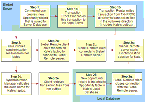| Bookshelf Home | Contents | Index | PDF |   |
|
Developing and Deploying Siebel Business Applications > Implementing Siebel Remote > Synchronizing a Mobile Web Client > How Changes Are Propagated To and From a Mobile Web ClientBetween synchronization sessions, the Siebel Remote server prepares transactions applied to the database server by both mobile and connected users. Siebel Server components write the transactions to a separate directory for each mobile user, such as Chris Strong. These transactions, combined with items from the file system, are downloaded to Chris during the next synchronization session. Items from the file system include updated, published, or requested marketing literature, correspondence templates, and other types of file attachments. A similar process occurs on Chris's laptop as well, although without the server component. Process Flow for Changes by Connected UsersThis section describes the process flow for downloading changes on the server database to local databases, such as Chris's. The flow begins from the time a connected user creates a new opportunity until it appears in Chris's local database. This specific process flow includes an example of a telesales representative in a Call Center. The telesales representative talks to potential customers responding to a new NREC advertising campaign. The telesales representative decides to create a new opportunity record for one of the more promising responses. The figure below illustrates this flow and includes the following groups of steps.
For more information about process flow for changes by connected users, read Siebel Remote and Replication Manager Administration Guide. |
  |
| Developing and Deploying Siebel Business Applications | Copyright © 2006, Oracle. All rights reserved. | |