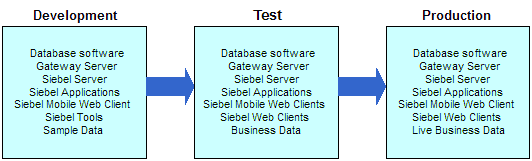|
Developing and Deploying Siebel Business Applications > Installing Siebel Applications >
Siebel Application Environments
Following the recommendation of Oracle, NREC chose to install Siebel products in three separate environments—one environment for each stage in the implementation process. The three environments are development, test, and production. Each environment contains hardware, software, and data. Using this structure prevents the activities in one environment from interfering with activities in another environment. For example, configuration work in the development environment does not interfere with testing activities in the test environment.
- Development. The environment is used for developing customized applications and configurations. It typically consists of a server machine, several client machines, development tools, and a small set of data (repository data, seed data, and sample transactional data). The server machine in the development environment is often called the development server.
- Test. The test environment is a separate machine (or several machines) with business data but no development tools. This environment is used to test the application with data that simulates the live production environment. A test environment is used to test customizations, patches, and version upgrades, before applying them to the production environment.
- Production. The production environment is the live Siebel operational environment. A production environment might be very similar to the test environment at the end of testing, but ultimately it consists of hundreds or even thousands of users and live business data.
Figure 5 shows the typical content of each environment.
Figure 5. Software and Data in Each Environment
|
Each environment corresponds to a stage in the application rollout.
- Development. Do your initial configuration in the development environment.
- Test. Copy the configuration data from the development environment to the test environment and continue work there, using actual data for your organization. Here you configure business rules and set up the data to simulate the production environment. After the set up is complete, testing occurs.
- Production or Deployment. After you have thoroughly tested your work in the test environment, you migrate the configuration and user data to the production environment and roll out the product to your users.
The subsequent parts of this guide correspond to these three environments and stages, each part telling you what NREC did at each stage.
|