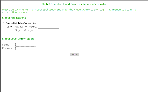|
Siebel Mobile Connector Guide > Working with the Metadata Business Service > Reference Configuration Sample User Interface >
Siebel Applications Screen
You can perform the following tasks on the Siebel applications screen (applications.asp):
- Enter the Siebel application for which you want to create style sheets or business processes. A list of Siebel applications appears on this screen based on the contents of the metadata.cfg file. You can choose an application from the list or add a new application name and its object manager in the user interface.
- Enter the log in name and password for the Siebel application to which you want to log in.
Figure 7 is an example of the Siebel applications screen (applications.asp). When you have selected the Siebel application and provided the log in user data, click Submit to go to the next screen.
Figure 7. Siebel Applications Screen (applications.asp)
|
|