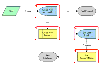| Bookshelf Home | Contents | Index | PDF |   |
|
Siebel Order Management Guide Addendum for Industry Applications > Workflows for Employee Asset-Based Ordering for Industry Applications > Workflows for Enrollment > SIS OM PC Create Account SubprocessThis workflow creates a new account for a customer based on the details entered by the user.This workflow is shown in Figure 11. This workflow is invoked as a subprocess of the SIS OM PC Enrollment workflow. Workflow Description. This workflow:
|
  |
| Siebel Order Management Guide Addendum for Industry Applications | Copyright © 2006, Oracle. All rights reserved. | |