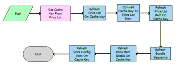|
Siebel Order Management Infrastructure Guide > PSP Engine > About Tuning Performance of PSP >
Configuring a Clear Cache Button
The PSP cache persists until the Siebel Server is restarted, but you can force a refresh of cached data across all servers in the enterprise. In the Administration - Pricing views, Clear Cache buttons exist for this purpose, to allow administrative updates against a running system. All objects cached by PSP must support a Clear Cache button that forces this refresh of cached data. Requirements for configuring Clear Cache buttons vary as follows:
NOTE: Although there is a Clear Cache button in the Administration - Pricing > Attribute Adjustments view, the run-time event for this button is fixed. This is the Clear Cache button associated with the PSP Dynamic Look-Up Transform Cache. Do not try to configure this Clear Cache button as you would the Clear Cache button used by the PSP Generic Cache.
Clear Cache Button for BusComps without a Cache Refresh Key
In this case, you must define a run-time event to refresh the cache. To configure a new Clear Cache button for a business component without a cache refresh key defined
- Create a control in the desired applet in which method invoked = EventMethodCacheRefresh.
- Navigate to Administration - Runtime Events > Action Sets, and create a new record in the Action Sets list applet.
- Give the record a name, such as "Cache Refresh BC - Applet Name".
- Create a new record in the middle list applet, with the following values:
- Name = PSP Refresh
- Action Type = BusService
- In the More Info form applet (at the bottom), enter the following values:
- Business Service Name = Row Set Transformation Toolkit
- Business Service Method = Refresh BC
- Business Service Context = a list of business component names with commas as the separator, and with each business component name included in quotation marks
Example:
Business Service Context ="ProcessName", "PSP Refresh Cache On Cache Key - Price List"
- Navigate to Administration - Runtime Events > Events and create a new record with the following values:
- Object Type = Applet
- Object Name = the name of the applet referred to in Step 1
- Event = InvokeMethod
- Subevent = EventMethodCacheRefresh
- Action Set Name = the name of the action set created in Step 2
Clear Cache Button for BusComps with a Cache Refresh Key
In this case, you must define a workflow and a run-time event to refresh the cache. To configure a new Clear Cache button for a business component with a cache refresh key defined
- Create a control in the desired applet with
Method Invoked = EventMethodCacheRefresh and add the control to the desired applet web template.
- Define the cache keys by adding user properties to the Row Set Transformation Toolkit business service, according to the format shown in Table 32, for example:
Name: |
Cache Key: Price List Item |
Value: |
Price List Id |
- Create a workflow that does the following:
- Calls the Get Cache Key method to determine the selected cache key values.
- Invokes the Refresh BC On Cache Key method for each business component that shares the same cache key.
Figure 32 shows an example of a Clear Cache workflow.
Figure 32. Example of a Clear Cache Workflow Process
|
|
- Navigate to Administration - Runtime Events > Action Sets, create a new record in the Action Sets list applet with a name such as "Cache Refresh BC - Applet Name]".
- Create a new record in the middle list applet, with the following values:
- Name = PSP Refresh
- Action Type = BusService
- In the More Info form applet (at the bottom), enter the following values:
- Business Service Name = Workflow Process Manager
- Business Service Method = RunProcess
- Business Service Context = Process Name
For example:
Business Service Context = PSP Refresh Cache On Cache Key - Price List
- Navigate to Administration - Runtime Events > Events and create a new record with the following values:
- Object Type = Applet
- Object Name = the name of the applet referred to in Step 1
- Event = InvokeMethod
- Subevent = EventMethodCacheRefresh
- Action Set Name = the name of the action set created in Step 4
|