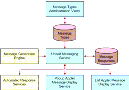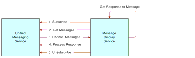| Bookshelf Home | Contents | Index | PDF |   |
|
Siebel Order Management Infrastructure Guide > Unified Messaging > Components of Unified MessagingFigure 35 shows the interaction between the components of Unified Messaging. Registered Message Display ServicesThe UMS business service relies on pluggable message display services that are responsible for displaying messages and accepting user responses. These message display services are the following: Figure 36 shows the interaction between UMS and registered message display services. Message display services subscribe to updates to the message cache in the UMS. A message display service subscribes when it is included in the user interface. A message display service unsubscribes when it is not included in the user interface. More than one message display service can be subscribed at the same time. Update Messages MethodThe UMS calls the Update Messages method on the message display service every time the message cache is updated. Process Response MethodThe message display service invokes the Process Response method on the UMS when the user selects a response in the UI. For more information on UMS business service methods, see Unified Messaging Service (UMS) Business Service Methods. Custom Message Display ServicesIf necessary, you can develop your own message display service for use with the UMS as long as it adheres to the protocol of method invocations described in Registered Message Display Services. Using a custom message display service, you may choose to provide a different UI layout or a filter to display only a subset of messages. Payload VariablesA payload variable is a name/value pair associated with a message instance. It can be substituted into the final message text, saved to the database when a response is logged, used as the scope for duplicate message suppression, or used to process a response. For example: [Product Id] = "12-E2345", [Product] = "Canon F150", [Account] = "Marriott HQ" The payload property set is passed with the message to message display services and automated response services. The payload structure is a set of name/value pairs. Any payload variable can be substituted into the text by enclosing its name in []. Any payload variable can be logged to the response table as long as a Response Field mapping is specified. Payload variables are also used for message suppression. See About Suppressing Duplicate Messages. You create payload variables by navigating to Administration - Application > Message Types > Payload. Message Property SetCharacteristics of a message's structure are described in Table 36. Message List Property SetThe example that follows shows the structure of a sample message list called "Message List." NOTE: Lines in boldface are required properties. This sample message list consists of a set of messages. Each message has a child property set providing the payload properties. CCFPropertySet@0013B0AC p#1 c#1 type="" vt=0 value="" p["Source"] = "Product Recommendation"; c[0] CCFPropertySet@0BC04D00 p#0 c#2 type="Message List" vt=0 value="" c[0] CCFPropertySet@0BDE0408 p#61 c#2 type="Message" vt=0 value="" p["Message Type"] = "Cross-Sell Recommendation"; p["Display Mode"] = "Passive"; c[0] CCFPropertySet@0BF0E578 p#14 c#0 type="Payload" vt=0 value="" p["Related Product Id"] = "99-28GJ1"; p["Line Item Id"] = "42-528VT"; p["Related Product"] = "10GB Hard Drive"; c[1] CCFPropertySet@0BD18070 p#61 c#2 type="Message" vt=0 value="" p["Message Type"] = "Upsell Recommendation"; p["Message Type Id"] = "04-E8VXZ"; c[0] CCFPropertySet@0BE4B178 p#14 c#0 type="Payload" vt=0 value="" p["Related Product Id"] = "99-28GSH"; p["Line Item Id"] = "42-528VT"; p["Related Product"] = "10MB USB Home Networking Adapter"; Message ResponsesA message type with an active display mode means that a dialog box is displayed to the user, and the user must provide a response. A message type response is an allowed response to a message. Defining message type responses is part of the process of creating a message type. You create message type responses in the Administration - Application > Message Types > Responses view. For information on creating message type responses, see Creating Message Types. Message TranslationsThe Unified Messaging framework allows for translations of message text and message response text. If you are implementing message translations, you enter the translations as part of the process of creating a message type. You create message type translations in the Administration - Application > Message Types > Translations view. For information on creating message translations, see Creating Message Types. |
  |
| Siebel Order Management Infrastructure Guide | Copyright © 2006, Oracle. All rights reserved. | |