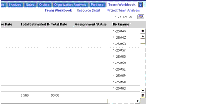|
Siebel Professional Services Automation Guide > Project Management > End-User Procedures for Project Management >
Using the Team Workbook
As part of the process of creating a project, a project manager identifies the roles that need to be filled on the project team, and the approximate start and end date for each role. The Team Workbook helps managers track project cost and rate structures, submit resource requests, and manage overall resource needs of the project. An example of the Team Workbook view is shown in Figure 2.
Overview of Project Staffing
End users outline project resource needs and requests by using the Team Workbook. The most common process is as follows:
- Set project rates and cost schedules.
- Estimate resource needs.
- Identify the following project requirements:
- Resource start and end dates.
- Skills and competencies.
- Project roles.
- Submit your resource requests to your organization's resource manager.
- Perform project resource management tasks such as using parent positions to establish project team relationships.
|